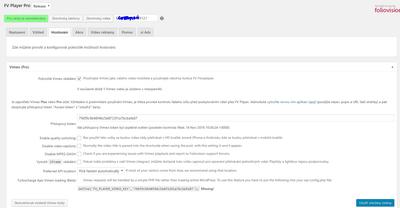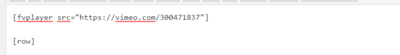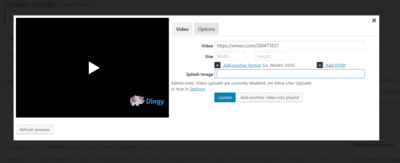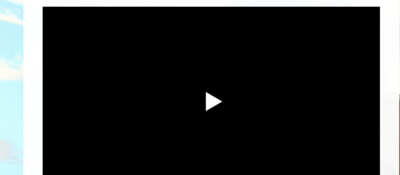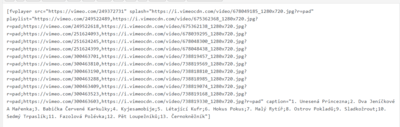-
Hi rigth now when I copy url from Vimeo and upload it, videos does not have image. Before I just copy url, upload and image woud apper automaticly.
here is code frome other videos before it work
[fvplayer src="https://vimeo.com/249372731" splash="https://i.vimeocdn.com/video/678049185_1280x720.jpg?r=pad" playlist="https://vimeo.com/249522489,https://i.vimeocdn.com/video/675362368_1280x720.jpg?r=pad;https://vimeo.com/249522618,https://i.vimeocdn.com/video/675362138_1280x720.jpg?r=pad;https://vimeo.com/251624093,https://i.vimeocdn.com/video/678039295_1280x720.jpg?r=pad;https://vimeo.com/251624245,https://i.vimeocdn.com/video/678048300_1280x720.jpg?r=pad;https://vimeo.com/251624399,https://i.vimeocdn.com/video/678048438_1280x720.jpg?r=pad;https://vimeo.com/300463701,https://i.vimeocdn.com/video/738819457_1280x720.jpg?r=pad;https://vimeo.com/300463810,https://i.vimeocdn.com/video/738819569_1280x720.jpg?r=pad;https://vimeo.com/300463190,https://i.vimeocdn.com/video/738818810_1280x720.jpg?r=pad;https://vimeo.com/300463288,https://i.vimeocdn.com/video/738818985_1280x720.jpg?r=pad;https://vimeo.com/300463409,https://i.vimeocdn.com/video/738819074_1280x720.jpg?r=pad;https://vimeo.com/300463523,https://i.vimeocdn.com/video/738819168_1280x720.jpg?r=pad;https://vimeo.com/300463603,https://i.vimeocdn.com/video/738819330_1280x720.jpg?r=pad" caption="1. Unesená Princezna;2. Dva Jeníčkové A Mařenka;3. Babička Červené Karkulky;4. Kyjesamobije;5. Létající Kufr;6. Hokus Pokus;7. Malý Rytíř;8. Ostrov Pokladů;9. Sladkožrout;10. Sedmý Trpaslík;11. Fazolová Polévka;12. Pět Loupežníků;13. Černokněžník"]
————————————————————–
and now it is like this
[fvplayer src="https://vimeo.com/300471837"]
I can see that Vimeo hosting is okey in setting FVPRO but images doest apper any more.
Please some help?
Vimeo video pictures are not showed, like before (first image)
[Solved]
Viewing 9 replies - 1 through 9 (of 9 total)
Viewing 9 replies - 1 through 9 (of 9 total)