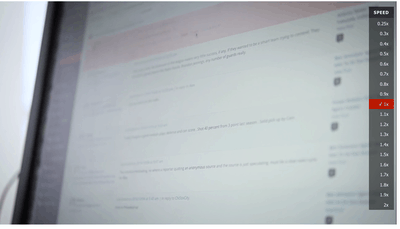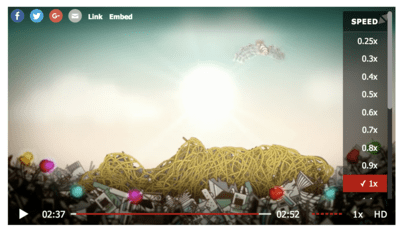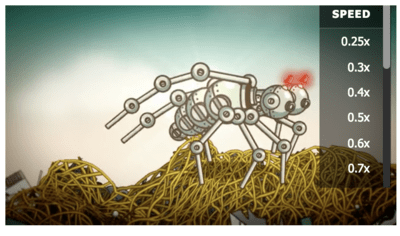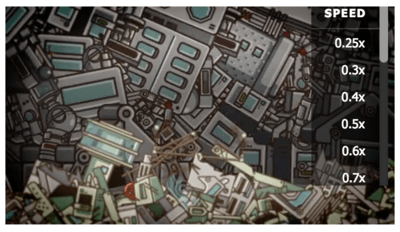Foliovision › Forums › FV Player › Bug Reports › Speed Formatting when set to .1 increment on v7 player
-
-

Hi Blayne!
The speed buttons work for me on the above video and the last step – you can see screenshot attached. But there is a different issue – when video size is smaller you can’t see all the options for speed for example like in your case last step you can see is 0.7. And this can be confusing. I asked our css designer to have a look at it and fix it.
Have a nice weekend,
Lucia

Lucia,
Yes, that is what I meant to say – that you can’t access the slower speeds unless you go full screen. I had less a problem with the aesthetics and more with the functionality. I teach music online so this will be a feature my students will love to have. Temporary fix is to go in .25 increments but for music students, having it more granular would be great.

Hello Blayne,
we’ve done some more work on this to make the speed selection menu more usable. Please check this example https://foliovision.com/player/advanced/speed-buttons?fvp_release=z093ja and let us know, if it works for you.
Besides of the speed menu, we’ve also adjusted the controlbar, so the items are tapped more easily on mobiles.
The changes will come in the next Beta release.
thanks
Viktor
Viktor & Lucia,
Thanks so much for your hard work on this. Functionally it works great. Will this still not function on Android due to tech. limitations? Just curious so I know to tell my viewers.
Only thing I’d say graphically is that at smaller viewport sizes the top padding above “Speed” gets cut down a bit and doesn’t look as nice. Screenshots attached. (Larger one has nice padding/spacing).
Best!