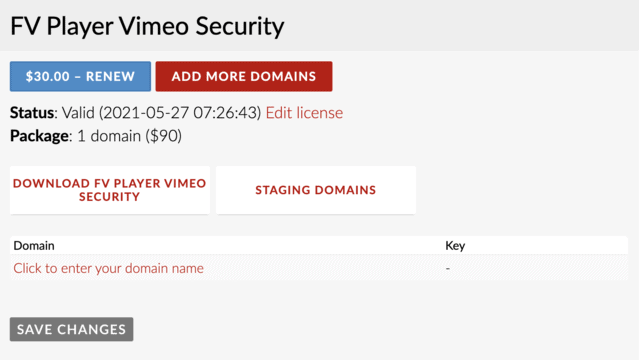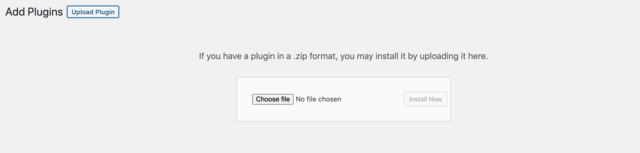Vimeo is by far one of the best hosting options when it comes to integration with FV Player. There was only one significant downside. It was security.
Vimeo, just like many other popular video hosting platforms, offers standard level of security by default. Unfortunately, videos hosted on Vimeo or Youtube are easy target. Vimeo hosted videos can be easily downloaded with a wide range of video downloading software, and browser extensions are probably the most popular way to do so.
Since online video security is a priority for us, we’ve developed a robust add-on for our player. With this add-on, your Vimeo hosted videos will be protected against popular video downloading software such as browser extensions or online convertors.
We’re really glad to bring our new security solution to you.
If you want to secure your Vimeo hosted videos with our FV Payer Vimeo Security add-on, we assume that you have:
How to install FV Player Vimeo security add-on
1. Go to My Licenses page.
2. Register your domain name.
3. Download the add-on.
4. Go to your WordPress and open Plugins -> Add new -> Upload Plugin
And upload the downloaded file.
FV Player Vimeo security add-on is now installed on your website.
How to set-up FV Player Vimeo security add-on
5. Go to: Settings -> FV Player Pro -> Hosting -> Vimeo
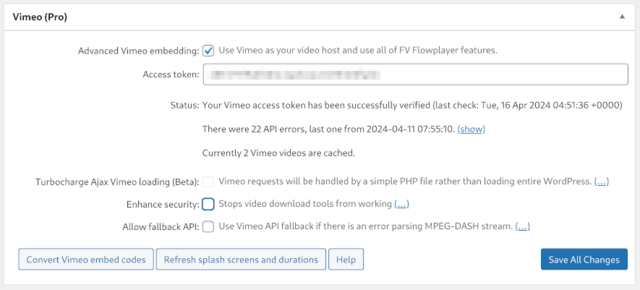
6. Allow Enhance security option.
By enabling this setting, you’ll protect your videos against all video downloading browser extensions.
Unfortunately, that means it will prevent fall-back on Vimeo videos which means your videos won’t work on iOS 7 and on very old browsers. That’s the price you’ll need to pay for such a high level of security.
If you experience any issues with FV Player Vimeo security or with any other part of our player, don’t hesitate to contact us via our Forums!