Vimeo offers a lot of privacy options. With either Vimeo embed codes or just the bare FV Player, the privacy options don’t have much effect on downloaders. The downloaders can find a way to download almost all Vimeo videos. With FV Vimeo Security enabled, the Privacy options do matter.
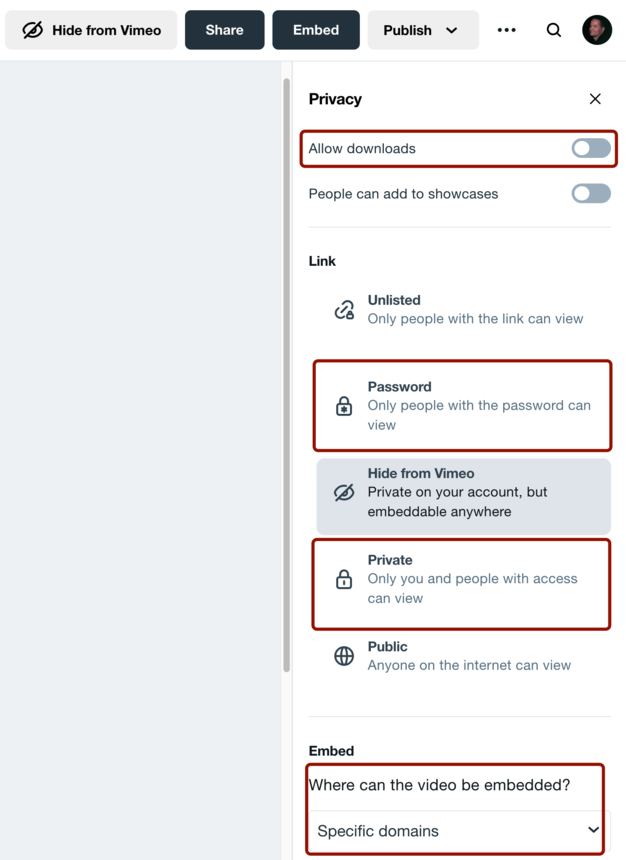
Correct Vimeo embed status for FV Player Vimeo protection
Here’s how the protection compares for the Vimeo Privacy options:
- Unlisted
- not secure
- anybody can go to https://vimeo.com/734019364
- Password
- secure
- going to https://vimeo.com/734019364 asks for password
- same for the iframe embed URL https://player.vimeo.com/video/734019364
- Hide from Vimeo
- not secure
- anybody can go to https://player.vimeo.com/video/734019364
- that URL can be restricted to Specific domains, but these can be spoofed
- to know which domain to spoof, the would-be downloader just has to spoof the domain where he found it.
- Private
- secure
- Vimeo API always has access to the video
- Public
- not secure
- people can even find the video on https://vimeo.com/watch
To sum it up – if you are able to open the video in its Vimeo address (it does not matter if it’s the video URL like https://vimeo.com/734019364 or the embedded player URL like https://player.vimeo.com/video/734019364) then a video download tool will recognize it’s a Vimeo video and let you download it.
If this access is blocked, the video download tool will not recognize the Vimeo video posted with FV Vimeo Security (FV Player + FV Player Pro + FV Vimeo Security).
So a proper Vimeo video privacy status has to be used to avoid people coming to these Vimeo URLs:
- Private
- Password
With either Private or Password, your videos will be safe from automated download tools and all but the most sophisticated hackers.