When someone shares your video via email, the default text is:
Check out the amazing video here
This text is not bad, but maybe you would like it to say something else. The great thing about this Sharing Text is that it is completely customizable. You can modify it in general preferences.
You can do so by going to Settings –> FV Player –> Setup –> Sitewide FV Player Defaults. Find the option called “Sharing Text“. You can change it to anything you want.
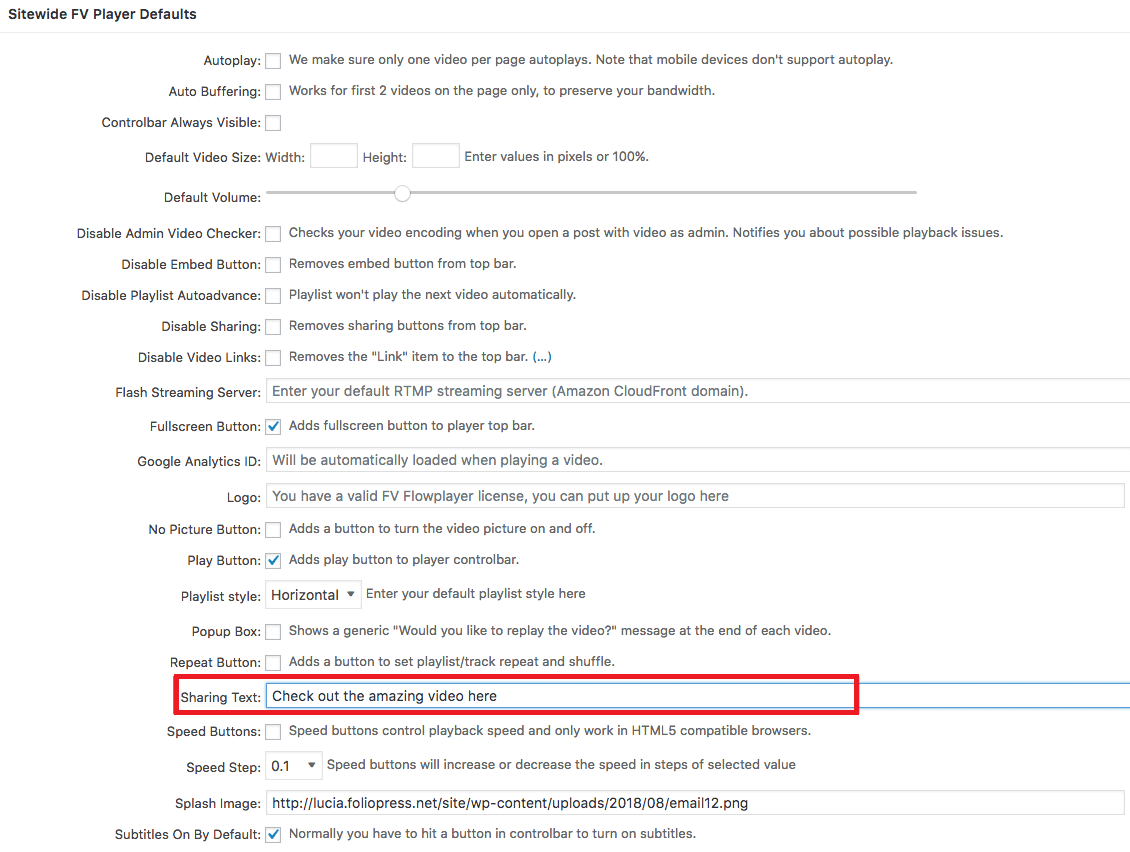
Sitewide FV Player Defaults
If you have any ideas on how we can improve video sharing, don’t hesitate to let us know.