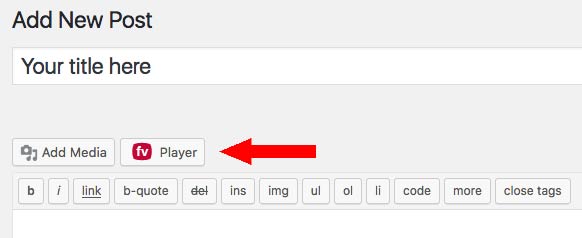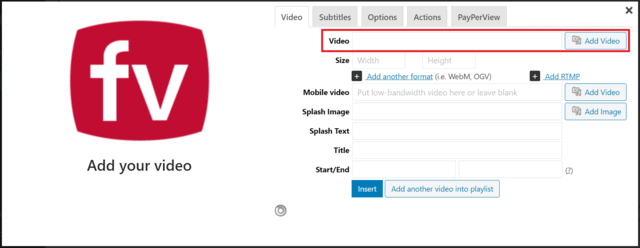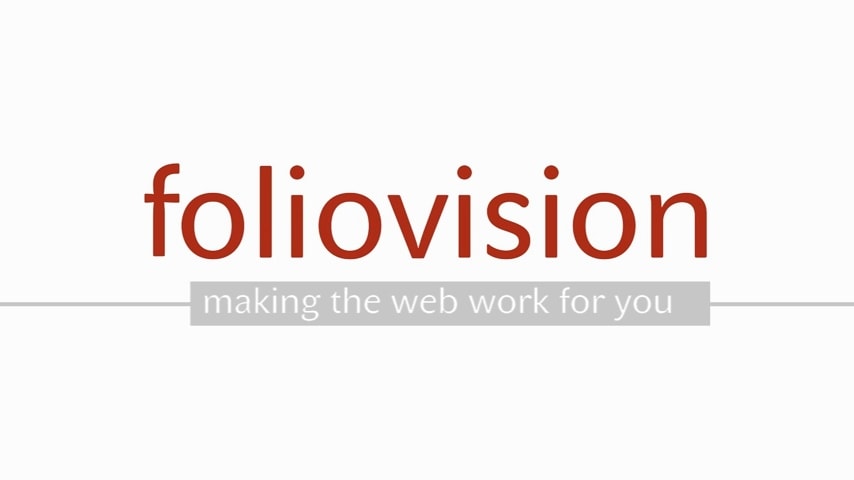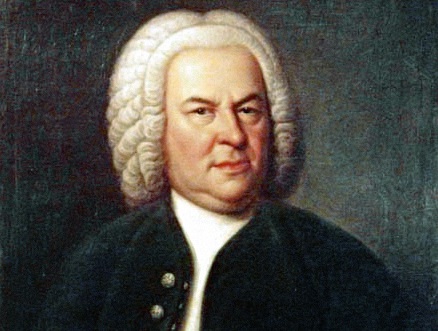List of contents:
- Inserting audio tracks into FV Player
- Customizing the Audio Player
- Features Great for Use with Audio Tracks
Despite being primarily known as a video player, FV Player gives you the ability to utilize and enjoy all of its great features, including the FV Player Pro features such as transcripts or AB loop, with audio tracks as well.
Inserting audio tracks into FV Player
The process of inserting audio files into FV Player does not differ from inserting video files at all:
- Click the FV Player button, as shown in the screenshot below:
- A popup dialog box will appear. You can paste in the audio URL from the server where it’s stored, or upload one. Now click Insert. The resulting shortcode will be inserted into your post. The file formats supported are FLAC (not supported by Internet Explorer) and MP3. OGG is supported by FV Player as well, but it is not supported by Safari browsers and Internet Explorer.
That’s it.FV Player recognizes the file and gives you an audio player such as this one:
Customizing the Audio Player
By putting your audio files into FV Player, you can unify the color and look of your video and audio players. The same customization changes both video and audio player design. To learn how to customize the audio player, see the guide on customizing the video player.
Features Great for Use with Audio Tracks
Nearly all of the features FV Player offers for use with video are also usable with audio tracks. Of course, some of these might be limited only to the users of FV Player Pro. Here are some features, that might come in very handy for use with audio tracks:
Playlists
Audio playlists only have one possible style. You can try it out in this demo. You can learn how to create playlists here.
Speed buttons
If you are posting podcast episodes or audiobooks, you can allow your users to speed up the playback. You can take a look at the feature here, and learn more on how to enable it here.
interactive transcripts
Another feature great for use with podcasts or audio only lessons. However, this feature is limited to FV Player Pro. You can learn more about interactive transcripts here. The player below plays the audio track from the Foliovision introduction video with English transcript.
If you ask me how is Foliovision making the world a better place or how are we making the web work for you, I would say that we use all the open source and open standards so our products are not going to lock you inside of some box, like, in past we moved hundreds of websites out of restrictive content management system into Wordpress, into open source world. The secret is that we are doing things differently here. Our clients aren’t just numbers for us, because we are crafting something personal for each of them. And this really makes a difference. All of our clients have really great stories and they all deserve to be told so it’s up to me to find a way to tell them online. We start by finding something special about the client and then we turn this special thing into something that’s a part of every marketing campaign we do. We are a small and strong group of like-minded young professionals trying to achieve our company's goal, which is to make our clients happier and to make their daily life easier. Quick reactions are very important to our clients. That is why we make our services available at all times. What making the web work for you means to me is that whatever the level of technology our clients come to us with, we will make this sophisticated and ever-changing internet technology accessible to them. The part of my job is training clients to actually use their new websites, so I'm not just creating the websites for them, I also guide them through what the website does and how it works. We have a plugin tracking the number of post or website shares. Several social media channels have recently limited the access to this data so we had to adjust our plugin - and we were one of the first ones to accomplish this. With FV Player we are doing the cutting edge work, we haven’t seen some of our features in any other product, for example the way we improved the embedding for Youtube and Vimeo so that you can use all of our advanced features - I think that it’s pretty unique. Some of our clients actually like to be very involved on the technology side, but many of them, actually they’re just publishers, people who know a lot about cakes, or they’re people who know a lot about baseball, or soccer, or Middle Eastern politics, but they don’t know very much about how Internet technology works. But for all of them we’re able to make it possible for them to publish at the highest possible level with all the same tools that the sites like The New York Times, or the Guardian or any of these other huge sites enjoy.
AB loop
If you want to post audio only lessons, giving your students the ability to loop a hard to understand part of the lesson could be very helpful. Or the users can loop their favourite part of your song. This feature is only available for FV Player Pro users. You can take a look at this feature in this demo and learn more about the feature here.
start-end time
You can also play just a certain part of your audio track by using custom star-end time. This audio file starts at 0:10 and stops at 1:00. On how to use this feature, see this guide.
Splash image
However, if you would like to equip your audio file with some visuals, you always have the option to add a splash image, for example showing an album cover. Here is how the FV Player handles a playlist with splash images set:
There are many other features you can use with audio tracks. Of course, you can also restrict your audio content to be accessible only for the members of your site and put up a paywall on it.