 FV Player lets you set a global VAST ad, meaning you can set one VAST URL to play on all of your videos. Of course, you can also set VAST ads for individual videos or override the global ad on individual videos.
FV Player lets you set a global VAST ad, meaning you can set one VAST URL to play on all of your videos. Of course, you can also set VAST ads for individual videos or override the global ad on individual videos.
Up until now, however, you’ve only been able to set a global VAST ad to play in pre-roll.
Global VAST ad can now be set to play in mid-roll!
Thanks to this, you can now serve ads during video playback on all of your videos, without having to set it individually for each video.
HOW IT WORKS
You can achieve this via a simple setting which gives you freedom to show the ads however often you want.
First, you need to make sure you have an Global URL set in in Settings -> FV Player VAST -> Global VAST Ads:
Secondly, scroll down to the Settings tab, where the Global Mid-roll setting will allow you to choose how often the ad gets triggered:
The setting is measured in minutes and offers several options based on how much content a viewer has watched.
Keep in mind that the The frequency of ads is calculated from the actual watch time on each player instead of the timestamp. This means that if the viewer is skipping through the video, for example looking for a specific point in the video, they do not get bombarded with an insufferable amount of ads. The ad only triggers after the viewer has actually watched a set amount of content.
Stay tuned for more
We are trying to make our plugins better ever single day, by bringing more and more upgrades and updates. You can help us a lot by giving us feedback, or letting us know your thoughts by giving us a review. If you have any tips or questions, do not hesitate and contact us via our Forum!
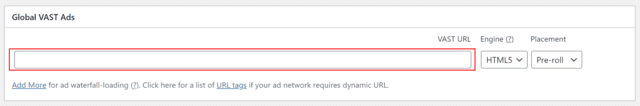
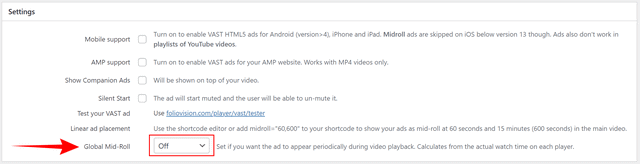
Leave a Reply