With nearly 80 million active users monthly, Rumble is one of the fastest growing video platforms out there. It shares many similarities with YouTube, especially regarding ease of use and intuitive UI. In what Rumble greatly surpasses YouTube, are it’s various and more complex ways of video monetization.
Formerly a quirky place for viral videos and occasional news from mainstream news channels, Rumble’s hate for censorship and its ongoing (frequently legal) battles with YouTube had caught the eye of conservative (and even far-right extremist) creators in 2020, with more and more highly controversial creators and public figures flooding in every day.
Please, keep in mind that FV Player is a politically agnostic tool aimed at providing feature rich experience with variety of choice for any self-publisher. Foliovision is not to be associated with the platforms supported, nor with the content our users choose to post.
That being said, Rumble is a great choice for reliably hosting your videos for free. As a creator on the site, you’re sure to benefit from its large user base and dedication to providing monetization as early as possible to all of its creators.
When you want to step out and embed your Rumble videos on your website and in your unique player, that’s where FV Player steps in.
How To Use FV Player With Rumble
Rumble support is currently only available in the beta version of FV Player Pro.
- All you need to do is to just grab the link the rumble from your address bar, like this:
- Then insert the link into the video field of FV Player Editor:
That’s it! The splash image and title get parsed automatically, so you don’t need to bother with filling those in:

'World's largest corn maze' celebrates 60 years of James Bond
Live streams are also supported! Simply grab the link, just as you would with a normal video and the link also gets automatically recognized as a live stream:
Stay tuned for more
We are trying to make our plugins better ever single day, by bringing more and more upgrades and updates. You can help us a lot by giving us feedback, or letting us know your thoughts by giving us a review. If you have any tips or questions, do not hesitate and contact us via our Forum!

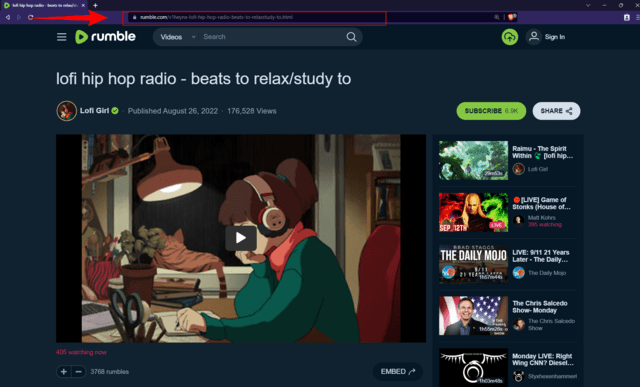
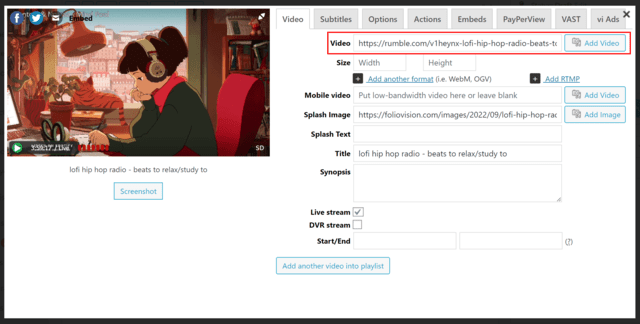
Leave a Reply