Choosing a Cloud Hosting to store all your videos on and stream them to your website may seem like an easy-to-do thing but the reality is often a totally different story.
Many Cloud hosting providers don’t want you to stream your videos stored on their clouds to your website and they will put as many obstacles to your way as they can.
We’ve published many articles about cloud storage services available for video hosting. However, this time we will show you the ones that you should avoid at any cost.
What are the obstacles?
Are you asking what are the obstacles that Cloud hosting providers can possibly put in your way?
There are actually several of them and the most used is bandwidth limitation. As we all know streaming a video takes a slightly higher amount of bandwidth then sharing any other media because of the big sizes of video files.
So, the easiest way to prevent you from streaming videos from the cloud is to simply set your bandwidth low enough.
The next obstacle that you’ll often see is a live resetting of source URLs. To share and stream any video, you need a source URL for your player to load and play it. So, the next easy way to prevent you from doing it is to simply reset your source URLs once a while. Some cloud services reset them once a week, some even more often than that.
This, of course, won’t completely prevent you from streaming videos, but it will annoy you so much over the time that you’ll stop doing it by yourself.
The third and most interesting one by our opinion is implementing a built-in player into the cloud and not letting you stream it with any other player. Some cloud hosting services uses custom source URLs that will automatically redirect you to their page where they will play you the video with their own built-in player completely blocking you from embedding any video to your website.
Which are the Services?
Here’s a list of some of the biggest Cloud Hosting services which won’t allow you to stream video from their clouds:
Google Drive
Google Drive won’t completely block you from streaming videos to your website but the way they allow you to do it is so crippled that you would rather use any other service than fight with Google Drive.
You have to change privacy settings to “public for everyone” each video separately with Google Drive. But he most importantly you have to replace part of the source URLs by hand for every video which is really inconvenient and time-consuming. There are also other technical limitations like limited video resolution max to 1080p or necessity for player to load the whole video file first and then play it.
One Drive
One Drive uses the built-in video player and custom redirection URLs to prevent you from streaming video. That means every video stored on One Drive is locked from embedding to any other website than their own dedicated one. We’ve searched for ways to break it, without any success.
DROPBOX
With Dropbox, the situation is very similar to Google Drive. It is possible to stream video from Dropbox but there are so many limitations. You need to replace parts of the source URLs just like with Google Drive and the technical limitations are very similar as well. The bandwidth is low and the loading times are really long. Not a great choice for video hosting.
Adrive
On one hand ADrive is capable of image and video hosting but on the other hand, it is one of the weakest and least reliable choices for hosting any of your data. And of course, technical limitations won’t allow you to stream any videos at all. But what is more, there are several privacy concerns added to that since ADrive reserves a full rights to inspect your data if it suspects for any reason. To be honest, we wouldn’t recommend it at all.
So, which Cloud Hosting should I use?
There are many Cloud Hosting service that we have a great experience with. And choosing the right one really depends on your needs.
If you’re not sure which hosting you should use check out our Video hosting documentation. We’ve tested most of the available hosting services and we’re sure it will help you to decide.
Also, If there’s any hosting service that you’re interested is not covered in our documentation. Don’t hesitate to ask us about it via our Forums!
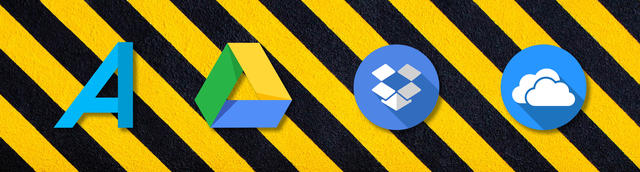
Leave a Reply