Adding a video database into our FV Player was one of the biggest improvements we’ve done so far. A lot of our users use it to conveniently navigate through their video library and easily change their video settings within a few seconds.
Right now you can manage your video library even faster with the new Screen Options!
See exactly what you want to see
With our new database screen options you’re able to filter following video parameters:
- Video titles
- Publication dates
- Video preview
- Numbers of Subtitle files
- Numbers of Transcript files
- Titles of posts where videos are embedded
- Video Shortcodes
And
- Number of videos shown on single page
This allows you to switch between only those parameters that you want to see. For example you can easily see which videos have subtitles or transcripts on them.
Where to find it
You can easily access the Screen options at:
WP Admin -> FV Player -> Screen Options button (at the right top corner)
There you can change which parameters you want to filter.
Stay tuned for more!
We are trying to make our FV Player plugin better every single day by bringing more and more upgrades and updates into it. You can actually help us a lot, by giving us feedback.
So if you have any tips or questions, don’t hesitate and contact us via our Forum!

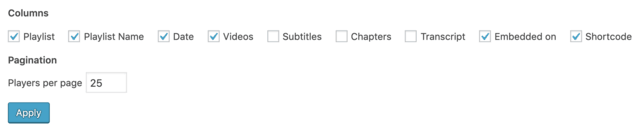
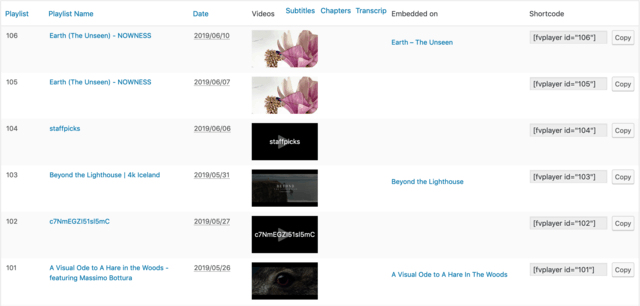
Leave a Reply