Playlists are one of the key features of the FV Player and we simply love them. We’ve built many additional features around them and we’re happy to announce another one – a multifunctional repeat/shuffle button!
Repeat or Shuffle in just one click!
This simple little button hides more than you would expect. It allows you to choose whether you want to play all videos and stop at the end of the playlist, repeat the current video, repeat the whole playlist or shuffle between all videos from that same playlist.
Try it here
You can try the repeat button feature here in our demo playlist:


Torus Passion Fruit Cake01:01

Algorithmic Modeling Cakes01:04

Geometrical kinetic tarts01:00

Origami Cake00:51

Land Rover 70th Anniversary cake!00:45

3D modeling and 3D printing the Cherry cake01:00
Where to find it
To turn on the Playlist Repeat button feature simply go to:
WP Admin back-end -> Settings -> FV Player Pro -> Sitewide FV Player defaults and there you can turn on the Repeat Button
Stay tuned for more!
We are trying to make our FV Player plugin better every single day by bringing more and more upgrades and updates into it. You can actually help us a lot, by giving us feedback.
So if you have any tips or questions, don’t hesitate and contact us via our Forum!

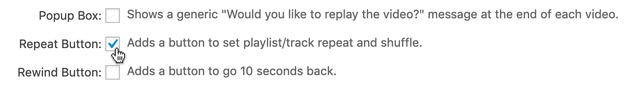
Leave a Reply