AppSumo had a special offer on Quuu Lifetime licenses, so we decided to buy one and test it on one of our Twitter profiles.
Quuu is a third-party content scheduling tool for social media. Simply put, it posts random articles from all around the internet to your social media profile to make you look interesting, if you don’t have time to read articles and post them daily yourself.
We post to social media on our own, and we post our own original articles most of the time. We wanted to try this as something that would fill in the gaps with some interesting third-party content, while we focus on our own articles.
Quuu lets you choose a few interests, or categories, of content and then collects and curates content for you. Actually, the word they used to describe it is “hand pick”. So Quuu hand picks content from the categories you’ve chosen and posts it to your social media.
Letting an app automatically post random stuff to your social media profiles, sounds a bit dangerous. We all know and we all hate the automatic bot posts without any value, spamming our Twitter feeds.
But Quuu needs an actual scheduling tool to plan to posts and post them to your social media. In this case – Buffer. Since we’re already using Hootsuite PRO to schedule our posts, it doesn’t make much sense to pay for another social media post scheduling tool just so that we can use Quuu. They also announced they plan to integrate with Hootsuite soon.
So we’re stuck with Buffer for now, but fortunately, it offers an Individual Free account, which is limited, but enough for our testing purposes. In the free account, you can connect one social media profile from Twitter, Facebook, Linkedin and Google +, and we only needed Twitter.
The good thing about it is that you don’t have to be afraid Quuu is going to post random, unrelated stuff to your Twitter feed, because with the Quuu Lifetime deal, you get a Quuu Daily Review email with your Buffer schedule and then you just go and fix it, if it’s not to your liking.
How does Quuu work?
Once you sign up, you need to choose categories that fit your niche. At the moment, Quuu comes with 40 categories, but they promise they’ll keep adding more. They are hand picked after all.
We wondered where they get their content from and discovered that they have another product Quuu Promote to help with this. Through Quuu Promote you can submit your best articles to be promoted through Quuu for a fee. It’s quite brilliant actually. You pay them to promote your content and other people pay them to post third-party content such as yours.
The articles can be submitted into a few categories. Each of them has a different reach range and comes with a different fee. The Tier 1 Category will get you a 5,000+ reach for a $5 per article. The topics here are a bit weird and quirky, and they’re not as popular in the online world as those in Tier 2 or 3. They include topics like fishing, church, church leadership, law marketing, but there are also topics that obviously don’t fit the theme, including politics, healthcare, health & fitness or wedding planning.
Tier 2 and Tier 3 are a bit more interesting. In the first one, for $15 per article and a reach of 25,000+, you get freelancing, email marketing, music, personal finance, real estate, recipes, travel, fashion, which makes it more attractive than the first category. Tier 3 gets you a 75,000+ reach for $25 per article and once you have a quick look at the categories, it’s clear why. The topics range from productivity, time management, motivational blogs, various segments of marketing, tech, startup and entrepreneurship stories. Most of the blogs, who would be interested in having their content promoted this way are in this third category. Smart move, Quuu.
But let’s get back to Quuu used for posting interesting articles and blog posts to your social media profiles. As we mentioned before, you can’t use it if you don’t have a Buffer account.
So you need to set one up and connect it with Quuu. Next you need to choose the categories. Surprise! The categories are the exact same you’ll see when you want to promote your content through Quuu. And they also suspiciously remind us of StumbleUpon’s categories, but some of them are a little off.

StumbleUpon Categories

Quuu categories, because who doesn’t like Cat gifs?
It seems that Quuu combs through these categories, whether it is on StumbleUpon or another similar service, then probably hand picks the articles, separating the wheat from the chaff. And that’s actually hard work, because it happens often that very random and low-quality content gets submitted to StumbleUpon, so what they’re doing is a good service. It’s a great idea.
Once you’ve chosen the categories of articles you’d like for Quuu to post on your behalf, all you need to do is wait. They say it takes 24 hours for the links to start generating, but it’s been more than a day now and we’re still waiting for the posts to start appearing. When we checked their FAQ, they explained that the reason behind is that they got a bunch of new users recently and they’re just getting adjusted.

Waiting for the articles to start appearing.
Just in case, we also contacted their support and received an answer within 5 minutes, but it was the same answer as the one in the FAQ.
After the links are generated, they will appear in Buffer, where you can see them before they’re posted and edit them if you want. It’s important to remember that the free version of Buffer will only allow you to have 10 posts scheduled at the time, so you need to set the same amount of posts in Quuu.
You also don’t have to worry about the content being posted at weird times of the day, because Quuu (together with Buffer) will determine the best time to post based on your account’s activity on social media.
Here is what the Buffer queue of scheduled posts looks like. You can set the exact time you want them shared, edit them before they’re shared and delete them, in case you’re not satisfied with Quuu’s choice.
The categories we’ve chosen are mostly business related, so the articles Quuu team has chosen fit the theme, but there is still room for improvement.
We’re just starting to use it, so we can’t say is it working for or not yet, but hopefully we’ll see some results soon. There is a really great idea behind it and the good thing is, Quuu will add more categories and you can actually request a category to be added, so that it fits your business. But keep in mind, these are still automated posts and you need to be careful with those, so you don’t end up annoying your followers.
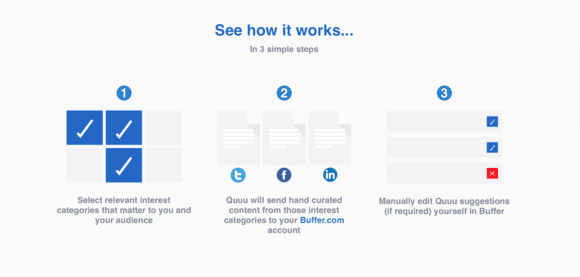
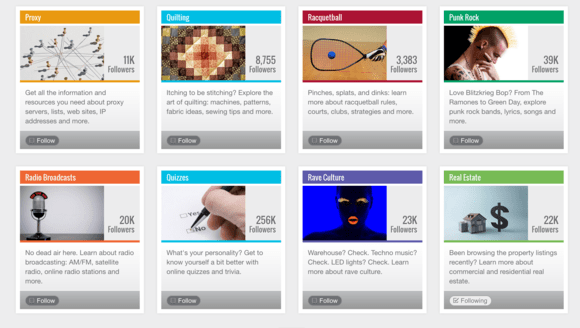
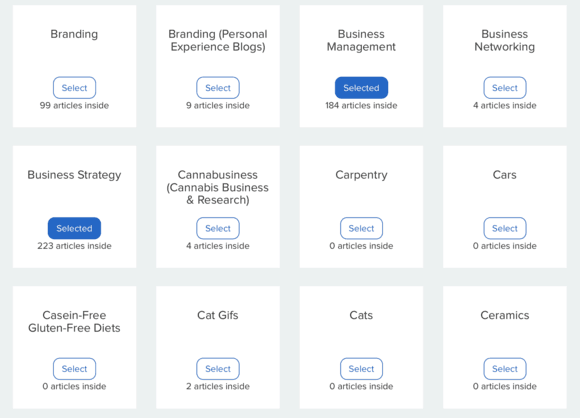
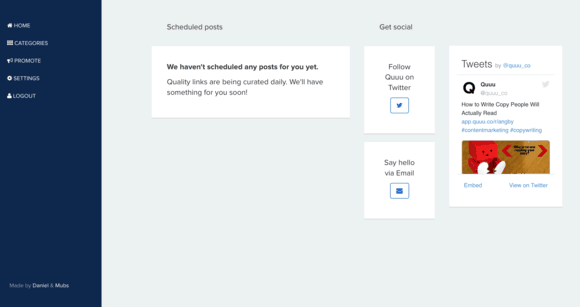
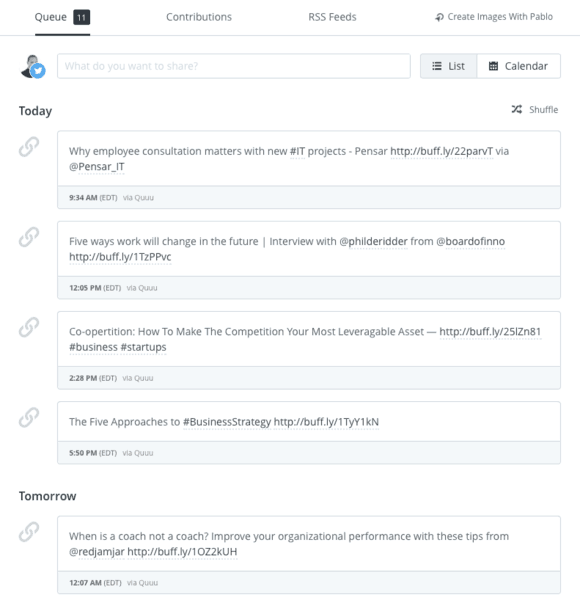
Hello, I was trying to find Quuu, but all I see is the Quuu promote. Would you please share the website, I cant seem to find it for suggesting articles, only promoting your post.
thank you
Hi Nicole,
the link to Quuu Content Curator is in this article, right at the beginning. Here you go: https://www.quuu.co
Cheers, Sanela
Great article, Sanela. Thank you! Sharing.
Terrible company! Claims max 2 days to review but waited 6 days. Gives no examples of what they’re looking for. Their “criteria” is subjective to deny articles and keep your money and doesn’t give refunds.
Hi Elyse, I assume you’re talking about Quuu Promote? I’m sorry to hear you had such a bad experience with them. Personally, I never had problems and they’ve always reviewed the articles on time. A week ago, I submitted one of our articles, but I got a warning it might take longer than usual, because they were working on something.
We use Quuu credits we bought on Appsumo, but they’ve always returned the credit back as unused if for some reason the article wasn’t accepted.
I also recommend reaching out to them on Facebook, there is a very active group here and they’ve always helped me.
Thanks! Sanela