For years we’ve used Relenta to send our newsletters, for the last two we’ve used Relenta plus SendGrid SMTP services. When SendGrid created their own newsletter service, we were very excited about using it as our primary newsletter service. It would mean we’d be able to manage our email lists in CapsuleCRM (which we now use internally and to which we’ve introduced several clients), ending up with a more consolidated workflow (CapsuleCRM and Sendgrid instead of CapsuleCRM, Relenta and SendGrid). As improvements at Relenta have been quite slow, much as we love Relenta’s underlying concepts of simplicity, we also have some concerns about its long term viability.
Here’s how our experiment went. Neither the newsletter nor its customer support at SendGrid are ready for prime time. By switching from Relenta to Sendgrid to send the newsletters for our clients, we thought that we’re making our lives a lot easier. As it happens, we were wrong.
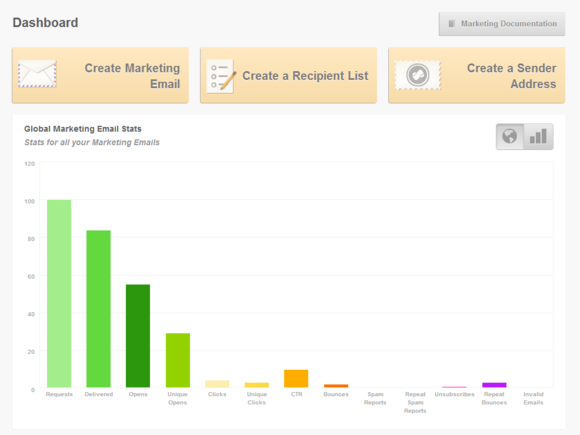
SendGrid Marketing Email Dashboard – looks pretty, but it has its flaws
We use SendGrid for each of our clients as our main SMTP service to send out our marketing emails, usually from lists managed in Relenta. SendGrid SMTP has been great most of the time. What SendGrid does for you is give you direct contact with someone in all the big ISP’s. SendGrid doesn’t let you spam but it does mean one small slip up once or just back luck when a few people choose to mark spam on the same day doesn’t get you or your clients blacklisted for three months. Foliovision is pretty big these days but even we are not in a position to maintain personal relationships with five or six big ISP and another half dozen blacklisting services.
The Sendgrid Marketing Email App is created for users that send out diverse emails to a groups of different contacts. Because of this, when you send out an email, there is almost no way of knowing who unsubscribed from receiving your emails and when, due to the fact that the unsubscribed people are not being recorded in the global unsubscribe list in the Email Reports.

Global Unsubscribed with a Timestamp
The reason behind this is to ensure that the recipient is only unsubscribed from the newsletters or a specific newsletter instead of all mail from the account.
– says Sendgrid Support.
For us, who send twice or thrice a month using the same contact list when sending newsletters, this is a problem. We need to see who unsubscribed when, as our clients want to know. Sometimes they follow up personally with the unsubscribed as in many cases, our clients have a personal relationship with the people on their lists.
That’s why we wrote to SendGrid support asking for a timestamp on the Manage Unsubscribed part of the Recipient list. That timestamp would allow us to identify the most recent unsubscribed email addresses. SendGrid Support wrote us some chirpy statement that adding this would be a good idea. When we asked for the possible date for adding a timestamp to unsubscribes, we ran into a brick wall.
A completely different person from SendGrid support, who didn’t even properly read the previous discussion to understand what we are talking about, answered how what we ask isn’t possible, even though before that Support promised to pass our idea to their development team. It’s a bit unprofessional to write answers like this.
On the other hand, they’ve tried giving us a temporary solution:
Another option is that you can identify your most recent “old subscribe” before you send your new marketing email. All unsubscribes posted above this most recent “old” unsubscribe will be your new unsubscribes.

Manage Unsubscribed Option in the Marketing Email App

Manage Unsubscribed Option Preview
That much manual work totally defeats the purpose of using a marketing service. We could just fire SendGrid at that point and suggest to our clients they go back to sending via Outlook. We expect our service partners to at least make an effort to meet our needs.
So we offered another suggestion for a solution to SendGrid. After sending out the email, one has access to the statistics. When you hover over a specific email campaign, you can open the stats, where colourful graphs show you 1. how many people have read your email, 2. how many of them clicked on the links in the newsletter, 3. how many of them unsubscribed. Our idea was that when you click on a specific category, you can see the respective email addresses.

Hovering over a category in Marketing Email Stats
Someone else again promised to think about it and advised us to post our ideas to SendGrid Community, to better our chances in getting this issue fixed. We followed their advice and our idea is now in the SendGrid Community, waiting for attention. In general, this idea of users managing and sorting software improvements on their own via gaming voting systems is one of the stupidest ideas ever devised. What end users have time to do the work of judging and prioritising features properly? Software companies become lazier and stupider every day. Smarter companies like Apple manage their feedback and then make their own decisions about what users need. Most users most of the time don’t even know what they are missing.
This was just one problem that made us think about switching back to Relenta. There were also problems with the Email Marketing interface and sending tests of the newsletter.
The interface is messy and limited:
- If you want to send a test, you have to manually write the email addresses of the people you want to send tests to, while in Relenta you simply create a recipients group for tests and it simplifies the process. (You can create test groups in SendGrid as well, but then you get messy recipients lists.)
Preview of a Test Send
- If you are in the process of creating the email and you constantly improve something and send out tests, you will create a mess in your Marketing Email App, because for every test you should create a new Marketing Email.

Marketing Email Campaigns – It’s a mess when you have to have all these drafts here
- In Relenta you can choose specific people from a group to whom you will send the email to, but in SendGrid you have to create specific recipient lists if you want to do this, you cannot just select the contacts you want.
This Email Marketing App is maybe a good choice for some people, but we’ve decided against it. Maybe in the future, if these issues get solved and the app improves, we switch back to it, but for now it’s a no to SendGrid’s Marketing Email App.
If you haven’t tried Relenta yet, it’s a very powerful and easy to use email marketing tool for inexpensive large sends.Relenta sells itself as a CRM but the email marketing tools are much stronger than the CRM side which really needs a full visual makeover at this point to reduce the number of clicks to use it all day long. Still paired up with SendGrid, Relenta sends cost 1/10 to 1/5 what integrated email marketing apps like MailChimp charge.
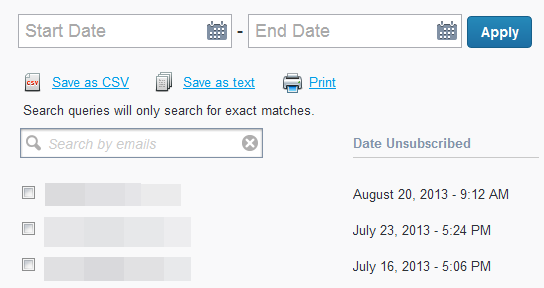
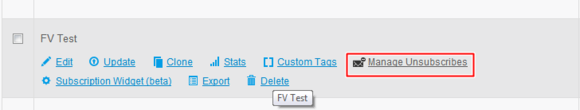

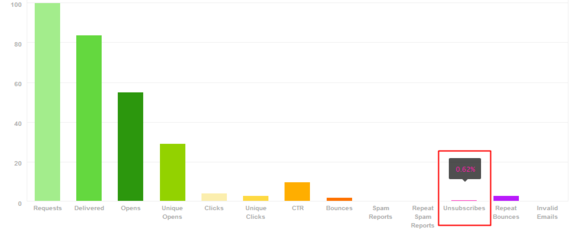
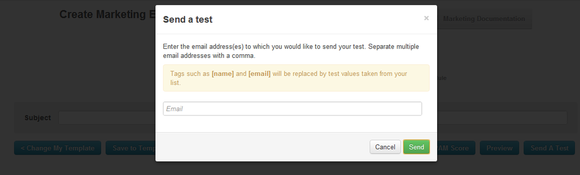
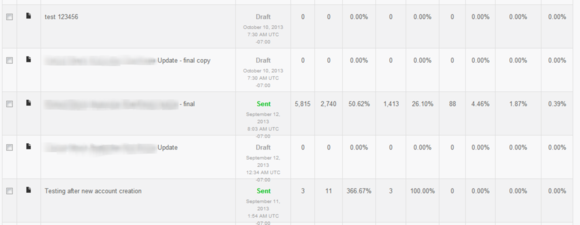
Leave a Reply