MenuMeters is a superb tool for those who use their computers heavily.
While you are multitasking you are instantly alerted to issues in uploading, memory leaks and paging, caches being permanently to disk, core processes or user projects getting stuck.
Frankly the cost of the instant info is having a fair amount of your menu bar taken up with the four indicators.

OS X MenuMeters Raging Menace
So on my most recent two Snow Leopard installs I tried to get by without MenuMeters. Bliss in simplicity. Higher productivity.
No such luck. Without instant visual feedback, your computer will bog down on a broken Internet connection or a runaway process, slowing one down more than the milliseconds to see where the issues are.
When you notice a problem, MenuMeters helps you dig deeper very quickly. Under the connection section you can instantly open up Network Utility, Network Preferences or Internet Connect.
Under the memory pie chart, you can see full details of what is happening with your memory.
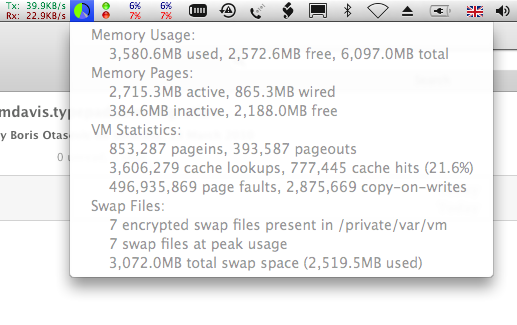
MenuMeters disk usage
Under the processor indicators, you have the option of opening Activity Monitor or Console. Console is your best friend for quickly finding malfunctioning software, often from the nominally most reliable sources i.e. HP Print and Scan drivers. Most issues are clearly logged there). So having a directly link to it is great.
Normal mortals may not need this but if you are typically running 15 plus apps with lots of open browser tabs and open browsers (you know who you are), you should have this.
MenuMeters is truly well thought out software which helps one do one’s work better and faster. The kind of software which makes owning an Apple computer a better experience.

Alec Kinnear
Alec has been helping businesses succeed online since 2000. Alec is an SEM expert with a background in advertising, as a former Head of Television for Grey Moscow and Senior Television Producer for Bates, Saatchi and Saatchi Russia.
Leave a Reply