If you are tired of paying for FTP client like CuteFTP or WS_FTP Professional, but haven’t been able to find a good replacement, well, you obviously haven’t found FileZilla. It’s free, it’s open source and it’s great.
FileZilla is built on wxWidgets, which is my preferable choice for C++ Cross-platform toolkit, allowing it to be compiled on many operating systems. Ready made binaries are available for almost all the major platforms. On Windows, install is very easy, but this may vary on different platforms.
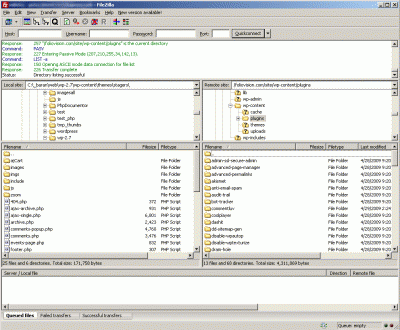
filezilla main
User interface is pretty intuitive. You can traverse the server and your computer without any problems, with mouse and keyboard as well. Site manager manages you FTP, FTPS, SFTP connections with ease.

filezilla settings
One of the best and most useful features FileZilla has simultaneous transfer. It allows you to download/upload more files at once and therefore saving you time for other important things. It also gives you a very important summary of file transfer, so you’ll see which files failed to transfer, which were transferred successfully. You can also order files that failed to transfer, to download/upload again. This may see as not very important, but when uploading 800 MB of images (15,000 of them, I did it last week), it will be useful.
Of course you could zip them, upload them, unzip them, but it’s more hassle than just uploading them in a matter of minutes, depending on you connection.

filezilla settings
There are not many settings, but all the important ones. This makes FileZilla easily configurable for less technically advanced users.
To summarize, FileZilla is a great FTP client, portable, stable, robust and reliable. It is my number one choice – and FTP is a core part of my work.
P.S: There surely are many other very good FTP clients. For instance, one that mentioned on internet a lot is WinSCP (Windows only). But in Foliovision we use FileZilla and are delighted with it.
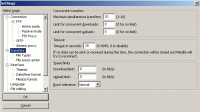
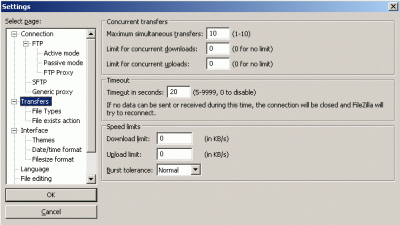
Leave a Reply