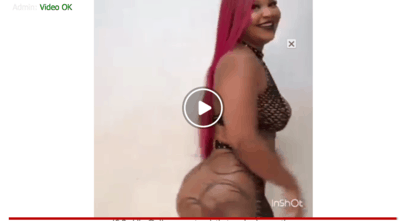Forum Replies Created
-
-

I’ve set a 300×250 in video ad to appear and neither the exoclick frame, nor the ad appear. I have a self hosted .mp4 video playing fine, but no in video ad box appears for Exoclick. Please help.
my post is http://nsfwvidz.com/twerk-flip-cup/
I updated both the fv player and fv pro plugins and no settings have changed on the backend. in the player settings, it’s still asking for the login, category id, zone id and site id. Do i leave these blank now except for my login username and the zone id?
should I delete FV Player Pro and install the updated “pro,” or delete the FV Player and install the updated one?

Thanks. can you let me know when its’ updated and what I need to do to alter my settings so I can still show the in video exoclick feature?

Yes, i was testing how to get these kinds of ads to display as well. I found that the iframe ad zone version works for exoclick and the general ads overlay setting. I haven’t yet got the fv player pro version to work for the exloclick setting. I’ve inserted the code several times as instructed and still the fv overlay that appears on play/pause/end of video doesn’t appear..not even the frame without an ad showing. I’m going to open a new thread for the exoclick settings on the pro. you can mark this thread solved

I can see where this is getting confused. I’m not referring to the In-Video ads originally. I’m referring to the Ads > Default Ad Code part. I have a 300×250 ad banner from exoclick that I wanted to appear. Instead of the ad showing over the video, it’s blank and you just see the closing “x” (in the picture example above). How do I go about fixing that to show?
When i put the same ad code on the page, it loads fine. When i put it in the “Default Ad Code” section, the ad does not load no matter how many times i refresh/clear cache/wait a few hours.

The Exoclick support said that the player doesn’t have the wmode code. Do i need to add this somewhere in the plugin settings?
flowplayer(“player”, {
src: “player.swf”, wmode: “transparent”
},
{…}
);
sorry, this is for a banner overlay that loads in the Actions > Ads part, not the In-Video Ads. On the start of the video, i get a blank overlay with an “X” mark to close it. In the Ads > Default Ad Code, I copied the Exoclick ad code in the box and hit save. (I set the background to “transparent” instead of “white”). When I play the video, it’s just an “X” mark to close the overlay and the ad doesn’t appear at all.
I am also trying to load the in-video but that doesn’t load as well. I did put my credentials in according to the picture and triple checked that it’s correct. I figured I would open up a new support ticket for the in-video.
When not in the player, the Exoclick Ads load just fine on the page. just not in the player.
8 years ago in reply to: Play and volume buttons not visible
Thanks Eduard. I actually just needed to change the color of the Control Bar in the skin. The Play button was matched to the same color so it appeared to disappear, but i could right click > view image so that told me it was there and just colored wrong. Also interesting on iphone the volume icon doesn’t show since we can control volume with the phone. that’s cool! All is fixed now, thanks!