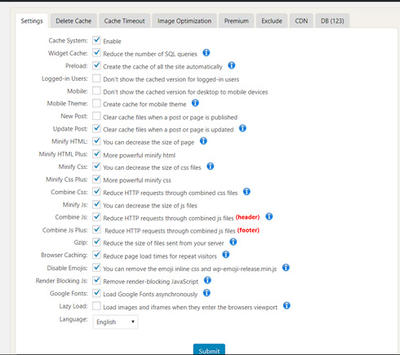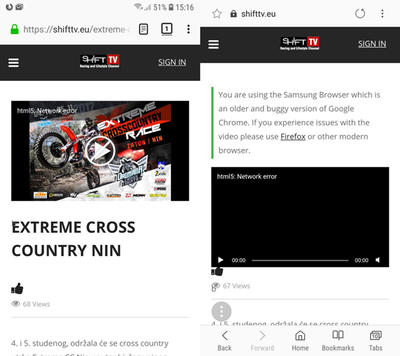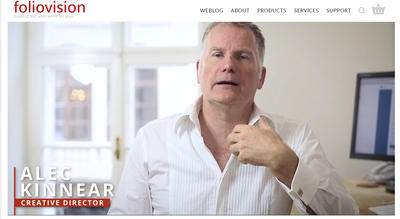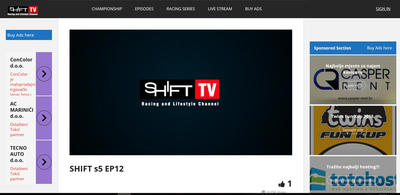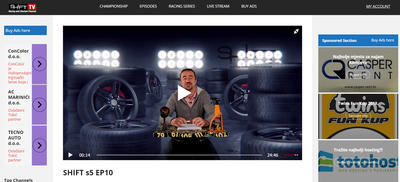Forum Replies Created
-
-

Hi Martin,
pls check that PageSpeed module, and I will continue to monitor the behavior of the player.
Best regards!
Martin,
I check player in Firefox, and I get this message:
HTTP “Content-Type” of “text/html” is not supported. Load of media resource https://vimeo.com/266793935/b079b11e67 failed.
What can we do here?
Regards
No, I didn’t use this plugin. But, I disable Beta version and it seems to be ok now.
But I still have these error:
Mixed Content: The page at ‘https://shifttv.eu/shift-s5-ep12/’ was loaded over HTTPS, but requested an insecure script ‘http://www.3vwp.org/jquery.js’. This request has been blocked; the content must be served over HTTPS.
Hi Martin,
Uncaught TypeError: o.debug is not a function
at Object.load (fv_player_pro.min.js.pagespeed.jm.Keyx3hqnDs.js:1)
at Object.load (fv-flowplayer.min.js.pagespeed.jm.R_-ndvMa0N.js:1)
at HTMLDivElement.<anonymous> (fv_player_pro.min.js.pagespeed.jm.Keyx3hqnDs.js:1)
at Function.each (jquery.js.pagespeed.jm.pPCPAKkkss.js:1)
at a.fn.init.each (jquery.js.pagespeed.jm.pPCPAKkkss.js:1)
at fv_player_pro.min.js.pagespeed.jm.Keyx3hqnDs.js:1
fv_player_pro.min.js.pagespeed.jm.Keyx3hqnDs.js:1 Uncaught TypeError: o.debug is not a function
at Object.load (fv_player_pro.min.js.pagespeed.jm.Keyx3hqnDs.js:1)
at Object.success (fv_player_pro.min.js.pagespeed.jm.Keyx3hqnDs.js:1)
at i (jquery.js.pagespeed.jm.pPCPAKkkss.js:1)
at Object.fireWith [as resolveWith] (jquery.js.pagespeed.jm.pPCPAKkkss.js:1)
at y (jquery.js.pagespeed.jm.pPCPAKkkss.js:1)
at XMLHttpRequest.c (jquery.js.pagespeed.jm.pPCPAKkkss.js:1)These are the errors on Chrome page. I can’t let my visitors expect problems of playing videos, so I will disable pro version.
Regards7 years ago in reply to: Html5: Network error – Vimeo7 years ago in reply to: Html5: Network error – Vimeo
Dear Martin,
this is the screenshots of a player notifications after yesterday updates of the last version of plugin.
Now, I will update the plugin and leave for few hours just you to try figure out where is the bug.
Regards7 years ago in reply to: Html5: Network error – Vimeo
Martin, with the current configuration, I noticed that the videos do not play smoothly, frame skipping occurs. For now, I activate I Force iframe Embedding. Untill you fix this problem.
Regards7 years ago in reply to: Html5: Network error – Vimeo
Martin, sorry, I forgot to answer. Yes, I can watch videos, and I use Chrome as a browser.
So, do you have a solution for my problem?
Regards7 years ago in reply to: Html5: Network error – Vimeo
Hi Martin,
I have had Pro version 6.6.7. installed. Then I updated to the last version. And then the problem starts with the player. I have daily backup of the VPS, so I rollback few days before and try step-by-step test and eliminated the problem. In your last update, there is the bug. I’m sorry but I can’t upload screenshots form my android mobile phone you to see this. Now, I didn’t know for ability to rollback the update, so I did that and update FV Player to the last version and my finally working version is on the pictures. But this only works on new FireFox, on desktops and android mobile phones. On Chrome there is triangle on the center, and you can’t start/stop/pause video.
Regards8 years ago in reply to: Click URL problem
Hi Eduard,
thank you for your time. It seems after I reboot the VPS things fix themselves.
But I can’t manage to play other video ad after this one.
I don’t know why.
So, you see this ad, and after clicking on skip this ad I wont to play second ad. But it seems to player plays video, not the ad.
Do you know why?
Regards!8 years ago in reply to: Click URL problem
Hi David,
you get it right. When you click on ad you get 404 page error.
Please click on this to see it yourself. Please understand me that this is live site and I can’t hold this error to long.