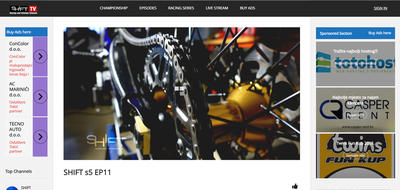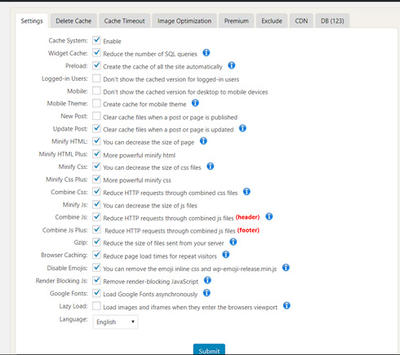Foliovision › Forums › FV Player › Bug Reports › Vimeo videos won’t play – WP Fastest Cache + PageSpeed issues
-
-

Hello Linda,
are you able to disable “Force iframe Embedding” now? I can check it for another 2 hours.
Did you noticed any errors on the browser console? Here’s how to get to that console: https://codex.wordpress.org/Using_Your_Browser_to_Diagnose_JavaScript_Errors#Step_3:_Diagnosis Once you have it enabled load the page with your video and play it and see it anything comes up.
Thanks,
Martin
Hi Martin,
Uncaught TypeError: o.debug is not a function
at Object.load (fv_player_pro.min.js.pagespeed.jm.Keyx3hqnDs.js:1)
at Object.load (fv-flowplayer.min.js.pagespeed.jm.R_-ndvMa0N.js:1)
at HTMLDivElement.<anonymous> (fv_player_pro.min.js.pagespeed.jm.Keyx3hqnDs.js:1)
at Function.each (jquery.js.pagespeed.jm.pPCPAKkkss.js:1)
at a.fn.init.each (jquery.js.pagespeed.jm.pPCPAKkkss.js:1)
at fv_player_pro.min.js.pagespeed.jm.Keyx3hqnDs.js:1
fv_player_pro.min.js.pagespeed.jm.Keyx3hqnDs.js:1 Uncaught TypeError: o.debug is not a function
at Object.load (fv_player_pro.min.js.pagespeed.jm.Keyx3hqnDs.js:1)
at Object.success (fv_player_pro.min.js.pagespeed.jm.Keyx3hqnDs.js:1)
at i (jquery.js.pagespeed.jm.pPCPAKkkss.js:1)
at Object.fireWith [as resolveWith] (jquery.js.pagespeed.jm.pPCPAKkkss.js:1)
at y (jquery.js.pagespeed.jm.pPCPAKkkss.js:1)
at XMLHttpRequest.c (jquery.js.pagespeed.jm.pPCPAKkkss.js:1)These are the errors on Chrome page. I can’t let my visitors expect problems of playing videos, so I will disable pro version.
Regards
Hello Linda,
did you enable the Google PageSpeed module on your site recently? It appears to be the cause of the issue here. The error trace refers to an internal FV Player Pro debug log function which simply prints the error to the browser console if the debug mode is enabled. There was never such bug and it’s very unlikely that it would fail.
Please disable Google PageSpeed module and see if it works. I don’t think it should be processing files which end in min.js anyway, as these are already minified.
Ultimately FV Player Pro should works with Google PageSpeed just fine. We use WP Rocket for minification and we tested other plugins too. So it seems it’s time to check Google PageSpeed module too.
Thanks,
Martin
No, I didn’t use this plugin. But, I disable Beta version and it seems to be ok now.
But I still have these error:
Mixed Content: The page at ‘https://shifttv.eu/shift-s5-ep12/’ was loaded over HTTPS, but requested an insecure script ‘http://www.3vwp.org/jquery.js’. This request has been blocked; the content must be served over HTTPS.
Hello Linda,
it seems you are using WP Fastest Cache with PageSpeed on top of it. I would advice you to disable PageSpeed module and see if it helps with FV Player Pro Beta. PageSpeed is something you enabled on server level. It’s not a plugin, so you would have to ask your server admins about it.
If that won’t help, let us know what WP Fastest Cache settings you are using, we can verify if FV Player Pro works with it. I installed the free version of that plugin, enabled “Combine JS – Reduce HTTP requests through combined js files (header)” and it works.
However to fully test this I would have to enable “Combine Js Plus – Reduce HTTP requests through combined js files (footer)” which is only available in the paid version.
Also, you should not be minifying your JS with both PageSpeed and WP Fastest Cache. That just increases complexity of the setup and it’s asking for trouble. So “Minify Js” in WP Fastest Cache should be disabled.
Thanks,
Martin
Martin,
I check player in Firefox, and I get this message:
HTTP “Content-Type” of “text/html” is not supported. Load of media resource https://vimeo.com/266793935/b079b11e67 failed.
What can we do here?
Regards
Martin,
no problem. I’m prtsc you my setup. But, I don’t have PageSpeed plugin for sure. I have my on server with 3 VPS instaled on it and I know that this is not on my machine. Pls tell me is this ok or I nee something turn off.
Regards
Hello Linda,
that error is harmless, we just need the HTML5 video engine to request a file before we can truly replace the video source with the real video. Different browsers treat that differently. It would certainly be nice to clean that up in the future.
I also see I forgot to address your question about http://www.3vwp.org/jquery.js – our plugin doesn’t load that.
Thanks,
Martin
Hello Linda,
I was able to enable Google PageSpeed web server module on our staging site.
I could see that the number of scripts on the site went down from 26 to 20 and the size from 636 kB to 622 kB. The path to the main FV Player script changed from wp-content/plugins/fv-wordpress-flowplayer/flowplayer/fv-flowplayer.min.js to wp-content/plugins/fv-wordpress-flowplayer/flowplayer/fv-flowplayer.min.js,qver=7.2.8.727.pagespeed.jm._rcZXbCRBE.js
But it all worked. Vimeo videos played perfectly fine with FV Player Pro.
So it’s good to know Google PageSpeed doesn’t break FV Player. I really think the issue is a combination of WP Fastest Cache and Google PageSpeed on your website.
Thanks,
Martin
Hello Linda,
we also updated our article about using minify plugins and site optimization with FV Player: https://foliovision.com/player/advanced/player-minify-plugins
Thanks,
Martin