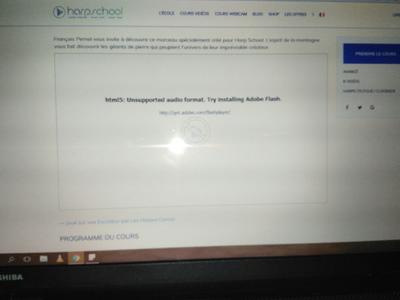Forum Replies Created
-
-
8 years ago in reply to: Player takes a while to switch to HD

Hi Eduard,
Sorry for late reply,
Of course I already add a review on WP.org a while ago :-) (under pseudo soulshakepower).
You can put the resolve stamp!
Cheers!
8 years ago in reply to: Player takes a while to switch to HD
Hi Martin,
I just installed the player from wordpress repository and it works great!! I’m glad to see all my videos starting in HD now when having a good internet. I think this is a huge improvement for fv-player!! Thanks for jumping on it so quickly.
I’m also glad to hear the quality switch will be available for HLS in fv-player 7. I remember trying to set this up a while ago, and filling all necessary fields in settings but since it was not working I thought I was doing it wrong but now I understand it wasn’t possible for HLS yet.
It maybe sounds stupid, but you don’t know how much I enjoy having my videos in HD right after pressing play! Now we’re talking! The power of Foliovision and AWS together is the bomb :-)
Cheers!
8 years ago in reply to: Player takes a while to switch to HD
Hi there!
Thank you so much for your fast reply! I just love receiving multiple emails after posting something on your support forum: it tells me I don’t only have 1 person taking care of my issues/requests but a few people, including the “boss” and the tech boss lol. We (Martin and me from Harp-School) can’t wait to meet live you one day, and I’m sure it will happen at some point. Thank you for keeping a such top-notch plugin company at a human scale.
Martin, I will test the new player tomorrow and let you know but I already love what you are saying about it! Alec, I understand forcing HD is tricky and to use with care so I’m glad if Martin came up with a flowplayer-grade algorithm that is so smart that I don’t have to worry about settings and I’ll just know it will be super efficient :-)
Thank you, and as always: long life to foliovision!
Evélina

Hi Martin,
Thanks for the link. Do you think cloudfront cache can be the issue? Cause only 2 people are reporting the issue out of hundreds. And now the issue is not saying audio error but video error.
I am asking this because clearing the cache will cost me money since amazon will then copy all requested videos again to their edge servers.. and these videos are the same as before. We frequently add more videos but old ones remain the same. So if I can bypass this.. Thanks

Hi Martin!
Thanks for detailed answer about HLS.js
So I have now set my CORS in S3 and cloudfront, plus modified my crossdomain.xml to allow all domains. I can now watch my videos in locabrowser, which makes sense.
Yet I have emptied all caches and some of my users are still experiencing that issue.
Should I empty cloudfront cache too by invalidating objects so the new CORS is applied to my videos?I was wondering that since in locabrowser, I use to have the “unsupported audio” issue while the problem was a crossdomain related issue, the “unsupported audio” error message is not accurate and can mean there is an issue that has nothing to do with audio, right?
Any other ideas that could explain this issue for my users, that clearly started happening when I updated from fv player v6.0.5 to 6.1.2+. I’ve also updated WP 4.7 to WP 4.8 at the same time.
It happens to users on chrome 58+ (so far win 10 and mac os 10.12), could it be the way chrome handles things? But many other users with exact same user agent, like me are not seing that issue.. That’s a tough one.. and it use to work fine with my limited crossdomain and no CORS setup..Thanks for your great help!
Cheers,
Evélina

Ok,
I will open my crossdomain to all domains. Nevertheless, why was my setup working perfectly for over a year, and after last update it is all messed up? I want to be sure we don’t miss the real cause of my issue..
Plus, with my current setup now (with HLS.js checked), chrome should play the video without flash right?
If modern browsers can now do without flash, I don’t want it to fallback on flash because of a wrong setup, then have to set everything up again when the main browsers will decide to forget flash or so.Any ideas of what could be in the last version of fv player and fv pro and that could explain this new behavior and errors?
Thanks for your help!
Evélina

Hi Martin,
Thanks for quick support! My users tried to download/install the flash plugin, without success.
So I’ve enabled the HLS.js in the fv flowplayer options.
I went to my S3 bucket and saw that the CORS recommended on the guide you sent where already there.
But I had to add the whitelist headers in my cloudfront distribution (I remeber I had to remove them but why?). I followed your guide and add all of them (acces-control-request-headers, acces-control-request-method and origin).I remember that my crossdomain.xml file restricts to my domain only, btw do you think this is a good practice? If yes, then when you say “you will have to adjust your CORS accordingly”, what should I do?
// Your doc is fantastic! I can’t imagine the time you put writing your documentation! I’ve wrote some myself so I know the time (and passion) it takes to make it clear and complete! Now before I buy a key plugin, I always check the doc, and if the doc is of great quality, I know the plugin is too
I will ask my users to try again with these settings. I’m wondering what is different in the new player version that could cause that?
Thanks for your help, this is tough one :-p
Evélina

Hi Martin,
Yeah sorry I forgot to give you access to courses. It should work fine now.
The thing is that it happens also on the course description page (before entering the course). So it is not related to ajax or so.
So far the users who reported this issue are on Mac OS 10.12 + chrome 58, and the latest is on Win 10 + chrome 59 (see screenshot).
Even with antivirus disabled on windows the issue persits.For a no ajax page you can try here: https://www.harp-school.com/course/deborah-henson-conant-new-blues/
Otherwise you can now take any course to test in ajax environment.Like I said I can’t reproduce the issue on my computer (Mac Os 10.11, chrome 59). But I can see this issue when I use http://www.locabrowser.com/, and whatever country I use the issue shows up.
Thanks for your help!
Evélina

Sorry forgot to mention:
This happens for sure on my live site (since users do not use my staging site).
So you might want to check my live site:
https://www.harp-school.com/wp-admin
Credentials are the same I provided above for staging site.Thanks!!

Hi,
Thanks for your super-fast reply ^^. Removing the snippet solved the non playable issue! But:
Yet and I can’t figure out why, many of my users are facing an issue that I never saw before and couldn’t find anywhere here in the support forum: “html5: unsupported audio format” (see screenshot). So far, only chrome 58-59 users (on both Win and Mac) are reporting this.
I have the same user agent as some of my users, yet it works fine on my end and not on their end. I have cleared all caches (wp-rocket, cloudflare) many times but issue persists.
Can it be an antivirus or proxy issue on my user end? (Since my aws videos can only be accessed in https though harp-schoo.com).
Or should I use another snippet to make the payer compatible with WPLMS? Note: WPLMS theme is not up to date (v2.4 installed, latest is 2.9) because I didn’t had time to test it properly (twin babies home lol :-)Thanks for your help!
Evélina
10 years ago in reply to: Issue with ajax + Safari audio overlapping
Hi Martin,
Thanks for you quick reply and sorry for such stupid request! I updated flash and it works fine.. (I use chrome all the time so I panicked when I opened firefox lol). Thank you!
Slovakia, great! It looks like a beautiful country. I’m from south of France, in the pyrenees mountains :-) Cheers!