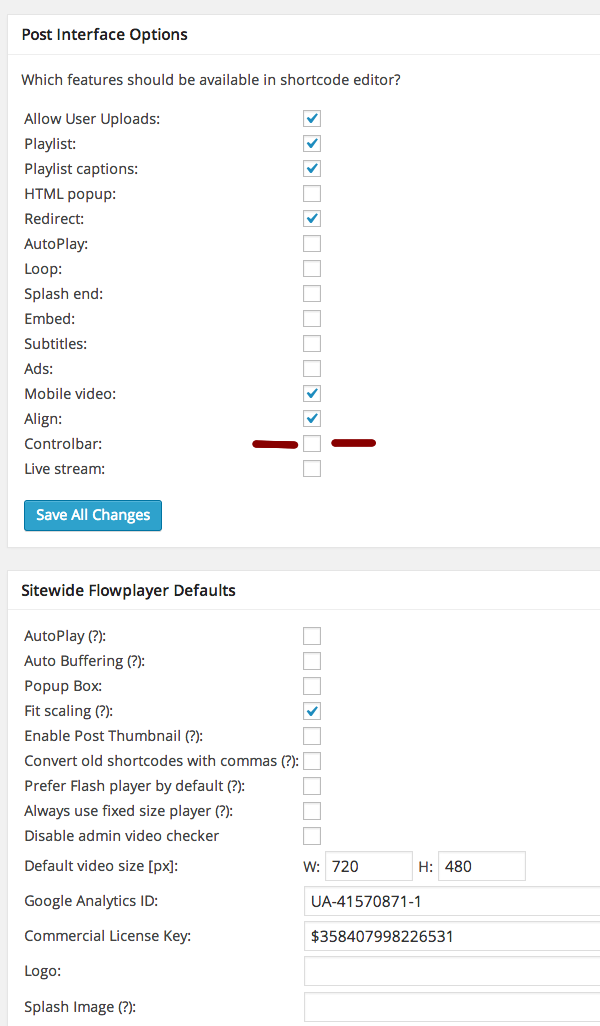Foliovision › Forums › FV Player › Requests and Feedback › I am really dissapointed with you guys!
-

Hello;
It’s been 5 days I have been waiting for a reply from you guys.
I paid pro player and support fees because you advertise you are available when there are issues.
I have sent you several emails with issues I am having. I mentioned many times we have a launch ahead. That was why I decided to go ahead with you and buy your service.
I lost 25 powerful affiliates because they refused to work with me as a vendor since videos on my site are slow and don’t play properly!
You did not support me or delivered the help you promised. I had many issues that I sent you within past 5 days.
The system you set up for me is not reliable. Sometimes videos don’t play. Sometimes there is no sound. Sometimes the player closes instantly. There are many issues that I was expecting you to help me fix for once and for all.
I am really dissatisfied with your service and find it absolutely irresponsible to not taking your clients seriously because it’s holidays. Online business doesn’t stop when it’s holidays season. That’s what your support mentioned too.
I invested 6 months time and money to get it done right. I don’t want a refund. getting $220 back is not gonna change anything for me. I want you to tell me what would you have done if you were in the same situation. All I wanted was a simple set up as you promised.
I am sorry I picked Folio vision.
-
-

Hi Seyed,
I’m truly sorry to hear about the issues you are having.
I believe we cleared up your issues before the long weekend. Your issues were a priority for us. Martin is away on a scheduled holiday.
If you would follow our directions about how to encode your videos properly, they would play properly. Martin also provided very detailed instructions on how to add additional videos (after setting up some sample videos correctly).
I would suggest that you use the Vimeo Pro solution (it’s a little less secure but far easier technically). Your videos will be encoded correctly for you, hosted for you and our player will play them reasonably securely.
Making the web work for you, Alec

Hello Alec;
I tried to follow your instructions about encoding and some questions came up. I asked about the encoding in my previous posts but didn’t hear back. I sent screenshots of what is available to me. I use Adobe Premier and these are my options:
http://grab.by/GaLs
http://grab.by/GaLSI need to know how to set these up in premiere because the settings you asked me are not available here.
I need to know exactly what to set for:
1 – width and height
2 – Frame rate
3 – Bitrate encoding (vbr1 or vbr2 or cbr)
4 – Target bitrate mbps
5 – Maximum bit rate mbpsI have asked several questions that are still unanswered. Are you going to answer to them? I don’t want to re send everything again spam you and waste your time and my time.
Even the test video he set for me doesn’t play properly. Sometimes it just freezes for 10 minutes. I don’t think it’s not the videos. The play perfectly when I upload them to youtube.
I simply use [fvplayer rtmp="rtmp://s3sxprtv******.cloudfront.net/cfx/st" rtmp_path="upsell.mp4" src="http://d3h3******.cloudfront.net/upsell.mp4" autoplay="true" controlbar="no"]
http://breakupprogram.com/test/
I also asked how I can disable the progress bar which I didn’t hear back about that either.

Hi Seyed,
What is the original format of your video files? Could you send me a short piece of original file to have a look at (30 seconds would be enough)?
1. width and height: need to see the original
2. frame rate: 25 fps for Pal and 30 fps for NTSC (I can tell you after seeing the original) – this is important
3. vbr2
4. Target bitrate depends on width/height. My guide has some guidelines.
5. Maximum should be about 20% above target.Unfortunately I can’t help you as much with the Amazon Cloudfront as Martin can.
Here’s how to disable the progress bar, in FV Player Interface Options:

Please let me know if you have further questions. Martin will answer you in detail about the RTMP/Cloudfront issues when he returns.
Making the web work for you, Alec

Hello Seyed,
1) Adobe Premiere export – you need to adjust “Profile” to “Baseline” and “Level” to “3.0” or “3.1” if it’s HD video. All of that is in the encoding guide, although for a different piece of software.
2) Videos sometimes don’t play – do you mean that it’s stuck in the loading phase, or that clicking the player does nothing?
Looking at http://breakupprogram.com/test/ – the page sometime takes minutes to load. That could explain the issue as playing a protected video from CloudFront require an AJAX request sent to your website. Are you on a shared hosting server? Please check with your tech support if it’s overloaded. You can try a WordPress cache plugin, such as Hyper Cache. I believe we already mentioned this issue.
3) Videos sometimes play with no sound – please let us know what browser (and version) you are using on what OS. Please let us know what version of Flash you are using: http://www.adobe.com/software/flash/about/
4) Player closes instantly – please send us the exact URL where we can see the issue.
5) Videos freezing for 10 minutes – please send us the exact URL where we can see the issue.
Thanks,
Martin
Hello Alec;
Thank you for your replies. The videos I record are:
MPEG-4 movie
1280×720
H.264, AAC
HD(1-1-1)
I m not sure if it is pal or ntsc!I use Adobe Premiere for export. Usually the videos I export are noised. Not good quality and take between 1 and 30 seconds before the player starts playing.
My export options are:
– Bitrate Encoding options:
VBR, 2 pass
VBR, 1 pass
CBR– Target Bitrate (Mbps): I set this to 2
– Maximum Bitrate (Mbps): I set this to 2
– Frame Rate: I set this to 25
Here is a sample video: http://breakupprogram.com/complete-course-signup/
Alec do you want me to email you an original video?
At the end of the day Alec I just want the videos to be played without any delay. I really don’t care what service we use. Vimeo or Coudfront. As long as the link to the video is secure (and they cant copy paste it) and videos play fast I’d be happy. I have another big email going out on 27th of April. If you help me have it 100% by then (either Vimeo or S3) I’d be more than happy.
Thank you

Hello Seyed,
what does the video checker say about the video? https://foliovision.com/player/faq#properties-built-checker-report-playing
I checked and found no issues. There might be an issue with CloudFront though, that you are going to bad server from your location. We have seen this before and they have a test tool for this issue here: http://s3.amazonaws.com/aws-cloudfront-testing/CustomerTesting.html
Having said that, we found Vimeo to be more reliable.
As a quick fix, you can just re-encode video at lower resolution, as it’s not very sharp anyway. You should think about the visitors on mobile who might not be able to play HD video at all: https://foliovision.com/player/encoding#mobile-video
Thanks,
Martin
Hi Seyed,
I have the video (for some reason it wasn’t showing in directory listing even though all the other files do).
I’ve had a look. It’s 1280 x 720 which is 720p. I’ve found that it looks pretty good and plenty big for a web page at 960 x 540 which would lower your file size.
Your video is PAL so it plays at 25 fps. Always export at that value as well.
Vimeo will be much easier for you though as you will just upload your original 720p files and Vimeo will take care of the rest.
Making the web work for you, Alec

@Martin
You mentioned:
“1) Adobe Premiere export – you need to adjust “Profile” to “Baseline” and “Level” to “3.0” or “3.1” if it’s HD video.”.I read in som nay place 1280×720 is the right size. What do you think? And since I export 1280 – 720, setting it to 3.1 makes it bad quality. So I set them to 4.1 and I see good quality. Would this affect the playback speed or quality in negative way?
Thanks

Hello Seyed,
higher “Level” number means more complex compression is used. That means older devices might not be able to play it or might not support it at all.
For a 1280×720 pixel video using baseline profile and 3.1 level should be enough, if you use a reasonable bitrate, such as 2500 kbps.
I would suggest you use Adobe Premiere to generate a high-quality file with little compression and then try using that in HandBrake and compare the quality.
Thanks,
Martin
Hi Martin,
Export and reencoding is an unnecessary step. Yes, as an experiment, it’s worthwhile but it’s real nuisance in workflow.
Hi Seyed,
If you go above profile 3.1, iPad 1 and 2 will no longer play your videos (iPhone 3GS but that’s less important).
More grim technical details here: http://en.wikipedia.org/wiki/H.264/MPEG-4_AVC

Ok Alec let’s do that. I do Vimeo like you say.
Would you please tell me how set these so they are perfect for Vimeo?
Resolution:? (I assume 1280×720 but it will be noise with “level” 3 or 3.1)
Format: H.264
Frame rate: 25
Target Bitrate:3Mbps
Maximum Bitrate:3Mbps
profile: ?
Level:?
VBR2
Thanks Alec;
Please let me know about this. I am signing for a Pro account with Vimeo.
Hi Seyed,
In this case, follow Vimeo’s own compression guidelines: https://vimeo.com/help/compression
Vimeo wants much higher quality files.

Alec;
I signed up with Vimeo and paid them $218.
For export using Premiere 6, can I just use the preset for Vimeo 720? I took a screen shot for you:
The only thing that I changed is Target and Maximum Bitrate to 3 and also checked use maximum bitrate quality.
Thanks

Hi Seyed,
Good move.
Yes, but please be sure to use the 720p preset and not the 1080p preset (upresing and downresing would damage quality a fair amount).
Please send us your Vimeo logins so Martin can help make sure your videos are running perfectly on your site. Please send it directly to our support address and not here in the forums (although your posts are private unless we make them public).
Thanks!
Alec

Alec;
I think I finally got what I wanted :)
It took 1 minute to set it up. I hide the videos from Vimeo search and only allow my domain to play them.
Alec I have 3 more questions I believe are the last ones :)
1 – What do you want to set for me in Vimeo?
What is the benefit of using Foliovision along with Vimeo? Are there any features that I don’t have access to right now?I am simply embedding the videos. According to Vimeo they are 100% secure since I have set so they are only play-able from my domain name.
2 – Is there anything else I need to worry about security-wise?
A sample video is here: https://vimeo.com/125257756
Here are my settings: http://grab.by/GwHM
And here is the embedded: http://breakupprogram.com/delete-this/3 – Is there anyways to hide the progress bar?
Thank you Alec even if I won’t use WordPress your suggestion with Vimeo was worth the fees I paid :)
Thank you again for your suggestion

Hi Seyed,
Glad we could help. Sorry that you are not going with WordPress. With our player you have a neutral skin (so people don’t know your video is coming from Vimeo) and you enjoy most of our pro features (we’ve just launched slow motion). Among others video lightbox, quality switching (although Vimeo’s player does offer that), cue points support, custom text ads (good for affiliate and self-sales), custom start and end of video.
That said, Vimeo in its own player is pretty good too.
Our work on your Vimeo integration is just to make sure everything is working right. If you are only embedding the Vimeo player and not using our player, you probably don’t need our help.
I do see you are using WordPress so having Martin review your implementation using our player would be worthwhile.
Cheers and have a good weekend.
We’ll be off until Monday (I have to present on supporting pro plugins at Wordcamp Bratislava tomorrow) but will answer you then.
Alec