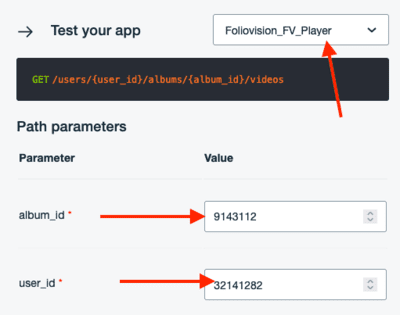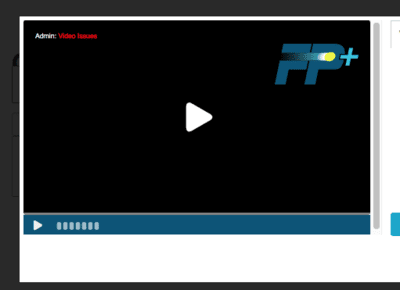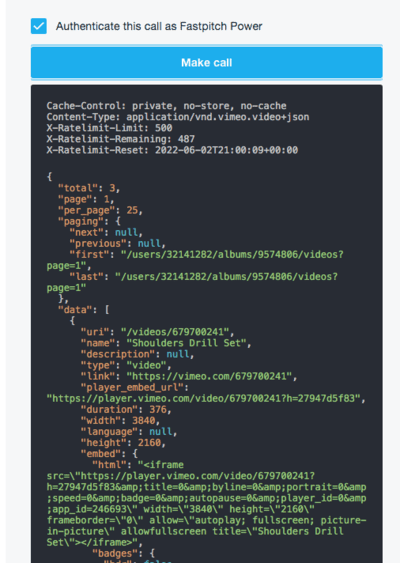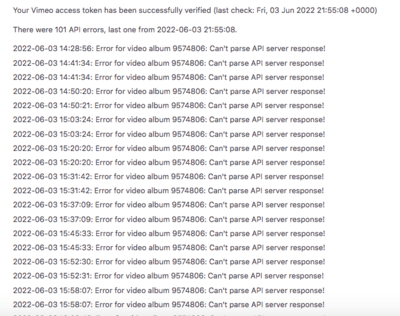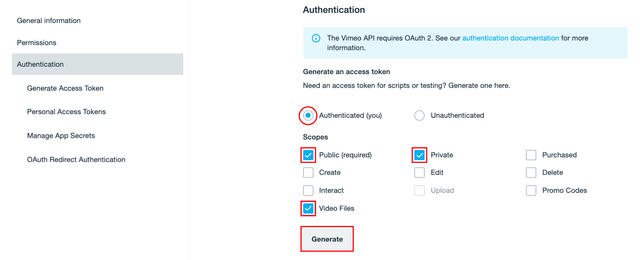Foliovision › Forums › FV Player › How to … › Vimeo showcase integration question
-

Hello, I’m looking for a plugin that will allow me to embed a Vimeo showcase on my website in a gallery format, and keep it automatically synced with Vimeo so I don’t have to make updates in two places. I can see from the FV pro demo (here: https://foliovision.com/player/demos/vimeo-channel-support#fvp_264948264,3m53s) that I would be able to embed a showcase. I’m wondering, is the gallery format customizable? Or does it only display in a vertical list as shown in the demo? I would prefer a grid. Trying to find out before I purchase. Thank you!
-
-

Hello Carly,
thank you for reaching out to us!
Yes, of course, you can use Vimeo showcase with any of the playlist styles FV Player features. You can view the playlist styles here: https://foliovision.com/player/demos/playlist-styles and see if any of them fits your needs.
Let me know, if you have any other questions.
Making the web work for you,
Maria
Thanks, I have a follow up question. The videos in my Vimeo showcase are not public. I restricted them to hide from Vimeo and only embed on my website, because they are part of a paid subscription product. Will FV player pro work with these settings?
I was hoping I could experiment with a free trial to see if it fits my needs, but I don’t see that option.

Hello,
Based on the advice I received above, I recently purchased FV Player Pro. However, it isn’t working with my Vimeo showcases. I followed the directions here (https://foliovision.com/player/video-hosting/how-to-use-vimeo) for setting up Vimeo and embedding a showcase, but I am getting an error (https://paste.pics/4decdba8f767e1c373c70b65901de647). Can you help? Thanks

I inserted the showcase link (see here: https://paste.pics/1f185407ba89114c0b48a04b612838d8). The showcase is public, but as I mentioned above in the comment that Maria answered, the videos inside the showcase have privacy restrictions that I can’t change.

Hello Carly,
unfortunately the API is not able to fetch any videos from your Vimeo showcase.
Previously you said:
The videos in my Vimeo showcase are not public. I restricted them to hide from Vimeo and only embed on my website, because they are part of a paid subscription product.
That should work just fine. I tested with these exact settings and it works. The actual showcase shows empty on https://vimeo.com/showcase/8872058 but on foliovision.com it does show the videos using FV Player Pro.
Could you please confirm that you are indeed using the “Hide from Vimeo” privacy setting for the videos in that Showcase?
For the next FV Player release we also prepared an improvement to give you back a sensible error when the Vimeo Showcase fails to parse – rather than the Bad video ID error.
Thanks,
Martin
Hi Martin, here is a screenshot of my settings on the videos in the showcase: https://paste.pics/8bc5c3c390f63b8ed796a3e9f63d2dc5
I also see this notification, but I’m not sure if it applies since you are able to see the videos in your test: https://paste.pics/01fb065133c121a91a7a6118dff2c03f

Hello Carly,
it seems the Vimeo API still won’t return any videos for your Showcase.
It might be easiest to start a new showcase and it might have some privacy properties as well. Perhaps the issue is that the Showcase is set to be viewable by anybody, please try to set it to “Hide from vimeo.com”, hopefully that will help.
Otherwise try to check your current showcase using the API here: https://developer.vimeo.com/api/reference/showcases#get_showcase_videos -> Try it out
Please make sure you open that page when you are logged in to Vimeo, pick the App (must not be the “API Playgrond”), enter the album_id and user_id as in my screenshots (attached here in the forums).
Then hit the Make call button and you should see that the “total” number of videos is zero. I included another screenshot of that, but in my case it’s natural as your Vimeo Showcase does not belong to our account.
Thanks,
Martin
I created a new test showcase and I set it to “hide from vimeo.” It has 3 random videos in it. I see the 3 videos on the API test, but still not in the FV player block on my website. (see images)
I also tested some of my other showcases that are set to “anyone.” They also work on the API test, but not on the website.

Hello Carly,
please check wp-admin -> Settings -> FV Player Pro -> Hosting -> Vimeo (Pro) to see if here is a message like:
There were {number} API errors, last one from {date}
There you can click to see the list of errors, does it show anything new?
Could you please also share your Vimeo API key with us? You can use https://revealit.me/ to share it with a reasonable level of security and the API key is easy to regenerate when we are finished.
Thanks,
Martin
Yes, today it says I have 101 API errors.
This is the access token: (redacted)

Hello Carly,
you keep getting these errors for 9574806 as that Showcase no longer exists. Please remove that FV Player instance as otherwise it will be checked again and again.
Thank you for the API key, however it did not give back any videos – here’s the API call on command line for reference:
$ curl "https://api.vimeo.com/me/albums/9143112/videos" -H "Authorization: Bearer (token here)" { "total": 0, "page": 1, "per_page": 25, "paging": { "next": null, "previous": null, "first": "/me/albums/9143112/videos?page=1", "last": "/me/albums/9143112/videos?page=1" }, "data": [] }Could you please setup a new API key and ensure you pick “Authenticated (you)” and “Private” scope for it like in step 3. of our guide at https://foliovision.com/player/video-hosting/how-to-use-vimeo ?

Thanks,
Martin