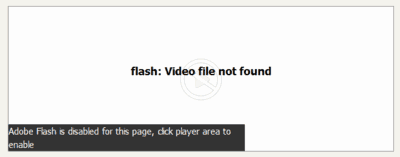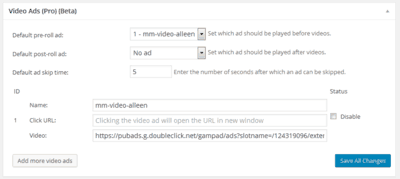Foliovision › Forums › FV Player › How to … › Google DFP integration
-
-

I’m specifically struggling with the video container div which ID changes for each player. Normally banners are initialized in the <head> with the javascript:
210237261957879f5d433eb_000000gptAdSlots[0] = googletag.defineSlot('/path/to/video-ad-unit', [640, 480], 'ad-unit-container-id'). defineSizeMapping(video_640x480_mapping). addService(googletag.pubads());but FV Player keeps generating random IDs like wpfp_257d93a48edfd1afa6842bb357e50582:
<div id="wpfp_257d93a48edfd1afa6842bb357e50582" class="flowplayer no-brand is-splash play-button is-youtube" data-embed="false" style="max-width: 640px; max-height: 480px; " data-analytics="UA-00000000-0" data-rtmp="" data-ratio="0.75" data-ad_show_after="0" data-engine="fvyoutube"> <video poster="https://i.ytimg.com/vi/DGVlee80dCk/maxresdefault.jpg" preload="none"> <source src="https://youtu.be/DGVlee80dCk" type="video/youtube" /> </video> </div></div>
Any help would be appreciated.

Where in the FV Player configuration must the DFP ad-unit URL be specified? DFP’s tag generator generates die URL for the ad-unit and looks like this example:
https://pubads.g.doubleclick.net/gampad/ads?slotname=/124319096/external/ad_rule_samples&sz=640x480&ciu_szs=300x250&unviewed_position_start=1&output=xml_vast3&impl=s&env=vp&gdfp_req=1&ad_rule=0&vad_type=linear&vpos=preroll&pod=1&ppos=1&lip=true&min_ad_duration=0&max_ad_duration=30000&cust_params=deployment%3Ddevsite%26sample_ar%3Dpreonly&url=https://developers.google.com/interactive-media-ads/docs/sdks/html5/tags&video_doc_id=short_onecue&cmsid=496&kfa=0&tfcd=0When that URL is input as a video URL on the Settings page in the Video Ads (Pro) (Beta) block, an error is displayed in the player that the video doesn’t exist.

Hello Kobus,
1) please check our Google Ads guide here: https://foliovision.com/player/ads/incorporating-google-adsense
See step 5. where the ad code gets inserted. That’s where you can put in a div with your desired ID.
However such div only becomes visible once the video starts playing so I’m not sure if your ad code in header will be effective. So please use a different kind of ad embed code, like we do in our guide.
2) Your ad URL looks like a VAST video ad tag. To use that you would have to buy our FV Player VAST: https://foliovision.com/player/vast
You can actually test your VAST ad tag here: https://foliovision.com/player/vast/tester
Video Ads block of FV Player Pro expects a video file.
Thanks,
Martin
Hi Kobus,
Are you sure you don’t want some of the other pro features beside just the VAST/VPAID feature? There’s a list on our home page and a more detailed list here of what’s done and what’s going to be done soon: https://trello.com/b/nMI1nPFC/fv-player
Thanks.
Making the web work for you, Alec

Hi Kobus,
Thanks for the additional details.
1. To be able to embed YouTube videos, you need FV Player Pro.
2. To be able to add VAST/VPAID to those videos, you need FV VAST/VPAID.In your use case – YouTube videos with ads – you need both FV Player Pro and FV VAST/VPAID.
Thanks for being part of Foliovision!
Making the web work for you, Alec

Kobus, FV Player Pro has so many features we don’t expect anyone to use them all or even more than a third of them.
FV Player Pro works with intelligent defaults so we make only a small core set of features available by default and you can enable whatever extras you need so that in the posting workflow, you or your client can work quickly and clearly.
This is different than most video plugins which have a muddled and overly complex interface. We keep the interface as lean as possible and the possibilities as wide as possible.
I hope these tips help.

Hi Kobus,
You’re welcome. You can use FV VAST/VPAID on conventionally hosted videos without FV Player Pro (which in your case helps with the pro YouTube and/or Vimeo integration).
Please let us know if you have any other questions.
Thanks for being part of Foliovision!
Making the web work for you, Alec