Since our WYSIWYG editor for WordPress contains both a full WYSIWYG editor with multiple language support and a full images and media manager, it’s a very robust upload with dozens of files, much larger than most WordPress plugins.
We noticed that some of the hosts stall in the middle of WordPress autoupdate. This happens often to our plugin and many other larger WordPress plugins including other CKeditor versions. Their autoupdate also usually stalls out on the language files.
When does it occur?
- the PHP running on server is not able to write over it’s own files and WordPress tries to do the install or upgrade via FTP (if your PHP is not in fast cgi mode, it might be the case). When doing a plugin install or upgrade from WordPress WP admin panels, you are prompted for FTP login information with a screen like this one:
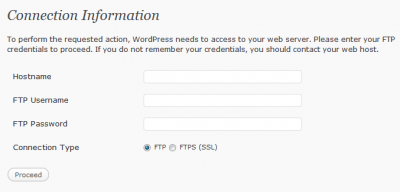
wordpres connection information -
the server is using Pure-FTPd for FTP connectivity. This is typical for some cPanel installs.
What are the symptoms?
- the whole process is very slow
- it eventually fails (because it’s slowed down by all the errors and PHP receives time-out) showing a message like this:
Could not copy file. /public_html/wp-content/plugins/ foliopress-wysiwyg/fckeditor/editor/lang/tr.js Plugin install failed.
It might also fail when removing old version of the plugin:
Removing the old version of the plugin Could not remove the old plugin Plugin upgrade Failed
What to do?
- ask your host to upgrade to Pro-FTPd
- or switch to PHP Fastcgi
The upgrades will work perfectly and will be much more faster.
On our end, we will include some good upgrade notices to let you know about the issue before you upgrade. Hopefully this will be resolved in one of the next WordPress versions. There seems to be a bugfix already.
What are the technical details?
- A bug in Pure-FTPd causes that WordPress tries to copy the file into a wrong location
- WordPress gets error from the FTP server
- It happens for each and every file, so the whole operation takes too much time and PHP memory