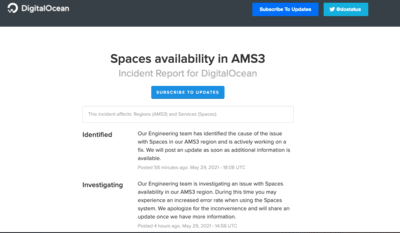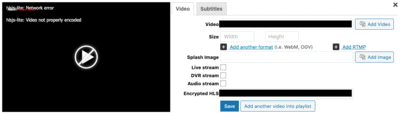Forum Replies Created
-
-

Hello,
I followed “the guide” instructions, using this time ffmpeg to create the video with multiple audio tracks. (I used this useful vid for installing ffmpeg : https://www.youtube.com/watch?v=8nbuqYw2OCw&t=219s )
The video is indeed working with the different audios.Then I uploaded it again on DigitalOcean (space “abc-video-source-videos-to-convert” which is the same location than in my FV Player settings>hosting>DigitalOcean spaces).
It went to “completed” status.The file was uploaded on my DigitalOcean space “abc-video-encoded-vids” which is the location entered in my FV Player>Coconut Jobs>Settings>DigitalOcean Spaces Name.
Then to add the video to FV Player, I clicked on “FV Player>Add new>Add video>”My video target name set previously at the coconut/encoding step”. Unfortunately, it goes to the same issue than explained on my initial thread, that you can see on the picture “Screenshot 1”.
I don’t know if there is something wrong with DigitalOcean (like ams3 spaces or anything else), or with BunnyCDN which seems to be correctly set up (where I don’t have a storage space. I have there a Pullzone, with the “Name” abc-video-vids and the “Origin” https://abc-video-encoded-vids.ams3.digitaloceanspaces.com
(I replaced my real user name by “abc” for the thread)
I hope that you will be able to help me, I have few days left for solving this issue, in order to respect my business deadline..
Best regards.

Hello Maria, thanks for your useful answer.
I have followed your indications and the process described there https://foliovision.com/player/securing-your-video/encrypted-hls-coconut .
Everything seems to be correctly installed and set up (FV Player Coconut on WordPress, the Coconut account, DigitalOcean and BunnyCDN).Then I went to the next step, that is to “encrypt videos directly in WordPress with Coconut” ( https://foliovision.com/player/securing-your-video/encrypt-videos-directly-wordpress ).
I added 2 shorts test m4v and mp4 videos directly on my spaces at https://cloud.digitalocean.com/spaces (instead of using a FTP client), and proceeded to add the videos from WordPress>FV Player>Coconut Job>”Add new”. After selecting “Encryption” and “Trailer” and clicking on “Encode”, it created the video ID, with a “complete” status (note that my digitalocean video link is with the format “mydigitaloceanchannelname”.ams3.digitaloceanspaces.com/”thevideoname.extension” instead of the format indicated on the example : ams3.digitalspaces.com/””thedigitaloceanchannelname”/”thevideoname.extension” .. I don’t know if this is relevant.)
Anyway MY CURRENT ISSUE is here, when I start a new FV Player instance and hit “Add Video” choosing one of the video previously added by using Coconut, it shows an error (“Network error” + “hlsjs-lite : Video not properly encoded”) as you can see on the attached picture named “Screenshot 1”. If I click on “Save”, the video is added and I can use a Shortcode to add it into a page of my website, but it wont play the video: it’s written on the black background the same error that you see on the picture.
I don’t know if there is a link between my issue and this Digitalocean announcement published a few hours ago, that you can see on the attached picture called “Screenshot 2”.
Thanks a lot for your help, I hope that we will find a solution because your services seems to be exactly what I need.
Regards.