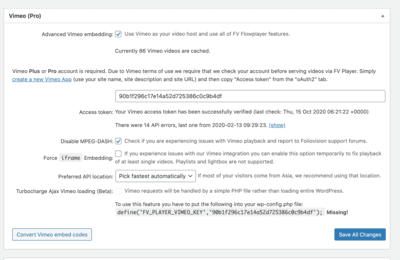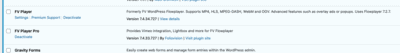Forum Replies Created
-
-
5 years ago in reply to: Error with the latest version of the plugin

Hi,
We use php version 7.0.3. Also we have Disable MPEG-DASH ticked (see image attached). Let me know when you do a new release. I think we will try it out and take it from there.5 years ago in reply to: Error with the latest version of the plugin
Hi Martin,
when do you plan to realease next update? Now sure if we can wait for a long time because those errors seem to cause problems in our application. Can you please confirm to me to which version should we rollback so we don’t experience those errors (in last 3 weeks i think we updated the plugin like 3 times).Thank you in advance.
5 years ago in reply to: Error with the latest version of the plugin
nother error i found:
PHP message: PHP Notice: Trying to get property of non-object in /var/www/…/htdocs/wp-content/plugins/fv-player-pro/fv-player-pro.class.php on line 1829″ while reading response header from upstream, client: 10.0.47.203, server: *…, request: “POST /wp-admin/admin-ajax.php HTTP/1.1”, upstream: “fastcgi://unix:/var/run/php-fpm/php-fpm.sock:”, host: “…”, referrer: “…”
- This reply was modified 4 years, 7 months ago by Martin.
5 years ago in reply to: Error with the latest version of the plugin
actually now i see new error:
2020/04/16 09:19:59 [error] 4045#0: *252449 FastCGI sent in stderr: “PHP message: PHP Notice: Undefined property: stdClass::$dash in /var/www/…./htdocs/wp-content/plugins/fv-player-pro/fv-player-pro.class.php on line 1829
can you please help me out?
- This reply was modified 4 years, 7 months ago by Martin.
5 years ago in reply to: Error with the latest version of the plugin
Hi we have added prepared by you patch but we still see the error – so the problem is not solved. any other ideas?
5 years ago in reply to: Error with the latest version of the plugin
I have updated plugin to the latest version and still have this error:
2020/10/09 12:10:15 [error] 3856#0: *1828879 FastCGI sent in stderr: "PHP message: PHP Notice: Undefined property: stdClass::$url in /var/www/.../htdocs/wp-content/plugins/fv-player-pro/fv-player-pro.class.php on line 2165" while reading response header from upstream, client: 10.0.15.37, server: *..., request: "POST /wp-admin/admin-ajax.php HTTP/1.1", upstream: "fastcgi://unix:/var/run/php-fpm/php-fpm.sock:", host: "...", referrer: "..." 2020/10/09 12:10:15 [error] 3856#0: *1828879 FastCGI sent in stderr: "PHP message: PHP Notice: Undefined property: stdClass::$url in /var/www/.../htdocs/wp-content/plugins/fv-player-pro/fv-player-pro.class.php on line 2165" while reading response header from upstream, client: 10.0.15.37, server: *..., request: "POST /wp-admin/admin-ajax.php HTTP/1.1", upstream: "fastcgi://unix:/var/run/php-fpm/php-fpm.sock:", host: "...", referrer: "..."
i don’t have any errors in admin panel etc. everything seems to work ok the only thing is that i get a lot of those errros in AWS Cloud Watch which contrantly trigger alarms.
:( any ideas?
5 years ago in reply to: Error with the latest version of the plugin
yes we are using Vimeo vidoes everywhere on our platform. e.g of link to video https://vimeo.com/367306680
The videos seem to work so that error doesn’t seem to affect production but it creates a lot of alarms so i want to address it.

Hey Martin,
Thanks again for the help, I followed your steps re Safari and the Safari 11.0.2 on my machine does not play the video all the way through still getting freezing video with audio continuing.I did inspect the video element src and can confirm I am receiving the same src as you attached in your screenshot, when I copy that src url and try to play directly in browser I am getting the same kind of error, the video will freeze and the audio continue.
Here is a quick screen recording to see – https://cl.ly/2X1Q0B0e2h2E
When I check the console there is a “Failed to load resource: Plug-in handled load” error however I don’t have any extensions and as an extra precaution disabled all extensions in settings. – https://cl.ly/2T0D3j3I0p1c
When accessing the vimeo video links in vimeo back-end directly in safari the video plays fine: links played – https://cl.ly/3x3O0h1N2E0s

Hey Martin,
Just wanted to follow up that it seems I am getting the same grey screen now on desktop in Latest safari which might make it easier to debug here is a quick screen recording just so you know exactly what I am seeing.Thank you again for the help,

Hello Martin,
Thanks for following up. I took your advice and updated FV Player Pro to the latest version, after the update no videos were working in chrome I then disabled the MPEG-DASH Beta feature and videos began working in chrome again.
As for mobile playback I am still getting the original problem of the video pausing / cutting to grey but the audio continuing to play.
I am running the newest iPhone X (10) with the latest iOS 11.2.2 and getting playback error in mobile chrome and safari. I tried debugging the video with your admin video debug tool but getting nothing there as well.
Any tips on debugging videos that you guys use ?

Hey Eduard,
Thank you for the quick response.
Yes that is what I am experiencing on mobile, the video starts gets about 8 seconds in then the video freezes and the audio continues, at that point if I try to fast forward the video cuts to a dark grey and the audio will continue.
I personally have tested on physical IPhone X device, and then used browser stack and can confirm same issues on some android and older iphone devices as well.
We were not using the Enable MPEG-DASH(beta) function, but after note I have went into settings and checked it on so we now are, unfortunately this did not seem to change anything.
The odd situation is this seems to be the only video we are having any trouble with on mobile (have deleted and re-encoded/reuploaded to vimeo multiple times for sanity).
Here is an example of same type of video working on a different page using same implementation( same wp template)
https://www.optimize.me/purpose
Thanks again for the help Eduard really appreciate it.
7 years ago in reply to: Safari unable to exit Full Screen