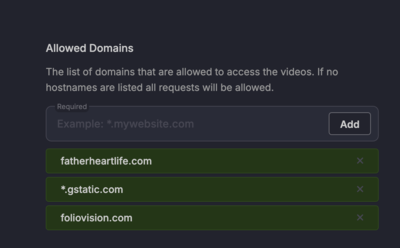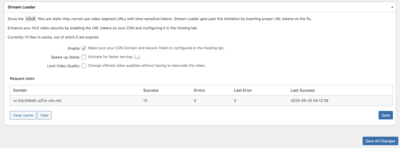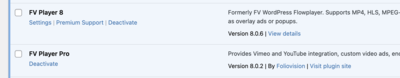Foliovision › Forums › FV Player › Troubleshooting › Getting chrome cast to work with Bunny Stream
-
-

Hi Martin, thanks for getting back to me. I’ve tried adding those domains to the allowed domain list (see attached) but when trying to cast from my chrome ios browser it still gets blocked (see also attached). Any other domains I could try to add?

Hello Tom,
I see it won’t play on iPhone at all and the issue is not related to Chromecast.
The issue is that in order to support HLS streams with signed URLs FV Player Pro itself has to serve the HLS stream m3u8 files. So this goes through your server and not directly to Bunny Stream.
And somehow it would not like the way iPhone loads these HLS streams.
FV Player Pro 8 now includes the “Emulate m3u8 files” setting in wp-admin -> FV Player -> Settings -> Stream Loader which should fix the issue for you.
To get it please install FV Player 8: https://wordpress.org/plugins/fv-player
We are still improving the upgrade process from FV Player 7, so it will complain about old FV Player being active and old FV Player Pro. You will have to remove these.
Then go to wp-admin -> FV Player -> Settings and hit the button to install the Pro plugin labeled “Apply Pro upgrade”.
Once FV Player Pro 8 is installed please make sure you switch it to Beta, here’s how: https://foliovision.com/player/troubleshooting/switching-fv-player-pro-to-beta
Then these video should finally play for you on iPhone and using its Chromecast integration.
Thanks,
Martin
Hi Martin, thanks for getting back to me. I’ve got to say, I really love your plugin.It’s got so many cool features.
I’ve installed FV player 8 and the pro version, but when I go to the stream loader settings I don’t see the “Emulate m3u8 files” setting. See screenshots attached.
I did try the chrome cast after installing version 8 and enabling streamloader but it still is showing as not allowed (See also screenshots).
I’ve actually experienced a bit of a lag after switching from hosting our videos on Amazon AWS to Bunny stream. The auto encoding is great and the videos play well, but the initial starting of the video when you click the play button has about a 4-5 second delay. Its quite long and I feel like it shouldn’t be that long.
I tried enabling the speed up setting in the streamloader but this creates an error on the videos, see screenshots.I’ve put the same video from Bunny stream on a test page, once using FV player (video 1) and once using the Bunnystream player you get when you embed directly from their platform (video 2). See here: https://fatherheartlife.com/test/
As you can see, the FV player loads significantly slower than the embedded version from Bunnystream.
Do you know of any way to speed up the process?
Hello Tom,
It seems you did not switch FV Player Pro to Beta. I was mentioning that in this part of my last message:
Once FV Player Pro 8 is installed please make sure you switch it to Beta, here’s how: https://foliovision.com/player/troubleshooting/switching-fv-player-pro-to-beta
When you do that you will see that “Emulate m3u8 files” setting in Stream Loader settings.
Please let us know if that helps. It does not work together with the “Speed-up” setting though.
I’m checking with Bunny.net support regarding how to get their video streaming URLs in a faster way.
Thanks,
Martin
Hello Martin,
Ok thanks for explaining that. I missed the part about switching to Beta. I did it and found the setting.
Unfortunately, after enabling it, the chrome cast still doesn’t work.
I found another post in your forum regarding CDN tokens causing issues, so within Bunny stream I’ve disabled the CDN and Embed View Tokens and disabled the MP4 fallback. This has slightly decrease the loading time in using FV player (from 5 seconds to 3 seconds). Its still not as good as I’d like it to be, and the embedded player from Bunny stream loads faster, but I’d like to keepn using FV player for its extra features.

Hello Tom,
Please deactivate and delete the FV Player Pro plugin you are using, then hit “Install Pro extension” at the top of the wp-admin -> FV Player -> Settings screen.
That will give you the FV Player Pro plugin where we changed the Bunny Stream video loading to use their path token rather than our Stream Loader. That should make it faster to start.
Your website seems to be using some slow plugin which is slowing down Stream Loader, this way it should not be affected by that.
It’s strange that the new setting did not help with your Chromecast issues. With this new version it no longer applies to Bunny Stream videos and it might help with the Chromecast too. Please make sure that all these domains stay allowed in your Bunny Stream settings.
Thanks,
Martin
Hi Martin,
Thanks again for your feedback. I did as you said and installed the pro plugin via the admin dashboard. After doing this though, the videos stopped working when in Beta mode, saying HTML5 file not found, even when the “Emulate m3u8 files” setting was off.
But after switching back to the ‘Release’ version it worked again.I had another look at all the settings in FV player and Bunny stream and found the Video Preload setting. It seems to only do 1 per page, but most of our videos are offered on separate ‘post’ pages. So after this the videos do play pretty much instantly, which is great.
Unfortunately the chrome cast still isn’t working. The allowed domains on my bunny stream are:
fatherheartlife.com
*.gstatic.com
foliovision.comI tried disabling
- Block Direct Url File Access
- Embed View Token Authentication
- CDN Token Authentication
But unfortunately no success…

Hello Tom,
We are having no such issue with Chromecast. Just allowing foliovision.com in Bunny Stream settings is enough and we can use the CDN Token Authentication without issues.
Please switch FV Player Pro to Beta for a moment, I should be able to check it almost right away and I will let you know.
Thanks,
Martin
Thanks Martin, ok I’ve switched to the beta now. As you will see on https://fatherheartlife.com/test/ the videos stop working

Hello Tom,
I would also suggest you to try without the Video Preload to make sure you really need that setting enabled and the video is already not quick enough to load.
Since FV Player normally makes the videos harder to download, the video loading requires an Ajax call for it to play. That means the server has to process the request in PHP and MySQL.
If video download protection is not important on your website, then please disable the “Enable Token Authentication” setting in wp-admin -> FV Player -> Bunny Stream Jobs -> Settings. It’s the same as “CDN Token Authentication” but FV Player needs to know you are actually not using that setting.
Thanks,
Martin
Hi Martin, ok thanks for letting me know. I was trying to ‘chrome cast’ from my chrome browser on my iphone to my imac, but maybe that’s just mac being mac… I don’t have an android phone to test with.
I did notice some odd behaviour with the control bar not showing in beta. I’ve switched back to the release version. Are you still able to chrome cast with your android phone now?
I’ve also disabled the preloader. Didn’t realise it was add extra server load.
On our website it is important that the videos are not downloadable. I’m not sure if having just the CDN Token Authentication enabled is enough to prevent that, or would you suggest enabling the Token Authentication, or both? I did think I noticed a reduction in loading speed with both were enabled…

Hello Tom,
I’m not sure what control bar issue you mean, please let us know.
Chromecast keeps working.
“Enable Token Authentication” in wp-admin -> FV Player -> Bunny Stream Jobs -> Settings is the same as “CDN Token Authentication” in Bunny Stream settings.
However FV Player has no easy way of reading that setting from Bunny Stream, so we require that you actually set that on our screen.
It does slow down the loading, but adds a layer of video download protection.
If you really would like to protect your videos when we recommend using encrypted HLS stream. These are easy to create with FV Player Coconut.
Thanks,
Martin
Hi Martin,
OK thanks for letting me know the casting still works. I’ll leave FV player set to release then.
The issue with the control bar was that in the beta it wasn’t showing up. I could click the video and it would play but I didn’t see any controls.
I might leave the CDN token turned off, and just use the view token. I noticed having both turned on slowed it down quite a bit.
Our website is a members platform, so what I want is to prevent members to be able to download the videos and share them outside the memberships, but with the domain restriction I’m pretty happy with the security so far.
Thanks for all your help, Martin.