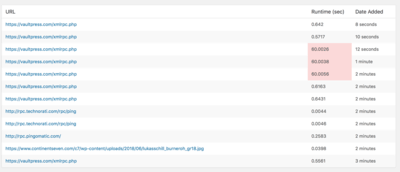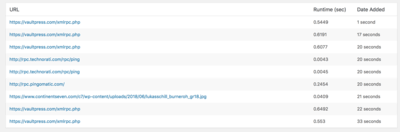Foliovision › Forums › FV Player › Troubleshooting › Backend Problems – Post saving takes too long
-

Hi,
i,m using the latest vast/pro player with wordpress 4.9.6 and Avada.
After editing/creating a post with foliovison player shortcode and clicking update/publish the update sign is spinning for really long time (sometimes forever). If i open the post in another tab it is already updated, while in the other tab it’s still waiting/crashed. Only happens with post which use Foliovison Player Shortcode.
Perhaps do you have an idea?- This topic was modified 7 years, 8 months ago by Martin.
-
-

Hello Florian,
could you please post the shortcode you are using? If it’s containing Vimeo or YouTube videos, then FV Player is checking the video length and splash screens. If you have the option enabled it’s also checking the video length for MP4 and other video file types.
We already put in some code to ensure the operation won’t take too long and check these videos with cron, but perhaps it’s somehow failing on your site.
Thanks,
Martin
Hi Martin!
For example:
[fvplayer src="https://s3.amazonaws.com/c7media/alexis_t/airbob_tetsis_gr15.mp4" splash="https://www.continentseven.com/c7/wp-content/uploads/2015/05/airbob_tetsis_gr15-560x315.jpg" caption="Air Bob by Alexis Tetsis"]
It’s not Youtube or Vimeo, but on another server. Does it length check every time i update a post? Is it possible to disable the time check?
Thanks, Florian
Hello Florian,
please install this plugin https://wordpress.org/plugins/log-http-requests/ and then try to save the post. Just leave it running for a minute or two even if it seems to take forever. Then let’s see what remote calls turn up in that plugin logs.
Thanks,
Martin
Hi,
thanks for your answer.
I attached two screenshots, one with Vaultpress alone during post editing, one with Vaultpress and FV Player together.
Thanks, Florian
Hello Florian,
Could you please check with Vaultpress support about what actions are running when making that https://vaultpress.com/xmlrpc.php call? Perhaps it does something with the posts which triggers the save_post actions which might interfere with FV Player.
Please try to click these requests that took too long – you should see a detailed log of what was going on. There should be a separate log for request and response portions and having a look at these should help you identify what exact action in Vaulpress was taking place and that might serve as a good starting point to try to figure out how does FV Player fit into it.
However if it’s really just waiting 60 seconds for response from Vaultpress, then perhaps it’s their issue – they might detect FV Player and try to do something about the video for instance. If you get these request parameters for these slow requests, it should be much easier to tell if it’s something like that.
We are also happy to fix the issue right there on your website if you order our Pro support: http://foliovision.com/pro-support
Thanks,
Martin
Thanks Martin,
i’ll forward your suggestion.The latest reply from Automattic:
Hey Florian,
Thanks for the test site and the specific details. I was able to log in to the test site and check out that post. There is definitely a conflict on some level with the VaultPress plugin as I was able to replicate exactly what you’re describing.
The post took forever to update when VaultPress and the FolioVision player were both active but updated quickly as soon as I deactivated VaultPress. Since this site isn’t connected to VaultPress, it clearly has nothing to do with the real-time backups process.
I’ve sent a request to our developers and asked that they take a look, but since this is a very particular problem, I can’t guarantee that they will have the time to address it soon.
Do you mind leaving that test site for now so that our developers can take a look? Would you please add working SSH credentials for that site to the alternate section of the VaultPress dashboard?
Could you also reach back out to the team at FolioVision and let them know of what we’ve found? They may be able to have a look at their code to see if they can identify the source of the problem.
I’ll keep you posted on any updates here if you’ll keep us posted on what they say. Sound like a plan?
Thanks for your patience with all of the back and forth here!
Best,
Tracy
Happiness Engineer
Jetpack | Akismet | Gravatar | WordPress.com | Automattic, Inc.This is part of request 1229978.

Hello Florian,
so they said your site is not connected VaultPress. What is the reason to use VaultPress in that case? But as you discovered it is still sending some information to them as your screenshots posted earlier show.
Have you tried to disable FV Player and replicate the action and see if these vaultpress.com/xmlrpc.php calls are still occurring? Based on what you wrote before the post saving should be quick in such case, but are these calls still happening in that case? They really should.
So then VaultPress really should be able to tell what is causing these remove calls, what is being send and now. Perhaps they want to backup the video file as well? That could take a lot of time, but I don’t think they would really do that.
Thanks,
Martin