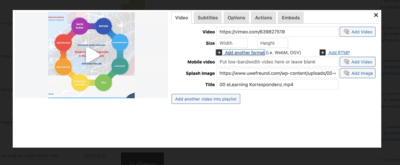Foliovision › Forums › FV Player › How to … › Remove “Copy link” and YouTube logo
-
-

Hello Uwe,
thank you for reaching out to us!
To disable the link button, just go to Settings -> FV Player Pro -> Sitewide FV Player Defaults and check the “Disable Video Links” box.
As for disabling YouTube logo, go to Settings-> FV Player Pro -> Hosting -> YouTube and enabled the “Remove logo” feature. However, please be aware that using this feature is against YouTube’s TOS and could lead to possible repercussions for you.
Thanks,
Maria
Hello Uwe,
I tested this issue and after following instructions Maria gave you, the link link really disppeared. But are you talking about “embed” button? Because that one was still there, even after disabling video links. If the embed button is the issue, go to: settings -> FV Player PRO -> sitewide FV Player defaults -> Disable Embed Button. This should be working,
Thanks,
Pavel
Hello Uwe,
the setting works globally currently.
However, I can see how making this an individual setting could be possibly beneficial. I will contact our development team to see, what they think about it.
Could you please tell us your reason for wanting the ability to toggle this for individual videos? It will help our development team with the decision.
Thanks,
Maria
Hello Maria,
Yes, sure. I would like to remove the YouTube logo for training videos that can only be accessed for participants who have a password for the page that contains non-public YouTube videos. These must not show the YouTube link and must not let user copy the video link.
On the other hand, I have advertising videos that user can and should share with other, so they need the YouTube “Copy link” button.
I would very much appreciate you implemeting this feature.
Thank you in advance, Uwe

Hi Uwe,
I’d recommend you use other hosting for videos where you don’t want to show the YouTube logo. It’s possible to remove YouTube logo but it’s account wide.
Setting it up with multiple options or options per video would be confusing and dangerous (some people would lose their YouTube accounts by accident sooner or later). If you’d like us to set this up as a feature for your site, we could do so as custom development at $500. Even then I recommend you find other non-branded hosting for these videos. Vimeo Pro is $200/year for more or less unlimited hosting.
Cordial regards, Alec

Hello Uwe,
I guess you mean you have used Vimeo. Please let us know if you also set up the access token as required, you can see this in our guide: https://foliovision.com/player/video-hosting/how-to-use-vimeo#access-token-setup
Thanks,
Martin
Hello Martin,
Thank you! Sorry to bother you again. Although the preview image has the correct sice, it does not show completely but just a square area in the middle of the image. How can I correct this?
Thank you,
Uwe