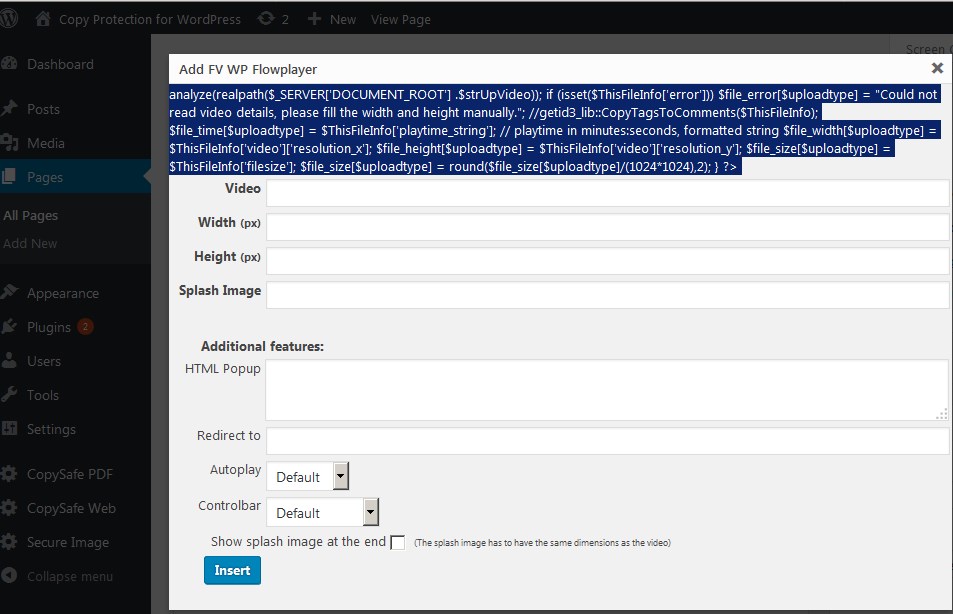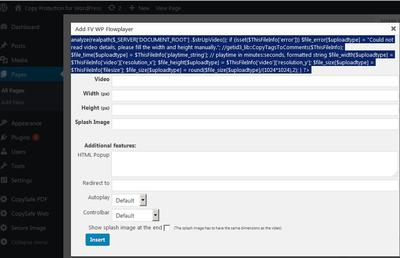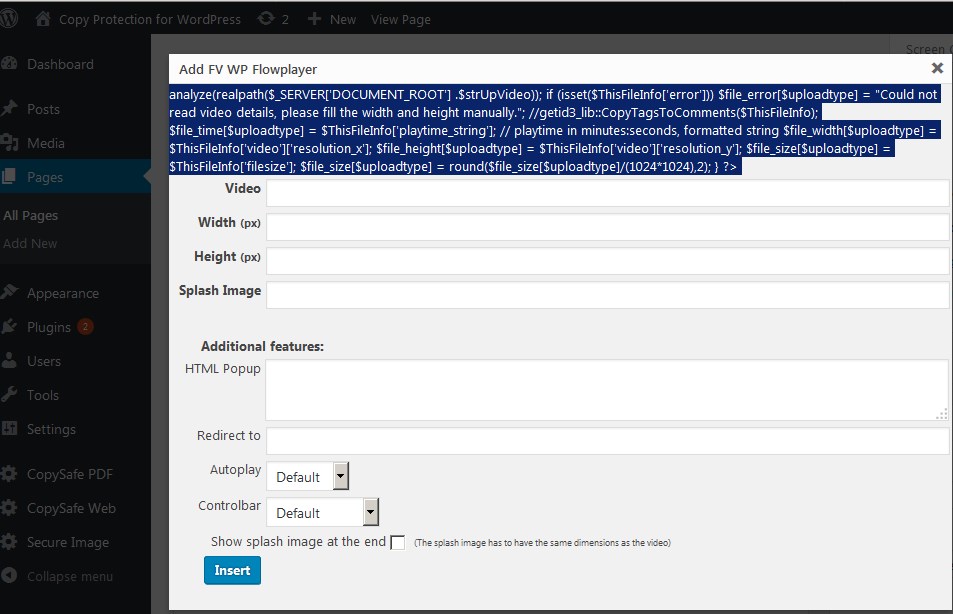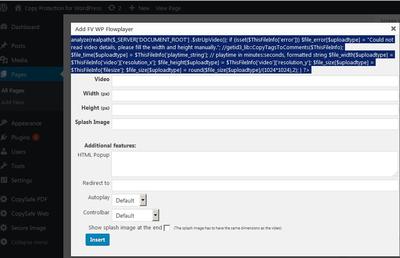Foliovision › Forums › FV Player › How to … › Flash version of Flowplayer
-
-

At first I had a problem with my testing because it did not like the MP4 file. But now that I changed the MP4 is works ok in Firefox 43 and Pale Moon, but not in ArtisBrowser.
See http://wordpress.artistscope.com/test-flash/
The error message that I get in ArtisBrowser is that “SWF not found”. See http://artistscope.com/temp/Screenshot_1.jpg
Could this be because your scripts detect only popular browsers, ie: it does not know what to do for ArtisBrowser?

Hello William,
what is the exact reason for using the Flash player? It’s an old and deprecated technology. If you want to use the Flash version of FV Player which didn’t had any HTML5 in it you can use the older version which was based on Flowplayer 3: https://downloads.wordpress.org/plugin/fv-wordpress-flowplayer.1.2.17.zip
Are you sure your ArtisBrowser runs Flash properly? You can chcek if you get it running here: https://get.adobe.com/flashplayer/about/
Please let us know what you mean by the user-agent provision.
Thanks,
Martin
Browser detection helps scripting decide how to cater for that browser, ie: IE uses ActiveX and Firefox, Chrome, etc use NPAPI plugins (if still supported since late 2015). There are also subtle differences and deficiencies when comparing Chrome and Firefox plugin support. So if ArtisBrowser is not recognised as any type of web browser then the script may not know how to cater for it and which embedded code to provide .

Hello William,
the Flash player in FV Player 2 and above is loaded under following circumstances:
1) The video type is specified as video/flash – we use that if the file extension is not matched to be any of .mp4, .webm, .ogv, .m3u8 etc.
2) We call canPlayType() on the HTML5 video tag and it returns anything else than “no”.
Is you see a message about missing swf in ArtisBrowser, please start by confirming that the Flash really works with it, you can check it on https://get.adobe.com/flashplayer/about/
Thanks,
Martin
Yes, ArtisBrowser does play Flash and everything else that newer browser do not such as Java and NPAPI plugins.
I think that using the earlier version of your WP plugin will be a good solution for my clients. But when I installed it I get an error, possibly because it has not been updated for WordPress 4.9. Please see

I can upgrade this plugin for you but we would need to renegotiate domain licence fees.

Yes, our browser likes Flash. Your plugin version 1.2 will be a good idea for my clientele but it doesn’t work on WordPress 4.9… needs updating.
Can you update it or not?


Hello William,
I can confirm that the shortcode [flowplayer src="https://video-cdn-public.foliovision.com/Swan-Lake-Reloaded-sd.mp4"] using FV WordPress Flowplayer 1.2.17 plays for me.
For that version you actually have to use [flowplayer] and not [fvplayer]. You also have to remove the license key from settings.
The downside is that unless you have specifically allowed Flash for the page it won’t load the player.
Thanks,
Martin
Hello William,
I said that error doesn’t look like it should break everything. I could still play the videos.
FV WordPress Flowplayer 1.2.17 is no longer maintained, as it’s using old and deprecated technology. I’m not even sure what you are trying to achive with Flash-only player. We are concentrating on finally getting FV Player 7 out of the beta stage.
Thanks,
Martin
I had already explained our usage. Modern browsers are now useless for copy protected projects, that is why we use the ArtisBrowser. The downside is that its current version does not support HTML5. Until that browser is upgraded, my clients need to use Flash.
But it looks like they will need to use version 1.2 because your later version pushes HTML5 which will cause errors… no recommendation to install Flash if it’s missing.
Now I am told that version 1.2 is not supported and will not be fixed so that it works in WordPress 4.9. So I will have to hire coders to fix it.
But what happens with licensing on software that you no longer want to support? Can my clients have free licences? Otherwise what part can I remove to remove licensing?

Hello William,
if you really want to make your videos impossible to download, you can use HLS encryption which FV Player Pro supports. You can still download such HLS stream if you know the right tool, but it won’t play without the license key which can only be obtained by playing the video on your website.
The video can be more secure when using Flash, as you the video key (decryption key or just secure token for the URL signature) can be part of the binary code which can’t be inspected with the browser developer tools. That is correct. However the Flowplayer Flash component in FV WordPress Flowplayer 1.2.17 doesn’t give you that out of the box, you would have to heavily modify the action script and compile your own version of Flowplayer Flash. If that’s your goal then I would recommend you use the latest FV Player and figure out how to modify the Flash HLS engine which it contains to obtain the HLS decryption key in some even more secure way.
And then you have to tell all the mobile users to go and use their computer and install Flash on it.
We can fix FV WordPress Flowplayer 1.2.17 for you if you buy Pro support, but I’m still not sure the Flash player is really what you need.
FV Player license only covers FV Player 6 and 7. The license doesn’t work for FV WordPress Flowplayer 1.2.17, you would have to buy that one from Flowplayer directly.
Thanks,
Martin
The Flash player is only a temporary fix until the new ArtisBrowser is released which will support HTML5.
But no need to encrypt video or any media because the ArtisBrowser displays content delivered via the ArtistScope Site Protection System (ASPS), a server filter for both Linux and Windows servers, which creates a secure tunnel between server and browser.
Since popular browsers were labotomised, the ArtisBrowser is the only one capable of supporting copy protection that cannot be exploited.
So your Flash player belongs to FlowPlayer? They want $150 per licence for an old Flash player that they cannot be bothered to support!

Hello William,
we only started to offer Flowplayer licenses since version 5.
I also tried to install ArtisBrowser on Windows 7 and I could get the MP4 videos to play after I installed Flash: https://foliovision.com/player/demos/playlist-autoplay There was no need to use old FV WordPress Flowplayer 1.2.17 with Flowplayer 3 (Flash) in it.
But I couldn’t get it to play Vimeo nor CloudFront videos (with URL signature obtained via Ajax). That was not supported in old FV WordPress Flowplayer anyway.
Thanks,
Martin