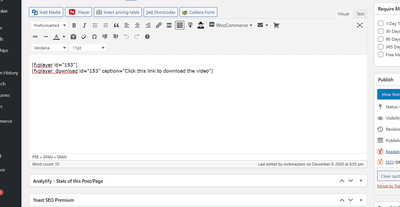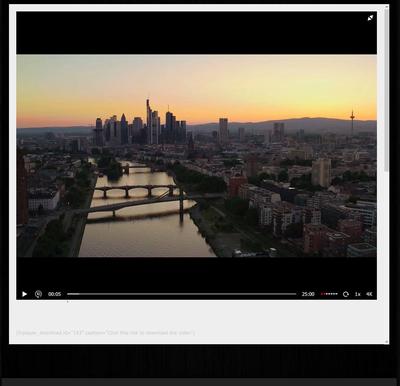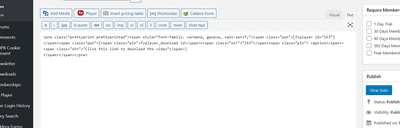Foliovision › Forums › FV Player › How to … › Download video files from Player
-
-

Hi Nikolaos,
Thank you for reaching out to us with your question!
Yes, it is possible with the Video Downloading feature, see the details of using this feature here: https://foliovision.com/player/advanced/video-downloading-with-simple-history
Making the web work for you,
Chiara
Hello Chiara,
Thanks for your message. I followed the instructions of the link you mentioned in your message but it does not work. Also I cannot create a download link template as the function “Download (beta)” does not appear on the FV Player Pro setup tab. I am using the version 7.4.37.727.
Is this the latest version or is there an update including the download function?
Thanks
Nick
Hi Nikolaos,
I’m sorry to hear that. Could you please specify which step from the guide isn’t working for you?
Please note, that the downloading shortcode [fvplayer_download id="1" caption="Click this link to download the video"] generates only a link to a certain video/id from the FV Player database that will instantly make a download call after clicking. You still need to upload the video itself through the shortcode editor, or use the classic shortcode from your database – [fvplayer id="1"] in order to display the video on the page, as well.
I forwarded the issue of the download link template not appearing in the settings to our programmer’s team, and we’ll get back to you soon.
Thanks,
Chiara
Hello Nikolaos,
we have fixed that disappearing settings box issue.
If you want to get it back right now (it’s not required to get these download links working) you can deactivate and delete theFV Player Pro plugin and then let wp-admin -> Settings -> FV Player reinstall the Pro pack for you. Or you can grab a fresh ZIP file of FV Player Pro from https://foliovision.com/my-licenses and reinstall from that.
Please note that these buttons only work for logged in users.
Thanks,
Martin
Hello Martin,
Thanks for your message. I followed your instructions and reinstalled the FV Player Pro plugin again. The function “Download” appears now on the setup tab. Unfortunately it still does not work. I attached two screenshots so that you can see what I mean. Maybe there is a conflict with the theme I am using.
Thanks
Nick
Hello Nikolaos,
thank you for these screenshots.
Please try to switch the editor from “Visual” to “Text” in the top right corner and see what you get – another screenshot of that “Text” view would be helpful.
If the [fvplayer_download] shortcode is not processed and shows as bare text on the website, then it must contain some hidden symbol which doesn’t belong there.
Thanks,
Martin
Hello Nikolaos,
as you can see it’s full of span tags. Some of them interfere with [fvplayer_download] shortcode.
I recommend you copy all of that text into some tool which will strip the HTML for you, like this one: https://www.striphtml.com/ Then put it back and save.
Did you copy that [fvplayer_download] shortcode from your documentation and is this what you got? Indeed, I can see that the code highlight which we have on it is responsible for it. So I removed it.
Thanks,
Martin
Hello Nikolaos,
if it’s a Vimeo video, then the highest quality MP4 file is downloaded.
If you use a HLS stream, then unfortunately it won’t work.
If you use MP4 files with FV Player Pro Quality Switching it just uses what’s provided in that player ID. I see that could be improved to pick the HD, FullHD, 720p or 1080p stream instead. Is that what you mean?
Thanks,
Martin