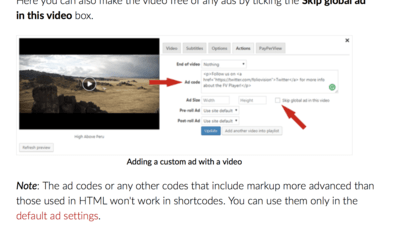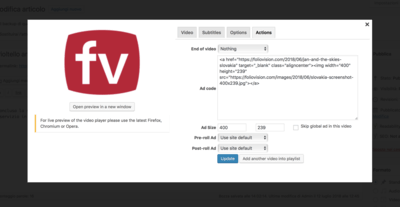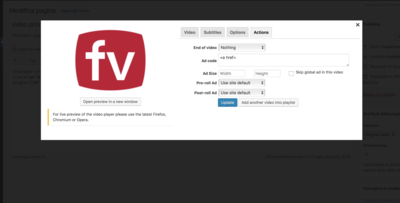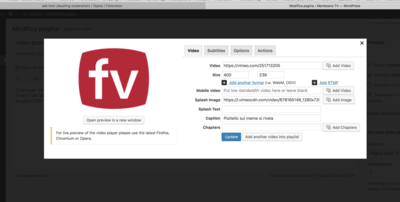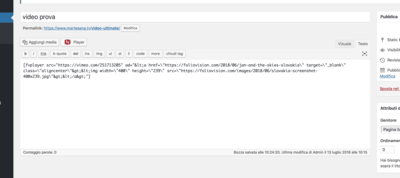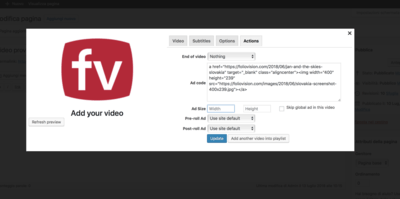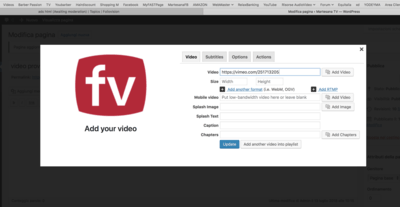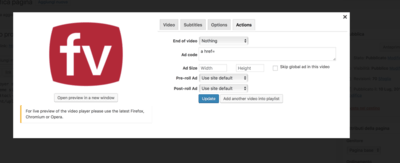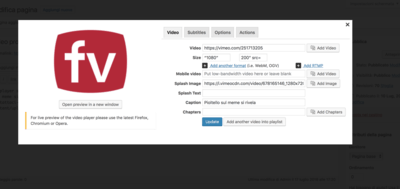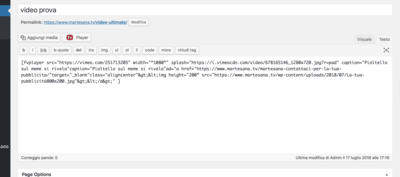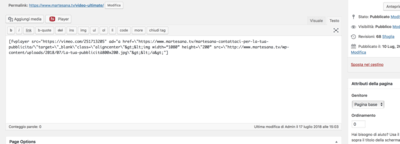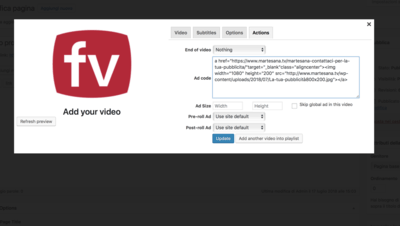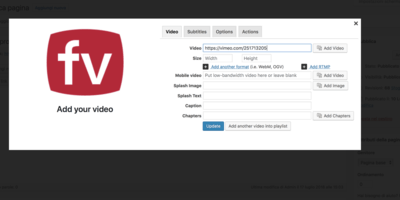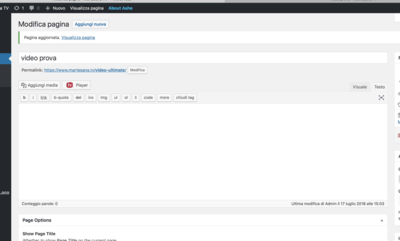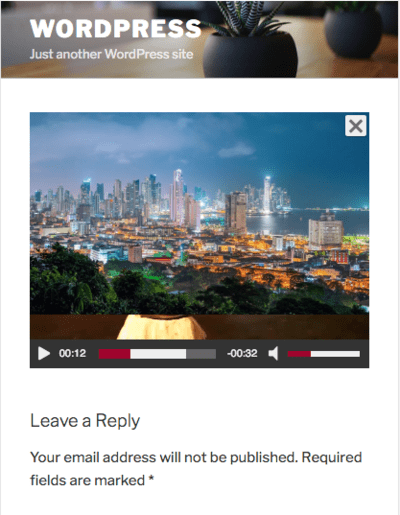Foliovision › Forums › FV Player › How to … › ads html
-
-

Hi Fabio!
* You can use our html pop-ups html pop-ups for end of video action. You do not need any special skills here. You can just use text or a link. We will add some interesting templates as examples – thanks for the idea.
* Or our video ads that are basically your video files you want to show before or after the video.
* Or overlay ad which you can use with Google AdSense or your won custom text/picture. You can use it with very simple HTML with text and a link you wish to redirect to when someone clicks on it.
Let me know if you need any additional information.
Thanks,
Lucia
I need to make an advertisary banner appear to me with a photo and a clicking text, I tried to copy your model to try but it doesn’t work.
Can you send me a codication of example that contains a clicking picture with text?
Hello Fabio,
our goal with the new timeline actions feature will be to let you put in images from WP Media Library directly, so no HTML knowledge will be required.
Here is some sample image markup which you can use:

You can see it in action on second player here: https://foliovision.com/player/demos/html-popup-form
Thanks,
Martin
Hello Fabio,
I checked that page and the ad is not there at all. He haven’t had an issue like this before, it almost appears to be some plugin conflict.
Could you please let us have a look at the [fvplayer…] shortcode as it appears in that post content?
Are you able to get the https://foliovision.com/player/ads/setting-up-html-popups working?
Thanks,
Martin
Hi Fabio,
For us to take the next step and provide hands on troubleshooting for customer sites, it’s necessary to pick up a pro support incident first.
Here’s the link. We’ll collect your credentials during the pro support incident purchase.
Thanks, Alec

Hello Fabio,
I don’t think I understand your last question properly. Please feel free to use your native language.
As Alec explained, we can troubleshoot the issue on your site and fix it right there if you order our Pro support.
Alternatively we can help you with some troubleshooting tips. I already asked for the exact shortcode you are using in your post where it doesn’t work.
As a next step you can try to switch to a default WordPress theme like Twenty Seventeen and see if it works there. Next you can start disabling plugins one by one – specially any custom plugins done for your site.
Our ultimate goal is to make this whole ads and popups process much simpler:
1) We are moving away from using the WordPress shortcodes to a database driven model (simple shortcodes will keep on working though).
2) We are also reworking the way the ads and popups work, so that you can pick the image from WP Media Library directly and you don’t have to worry about HTML.
Thanks,
Martin
I’ve tried both with Firefox and with crosses for Mac, even with Ipad and nothing is wrong, only with a video – host video, is it for an awe – etimer the banner, Like This one
http://www.martesana.tv/video-ultimate/
Hello Fabio,
do you mean the video won’t play at all on Android? I tried using Chrome 67.0.3396.87 on Android 5.1.1 and it played perfectly fine.
However I’m noticing there is some other issue now – the ad markup can actually be found on http://www.martesana.tv/video-ultimate/ so why doesn’t the ad appear? I found that you FV Player CSS file is missing some of the CSS rules.
Please ensure that Settings -> FV Player -> Actions tab -> Ads -> Show styling options you have selected the default styling. It should be like this:
.wpfp_custom_ad { position: absolute; bottom: 10%; z-index: 2; width: 100%; } .wpfp_custom_ad_content { background: white; margin: 0 auto; position: relative }Then the ad will finally appear. Perhaps you removed these CSS rules as you tried to make the ads work.
I see that we have to be more strict about styling for the new timeline actions feature.
Thanks,
Martin
Hello Fabio,
thank you for posting these shortcodes. The screenshot 4 already shows a broken code. The opening < symbol is missing. Also the “width” attribute is using special quote symbols which just break HTML.
But it appears you put the code in, you save the post, which grabs the Vimeo splash screen and that process breaks the HTML popup code. I was able to reproduce that bug now, so I’m working on a bugfix.
The new timeline actions will prevent issues like this altogether, as it will store everything in database rather than in shortcode. The shortcode feature of WordPress really has its limits.
Thanks,
Martin
Hello Fabio,
FV Player Pro 6.6.6 (or 7.1.9.726 for Beta users) is out and it fixes the issue. From now on saving a post with [fvplayer] shortcode won’t break the ad HTML if there is a YouTube or Vimeo video which gets the splash screen during the post save.
I also see that the shortcode editor preview doesn’t show the ad. That will be improved with the new timeline actions.
Thanks,
Martin
Now it seems to work, but I don’t understand the optimal measures of banners.
By showing a test with your example known that banner is not a recognition of the correct gravity,
That’s a problem because, as you see in the picture, the banner can t close
Is it possible to make the banner Downsizedr?
Unfortunately, I can’t seem to attach the picture to you, and you don t take it
Hello Fabio,
the ad is set to fit into the available player dimensions. So if you put in a image which is 640×360 pixels and the player is only 360 pixels wide on a mobile the ad image will scale down to fit into it. I’m attaching a screenshot to illustrate that.
If you enter the ad size then the ad won’t show up if the player is smaller than the desired size.
Did you experience issues when uploading images to our forums? Please make sure you wait for it to finish uploading and until it shows a thumbnail before posting the message.
Thanks,
Martin