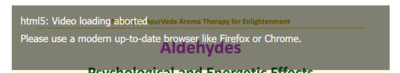Foliovision › Forums › FV Player › Bug Reports › Getting html5:Video loading aborted – API error
-

Some (not all) of our videos hosted on Vimeo do not load in FV Player Pro, we see the error:
html5:Video loading aborted-API error
I took one video as example. It plays well from the Vimeo site.
See the screenshot (1) of the Vimeo privacy settings
I also add a screenshot of the FV Player Hosting settings (2).I do not know where to look any more, thank you for your help!
Greetings from the Netherlands,
Michael
-
-

Hello Girish,
does it play if you change the privacy settings to “Hide from Vimeo”? When you make that change please change your Vimeo token in wp-admin -> Settings -> Hosting -> Vimeo (Pro) to something else and then put it back.
Does it play if you disabled FV Player Vimeo Security? Please also change the domain restriction to your actual website when testing this.
Could you please share the Vimeo link to one of the videos?
Thanks,
Martin
Hello Girsih,
I found an error in the API, it’s related to the fact that some of the video qualities on Vimeo are now using MP4 format. So we have to exclude these and it was causing the issue here.
Now it’s fixed, the video should play for you again.
Please try to switch the Vimeo privacy setting to “Private” too.
Thanks,
Martin
Thank you for correcting this?
Now it seems that we can switch on the FV player security plugin again.May I ask a side question: What are the recommended (most secure against downloading) settings for a Vimeo video if we use FV Player and the security plugin? “Private” or “Hide from Vimeo”?
Thank you for all your help!

Thank you so far, but now another problem case shows up, playing without the security plugin, but not with the Vimeo security plugin enabled:
(please do not publish).
It is 2 hours long.
Could you have a look at it again?Thank you for your time and
Greetings from the Netherlands
Michael Gallmeier
Hello Girsih,
seems like Vimeo changed the way they process the video password – if it’s set.
I incorporated these changes, but I’m not able to fully test it unless I know your custom referrer domain.
Please deactivate and delete the FV Player Pro plugin you are using, then hit “Install Pro extension” at the top of the wp-admin -> Settings -> FV Player screen. That will reinstall the plugin.
Then switch to the Beta release using the steps from here: https://foliovision.com/player/basic-setup/switching-fv-player-pro-to-beta
That way you will be on the latest FV Player Pro Beta and FV Player Vimeo Security should work with your videos again.
Thanks,
Martin
Hello Girsih,
I was not able to reproduce the issue. Please try to enable FV Player Vimeo Security again as the issue could be related to the FV Player Pro internal caching.
If you are still not able to play that video then check Settings -> FV Player Pro -> Hosting -> Vimeo and look for the “There were {number} API errors, last one from {date}.” message. When you click the “show” link next to it it will show details about the errors – does it mention your video at the end of the list?
Thanks,
Martin
Hello Girsih,
please reinstall FV Player Pro one more time and the Vimeo videos with video password will cache properly.
We also improved the Vimeo video picker to give you the proper URL with the video password included.
Do you actually use these video links with passwords for any purpose? I’m asking as they seem to allow video playback when opened directly – which goes against the purpose of making the video better protected. Please let us know what exact Vimeo security settings do you use for these videos.
Thanks,
Martin
I reinstalled the FV Player Pro.
I noticed that the video picker brings the password now, thank you.
The privacy of the video is set in Vimeo to: “Private (Only people with the link can access)”, so it is OK if the video plays if one knows the link (with the number and hash).
We do not use passwords to access the Vimeo videos.
I also tried setting the Vimeo privacy to “Hide from Vimeo – Private on your account, but embeddable anywhere”, switched from Beta to Release and back to clear the cache :) and it still plays. Only the poster (which is stored in the Vimeo CDN) is gone, but this is a minor problem. I set it new from the user interface.
Greetings,
Michael