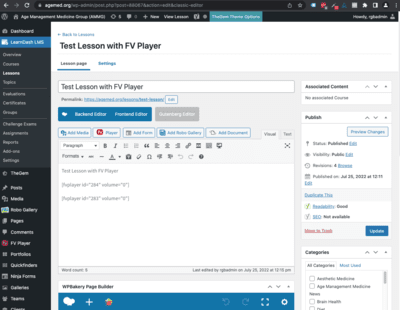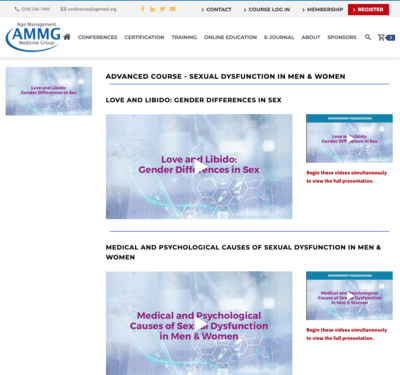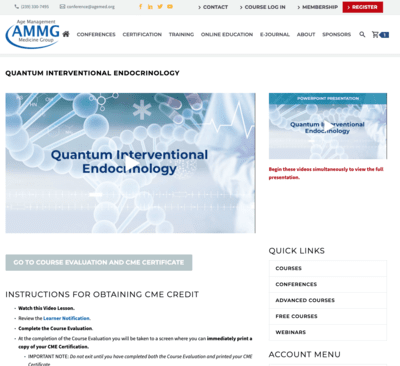Foliovision › Forums › FV Player › Bug Reports › Cannot Delete Featured Image from LearnDash Lesson Post Type
-

When FV Player / FV Player PRO are enabled, we cannot delete featured images from the LearnDash (plugin) Lesson custom post type. After trying to delete the featured image and saving, the image remains. We think the plugin may also be responsible for adding featured images to the lessons when we save and a featured image isn’t currently set.
-
-

Hello Rick,
it’s true, FV Player will use its splash image and set it as the Featured Image for the post if there is none.
However it only does so once. If you remove the Featured Image afterwards, FV Player will not put it’s splash image back in. Unless you add another FV Player instance to the post.
I verified that this works with LearnDash Lessons.
Please note that this behavior was only improved in FV Player 7.5.26.7210.
Thanks,
Martin
Hello Rick,
please add a new lesson, do not insert FV Player and set some Featured Image. Then save the lesson and try to remove the Featured Image. Will that work?
If yes, then please repeat the same procedure, but this time insert FV Player and make sure it sets the Featured Image for you. Then when you try to remove the Featured Image – and it won’t work as you said.
The piece of information which we need to troubleshoot is in the wp_postmeta database table. Will the lesson post ID have a meta_key
_fv_player_featured_image_players? If should store the player ID which is inserted in the lesson.If you are not familiar with the database tools you can try to use wp-admin -> Tools -> Export. Choose the LearnDash lessons in “Choose what to export” and then in “Start date” and “End date” pick the date range to target your test lessons. Then please send over the resulting export file – I will be able to check what meta keys are stored for your lessons. If we find our meta_key
_fv_player_featured_image_playersis missing, we can figure out the next troubleshooting step.Thanks,
Martin
please add a new lesson, do not insert FV Player and set some Featured Image. Then save the lesson and try to remove the Featured Image. Will that work?
—Yes, this allows us to delete the featured image
If yes, then please repeat the same procedure, but this time insert FV Player and make sure it sets the Featured Image for you. Then when you try to remove the Featured Image – and it won’t work as you said.
—We created the video. It uploaded a featured image for us. We tried to then delete the featured image and save, and the featured image was deleted. I then tried with 2FV Players, the featured image was automatically added, but I was able to delete it afterwards.
So new Lesson are not affected. Only currently existing ones. Let me know what you need from me.
https://agemed.org/wp-admin/post.php?post=85360&action=edit&classic-editor&course_id=85356 is an example of one that is affected
I am not able to upload the export XML file and I was not asked to select a date range.

Hello Rick,
I can see that there will be issue with the old posts as we did not store this data for these in the past.
To get rid of the Featured image there you would have to remove it, save the post and then remove it once again and save again.
Could you please try if that will work?
Thanks,
Martin
Our lessons have multiple FV Players
I ended up having to “remove” each featured image twice for EACH fv player embedded on the Lesson.
So in the case of Senotherapeutics for Age Management Medicine I had to removed and save 16 times… and finally after that, the featured images no longer appeared
I hope you can give me a better solution

How we want it to look (no featured image) vs. How it looks with featured image. We simply do not need a featured image.

Hello Rick,
please reinstall FV Player from this link?=L https://github.com/foliovision/fv-wordpress-flowplayer/archive/master.zip To do that you will have to first deactivate and delete the current FV Player plugin you are using. WordPress will warn you that you might loose settings and data, but it’s not the case with our plugin, no settings now videos will be lost. Or you can just replace the plugin files via FTP.
Then the issue will be fixed. Once you remove the Featured Image and save the post FV Player will set it once again as it will miss the information that it already stored the Featured Image. But then you remove it once again and save the post and it will stay that way.
Thanks,
Martin