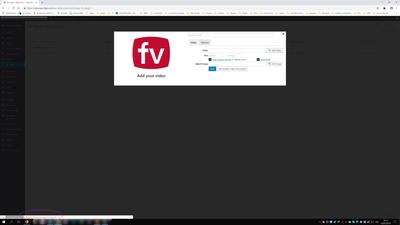Foliovision › Forums › FV Player › Bug Reports › Add Video button malfunctionning
-

The “Add Video” button link is [website]/wp-admin/admin.php?page=fv_player#. It won’t open anything.
So I’m unable to try this plugin.
Also, “Check Template” is Ok, But “Check Video” doesn’t seems to work (no messages).
I’m using OceanWP theme. The issue is the same on Firefox or Chrome.
-
-

Hello liwei,
I don’t see any problem on your screenshot.
What do you mean that it won’t open anything? Did you paste some video URL into the “Video” field and then it wouldn’t slow it in preview?
Does it save properly? When you use that shortcode in a post does it work?
Here’s our usage guide which you can use also for WordPress 5, but you have to add FV Player as the block first: https://foliovision.com/player/basic-setup/start-up-guide#insert-videos
Thanks,
Martin
Hello,
same here, when I click the “Add Video” or “Add Image” Button, nothing happens. If I paste a Video url there (self-hosted), it works. But hey, am I really expected to copy/paste every video url manually? Sorry, that’s way too complicated. I expected that button to open my media library for me.
greetings, Al

Hello Al,
what I suggested above was a troubleshooting step. I was hoping to hear back from liwei to be able to fix the issue.
Could you please check if there is any JavaScript error occurring when the Media Library doesn’t open for you? To check that you need to open your browser JavaScript console (here’s how: https://codex.wordpress.org/Using_Your_Browser_to_Diagnose_JavaScript_Errors#Step_3:_Diagnosis ) and then repeat your action and see if you get some error there.
Thanks,
Martin
Hi Martin, this is the code I got (all script-blockers deactivated):
Uncaught TypeError: Cannot read property 'frames' of undefined at HTMLAnchorElement.<anonymous> (shortcode-editor.js?ver=7.3.6.727:333) at HTMLDocument.dispatch (load-scripts.php?c=1&load[]=jquery-core,jquery-migrate,utils,jquery-ui-widget,jquery-ui-core,jquery-ui-mouse,jquery-ui-sortable&ver=5.0.3:3) at HTMLDocument.r.handle (load-scripts.php?c=1&load[]=jquery-core,jquery-migrate,utils,jquery-ui-widget,jquery-ui-core,jquery-ui-mouse,jquery-ui-sortable&ver=5.0.3:3) (anonymous) @ shortcode-editor.js?ver=7.3.6.727:333 dispatch @ load-scripts.php?c=1&load[]=jquery-core,jquery-migrate,utils,jquery-ui-widget,jquery-ui-core,jquery-ui-mouse,jquery-ui-sortable&ver=5.0.3:3 r.handle @ load-scripts.php?c=1&load[]=jquery-core,jquery-migrate,utils,jquery-ui-widget,jquery-ui-core,jquery-ui-mouse,jquery-ui-sortable&ver=5.0.3:3Tested with Firefox and Vivaldi (Code is from Vivaldi)

Hello Al,
thank you for sending that over, it suggests that the WP Media Library is not available on your post editing screen. Are you using any page builder or anything that alters the editing interface of WP Media Library? Cold you please send over a screenshot of your post editing screen?
Thanks,
Martin
Sorry for the late response…
I’m using Elementor as a page builder.
But even deactivating it won’t resolve the problem.About the javascript error, here it is:
TypeError: wp.media is undefined[En savoir plus] shortcode-editor.js:333:7
<anonyme>
https://www.wai-zhan.com/wp-content/plugins/fv-wordpress-flowplayer/js/shortcode-editor.js:333:7
dispatch
https://www.wai-zhan.com/wp-admin/load-scripts.php:3:12392
add/r.handle
https://www.wai-zhan.com/wp-admin/load-scripts.php:3:9156Thanks,
Liwei