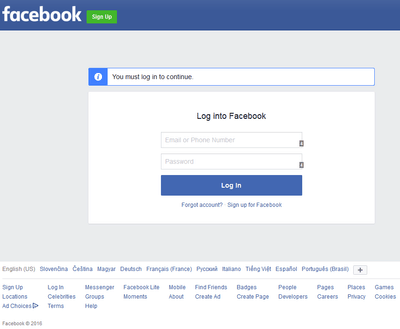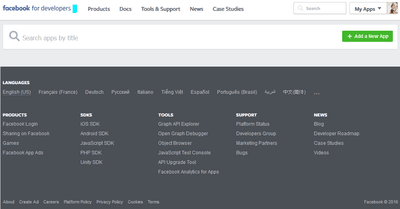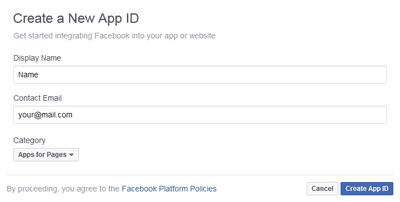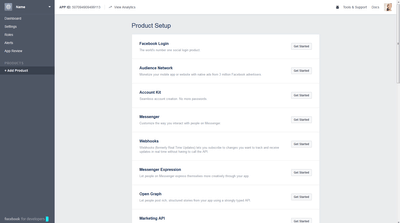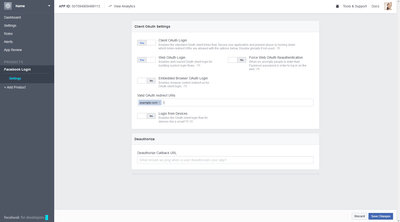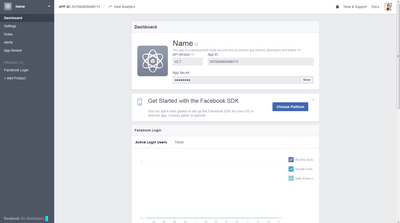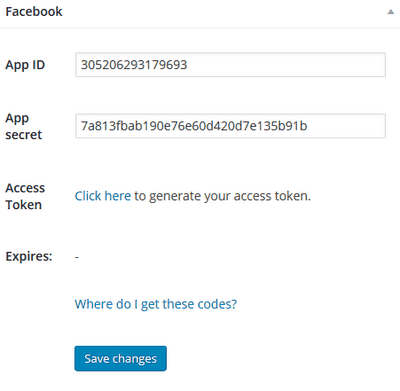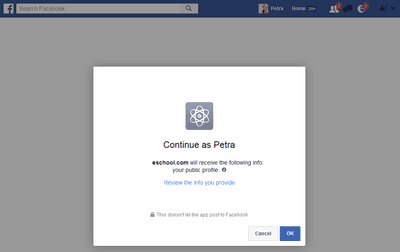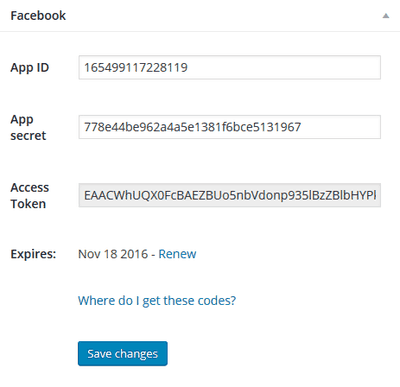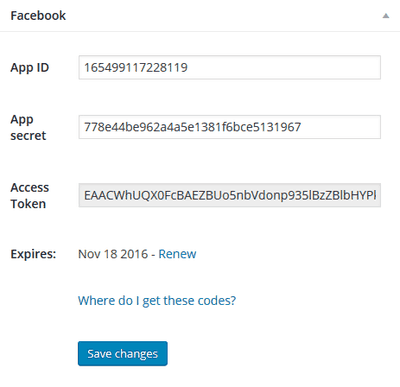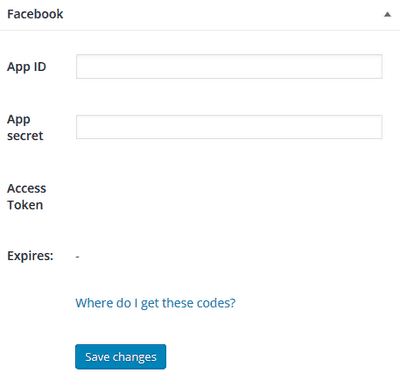This website uses Google Analytics and Statcounter to collect anonymous information such as the number of visitors to the site, and the most popular pages.
Keeping this cookie enabled helps us to improve our website.
We reluctantly use Google Analytics as it helps us to test FV Player against popular Google Analytics features. Feel free to turn off these cookies if they make you feel uncomfortable.
Statcounter is an independent Irish stats service which we have been using since the beginning of recorded time, sixteen years ago.
Please enable Strictly Necessary Cookies first so that we can save your preferences!