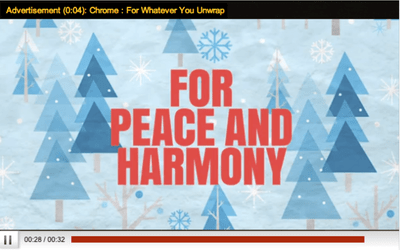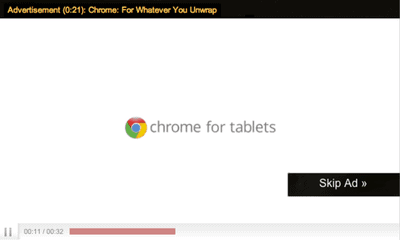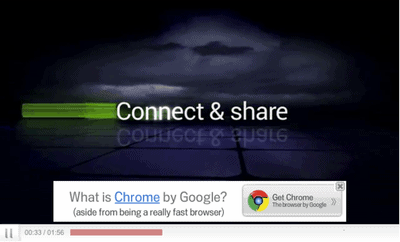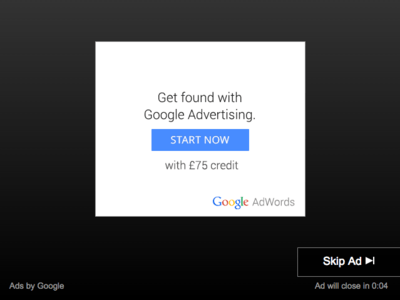The article will show you how to use FV Player with different advertising options such as:
When it comes to video advertising, Google provides several options compatible with FV Player, and FV Player adds a bonus one on top of it all.
 AdSense
AdSense
If you are a publisher using videos on your website or blog, and you wish to earn some money by promoting video ads, then AdSense is a great service to look for advertisements and FV Player is the perfect way to present both the ads and your videos on your site (even if you host your videos on vimeo).
AdSense provides 3 types of advertisements:
- Video (linear)
Its standard (non-skippable) version allows the advertisement to appear before (pre-roll), after (post-roll) or in-between (mid-roll) your video content.
- The TrueView version is a pre-roll advertisement, skippable in approximately 5 seconds.
- Overlay (non-linear)
A text, image or rich media creative that usually appears over the bottom third of video content.
- Full-slot (linear)
A text, image or rich media creative that usually appears before, on pause, or after the video content. Users have to close the ad in order to continue to the desired video content.
Click here for instructions on using FV Player with AdSense.
Note that YouTube content isn’t eligible for AdSense for video. See their requirements.
If you want your own ads to be promoted by other publishers, create a Google AdWords account.
 DoubleClick for Publishers (DFP)
DoubleClick for Publishers (DFP)
The service requires an AdSense account to start with. Steps to register a DFP account.
DoubleClick is a lot more complex compared to AdSense.
DoubleClick makes it possible to have a mix of text, image and other formats in which the advertisements can be displayed.
FV Player should work with Google DFP, although we would like to do more testing.
 YouTube for Creators
YouTube for Creators
To create YouTube videos you can publish in your website or blog, you have to join the YouTube for Creators service. If you have an AdSense account, you can link it to your YouTube account in order to earn money from your monetized videos.
 FV Player’s added feature
FV Player’s added feature
The bonus option is presented by FV Player, allowing you to choose your own ads for your own or friendly/affiliate products.
With FV Player you can add your own ads or ads of friends including direct affiliate links, while you can customize their appearance utilizing on-top, pre-roll or post-roll ad features.
What is more, FV Player VAST brings you the option to monetize your videos for far less investment compared to some other companies.
On top of it all, if you happened to experience any issues with FV Player or should you need any help, our support community will not let you down.