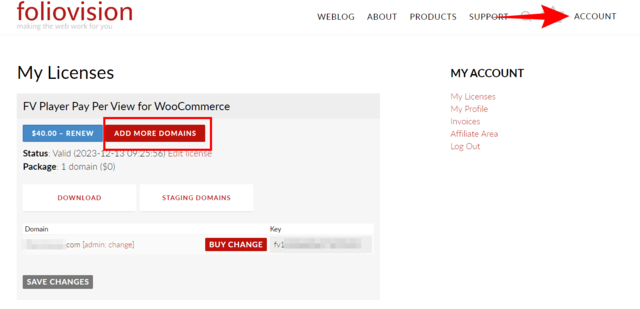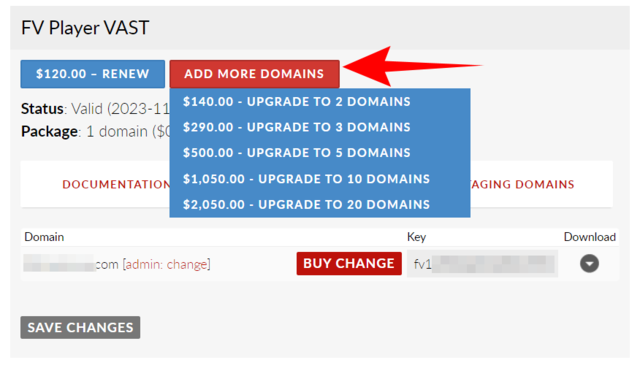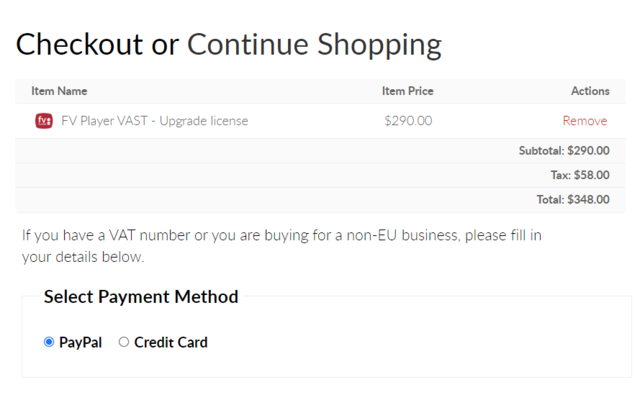Have you started with a single domain license and now want to use FV Player on several domains? No worries, it’s easy to upgrade your license to more domains! Here’s how:
- While signed in, click ACCOUNT in the top menu:
-
This sends you to the My Licenses screen by default.
-
If you own more products, make sure to pick the correct license and click ADD MORE DOMAINS:
-
A popup will appear giving you the choice of number of domains to upgrade by.
-
Picking one of these will send you to the checkout, where you can proceed as usual: