FV Thoughtful Comments is not interfering with all the default WordPress discussion settings, it’s cooperating by adding some extra routines and options. Therefore is important to understand that most of the discussion settings is still located in the default WordPress Discussion Setting admin panel screen (Settings/Discussion).
Here are the basic settings which will make sure that you will get emails when new comments arrive and you can delete them with FV Thoughtful Comments freely. Just go to Discussion Settings in your WordPress admin panel and set the following:
- Comment author must fill out name and e-mail
- Enable threaded (nested) comments 3 levels deep
- E-mail me whenever anyone posts a comment
- E-mail me whenever a comment is held for moderation
Don’t forget to install these plugins:
-
FV Antispam
An extremely powerful anti-spam plugin for WordPress that eliminates comment spam, including trackback and pingback spam. It works invisibly without CAPTCHA’s, or other inconvenience to site visitors.
- Subscribe To Comments
Allows readers to receive notifications of new comments that are posted to an entry. This may be a little bit older plugin, but it’s still doing its job.
If your blog is facing a lot of spam or unwanted/inappropriate comments (typically political debates) you might want to go even further.
Make sure that following is set in order to get maximum out of both WordPress comment management and FV Thoughtful Comments:
- Users must be registered and logged in to comment
- An administrator must always approve the comment
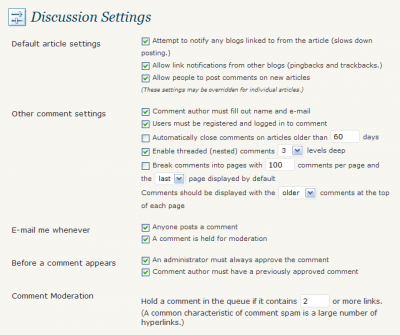
Heavy Duty Discussion Settings
By using these setting you will be able to put certain users out of moderation with FV Thoughtful Comments and also approve the comments when visiting the post (no need to go to WordPress Administration panels to do it).