Filled In is a generic form processing plugin that will validate and store data submitted through forms. Our anti-spam plugin FV Antispam is able to protect the Filled In forms against spam submissions.
Read this page if the provided anti-spam mechanism is causing issues to your Filled In forms, such as
- Normal form submission being recognized as a spam (not being accepted at all)
- Form submission data corrupted
The rules to avoid these problems are simple
- The name of the fake field for spam bots needs to be different than any of the real fields in the form
That’s it. Simple as that.
The default fake field name is comment. To change it, go to WP Admin -> Settings -> FV Antispam. You should pick something “standard” that will attract the bots once they find your forms, but it shouldn’t be part of any of your Filled In forms. Using a custom name will probably improve the anti-spam performance too.
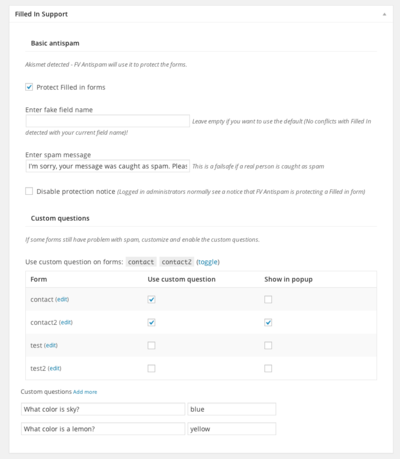
Filled in settings in FV Antispam
Please note that FV Antispam Filled In protection works only for Filled In forms – it detects it by the Filled In form ID which is in a hidden input field. There is also a notice displayed for each logged in administrator above each form which lets you know that the form is protected, so you know where to look if you have any problems with it. This notice can be disabled.
If you still get into spam problems on some forms, enable the custom questions for these! That will solve your spam issues for as long as the spam bot programmers come to your site and figure out what questions you really use.