After installing and activating the plugin you will find it in the Tools menu of your WordPress Administration panels:

FV Descriptions in the Tools menu
Select either pages, posts or categories in the top menu, select the field you want do display and edit and your work on making a better meta descriptions can begin:
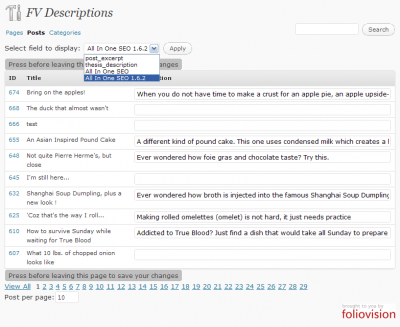
FV Descriptions
If you are not sure what’s the article about anymore, just click open the blue number in the leftmost column in a new window. It will get you directly to the post, so you can edit it and think about the description.
When you are done editing the descriptions on the current page of the plugin screen, click the "Press before leaving this page to save your changes" to save the descriptions.
(Note: The plugin is there just to edit the descriptions. If you want to actually use these descriptions we recommend you using FV All in One SEO Pack.)