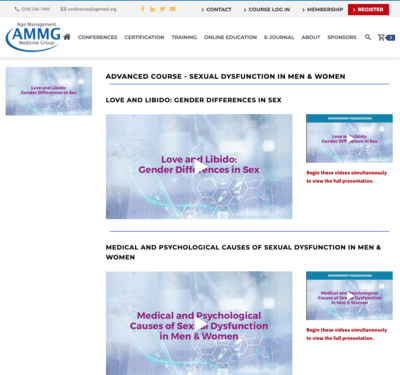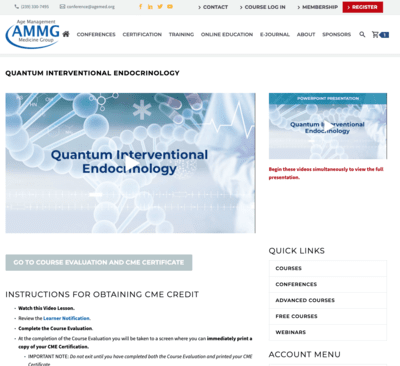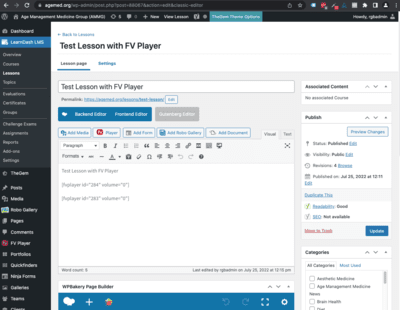Forum Replies Created
-
-

Also in this case, the featured image does not make sense because it is a single featured image from the many videos on the page. We just don’t want a featured image at all.

How we want it to look (no featured image) vs. How it looks with featured image. We simply do not need a featured image.

Our lessons have multiple FV Players
I ended up having to “remove” each featured image twice for EACH fv player embedded on the Lesson.
So in the case of Senotherapeutics for Age Management Medicine I had to removed and save 16 times… and finally after that, the featured images no longer appeared
I hope you can give me a better solution

please add a new lesson, do not insert FV Player and set some Featured Image. Then save the lesson and try to remove the Featured Image. Will that work?
—Yes, this allows us to delete the featured image
If yes, then please repeat the same procedure, but this time insert FV Player and make sure it sets the Featured Image for you. Then when you try to remove the Featured Image – and it won’t work as you said.
—We created the video. It uploaded a featured image for us. We tried to then delete the featured image and save, and the featured image was deleted. I then tried with 2FV Players, the featured image was automatically added, but I was able to delete it afterwards.
So new Lesson are not affected. Only currently existing ones. Let me know what you need from me.
https://agemed.org/wp-admin/post.php?post=85360&action=edit&classic-editor&course_id=85356 is an example of one that is affected
I am not able to upload the export XML file and I was not asked to select a date range.

On our website, we are unable to completely remove the featured image once it’s automatically added. We remove the image and when we save, the image is still present in the featured image area.