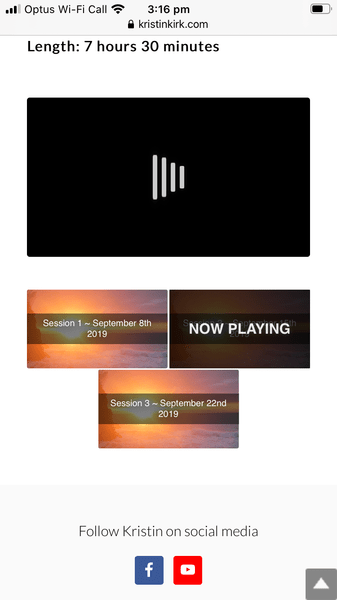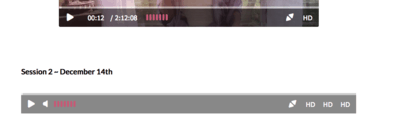Forum Replies Created
-
-

Amazing, I didn’t know there is such an option. Would be great to have it on iOS too. Thanks for everything Martin!

Tested, that is fixed now, thank you very much!
Just as additional feedback, I think it makes sense to automatically rotate the video in landscape mode on the phone when user clicks full screen button, and upon living the full screen rotate it back, just like YouTube app does, It forces the user to follow the position of the video and use the the best position.
Presently when I go full sreen in FV the video plays in small, then the user should think to rotate the phone to landscape, and when they leave the full screen they are left with the landscape version of the site which can be confusing. Doing the auto rotate, will force people to follow the position of the screen, and the UX will be much smoother I think.
Not sure if it’s possible to return the screen to horizontal mode upon leaving the screen, but youtube video embed certainly can rotate the video upon entering full screen
Thanks!
5 years ago in reply to: Video stalls on iOS | High priority issue!5 years ago in reply to: Video stalls on iOS | High priority issue!
Hi! We are receiving negative feedback about playing Amazon videos on some version of iPads for example iPad 13.3 MR7J2LLA/A , even Bunny CDN didnt help. Maybe something more radical needs to happen for iOS?
6 years ago in reply to: Video stalls on iOS | High priority issue!
Thanks Martin!
Another feedback from our tester it is a lesser priority but maybe it is valuable for you nevertheless.
“I can’t play the videos on my iPad, which is from 2011. I haven’t been able to update the firmware since 2016 because it’s too old. I am confident that the problem is not with the player, but with my ancient iPad. Just wanted to let you know.”
6 years ago in reply to: Video stalls on iOS | High priority issue!
Hi Martin,
We had performed an in-depth test on iPhone with the most recent FV Player beta.
A quick note from our tester: The player is really good. I remember over the years that I would buy access to a series and then I’d give up watching because playback would stall so often, so this is a huge improvement! But still there are errors.
Here is the detailed report, what will you suggest? Thanks!
Page played. I Can provide access if needed. It has three 2.5 videos with quality switching enabled from S3 bucket.
https://kristinkirk.com/embodting-the-mystery-september-2019/First play through:
Session 1: 1st time played through with no problems.
Session 2: 1st time started playing at 6.20 and then jumped back to the start. 1:03:13 stalled playing. I pressed play but it didn’t reload. I reloaded the website & it started playing again at 1:03:13.
Session 3: Video stalled at 2:24:17 and the icon was spinning for about a minute, and then it kept playing correctly from the same time.
Second play through:
Session 1: 1st time played through with no problems.
Session 2: Played through with no problems.
Session 3: Stalled at 15:32 (pic attached). Screen went black and had to reload page to get it to play again. After I did this it started playing at the beginning.
6 years ago in reply to: Video stalls on iOS | High priority issue!
A quick question, do I understand it correctly, that I should enable Bunny CDN , and then update all the links manually with the bunny host instead of amazon s3?
6 years ago in reply to: Video stalls on iOS | High priority issue!6 years ago in reply to: Video stalls on iOS | High priority issue!
Hi Martin, I just received an email from our client watching the videos on their iPhone after we updated to latest beta.
“I just played the October 10th morning session and it stopped about 10 times and started playing the first session. The message that flashed said “file not found”.6 years ago in reply to: Video stalls on iOS | High priority issue!
Hi Martin,
Thanks a lot for the quick turnaround. I think having this issue when iPhone is put to sleep is bearable, if the video plays fine in one swoop this is great. We will try it out thanks!
6 years ago in reply to: Video stalls on iOS | High priority issue!
Hi again guys, our client just reported that playing longer videos after the update of FV player doesn’t show the stalling error, but the interruptions that are happening are super annoying. In addition to that sometimes it jumps to another video in the playlist in a way that it is even hard to realized it did. So it is very confusing and we are about to loose $200 because of refunding for a client.
So whatever was implemented so far with this Amazon S3 bug on iOS specifically, is not a fix but crutches. This is not worthy of being paid for. Fix this ASAP please. Given it does work on Desktop and and Android, there should be a way to fix this completely for iOS. The workarounds do not work.
6 years ago in reply to: Video stalls on iOS | High priority issue!
I thin many FV Player users are watching longer videos on iPhones and it’s very important to make it work smoothly, I hope you understand
6 years ago in reply to: Video stalls on iOS | High priority issue!
Hi Martin,
Thanks! I’ve just tested the short video and indeed it blinks an error but then continues playing. Will you implement this fix in the public update soon?
And if there is a chance to totally remove the blinking error and playback interruption that would be the best fix and we will be 100% satisfied with FV.
6 years ago in reply to: Video stalls on iOS | High priority issue!6 years ago in reply to: Video stalls on iOS | High priority issue!
I tried our long videos with the updated plugin, at the same 16 minutes point, it froze, and our iPhone went into sleep mode after a few minutes. I unlocked the phone, clicked play again, it reloaded the video, started playing from the start for a few seconds and then jumped to the 16 minutes and continued from there (it does the same when I change the quality, it plays few seconds from the start and then jumps, so I think this jump to the start should be fix as well, it looks like a bug)
This is better than before, but still this is impossible to watch like this and our users are unhappy.6 years ago in reply to: Video stalls on iOS | High priority issue!
I mean it blinks the black screen with “video not found” when I skip to an unbuffered position, I gonna try the updated plugin with our longer videos and see what it does when we are just playing and going beyond 16 minutes on a continuous playing, where the error appeared before.
6 years ago in reply to: Video stalls on iOS | High priority issue!
Hi Martin, Thanks a lot
I’ve just tried your test video from same iPhone 11 pro, and it’s gotten much better that it continues playing, but before that it blinks black screen, showing “video not found” then starts playing again. So this is much better but still not ideal.
I will try the plugin update you posted as well.
6 years ago in reply to: Video stalls on iOS | High priority issue!
The device I tested on was iPhone 11 pro, iOS13.3.1.
The popup box at 0:32 in the video says “stop screen recording?” , so this is not relevant to the video error, so please ignore the popup.
Hope this sheds some light. Thanks!
6 years ago in reply to: Video stalls on iOS | High priority issue!
Hi again :)
I’ve just tried your test video on friends iPhone and the stalling issue also happened. Please see the video https://youtu.be/dVWb0g4OciQ
6 years ago in reply to: Video stalls on iOS | High priority issue!
Hello Juraj and Martin,
Thanks for a quick and detailed answer. I’ve requested the iOS version and Browser type from our user and I also asked them to play your test video.
The Amazon S3 Ajax (Pro) setting is enabled in my settings.
Our videos are 2.5 hours in average. We use the quality switching and use 1080p for hd (file size 2.5 Gb) and 360p for sd (file size 500mb). So it’s a long video and big file size, however with the 40mbps download speed it shouldn’t be an issue, and it isn’t for me on my Macbook Pro and Android Google Pixel even on the slower speeds.
We’ve created a test page for you and sent access details to your support email with the subject “Test access Kristin “

We have about 300 hours of videos already and evaluating the possibility of adding audio only version for people with slow connection.

Thanks!
Another related question.
I realized I can add an audio only quality switching parameter, I’ve tested it and it works just fine for me. The problem is however is when I add a third parameter above my HD and SD parameters in FV settings, it adds this third parameter across all of my videos. Is there any way to implement additional quality parameter to a specific playlist only?
Thanks

Thanks Martin!
Another question if I may?
Sometimes we receive requests from people with slow internet connection and even -sd version which we link to 360p quality interrupts for them. I thought it would be wonderful to have an ability to switch any video in the audio mode only, so they will save on bandwidth. Not sure if technology is such that audio and video are separate streams, or maybe this is already implemented?
Of course we could create additional mp3 files and list them below the video, but that would create tons of admin for work. We already have more than 300 hours of videos attached via FV player in WordPress.
Thanks again!

Another bug I’ve just discovered, after adding a video to the same page, is that when I switch the quality in the video player, it shows the HD sign for all the audio players on the page, as many times as I switch the quality (in this case I switched 3 times). See screenshot.
Hope this can be fixed soon. Thank you, we love FV!