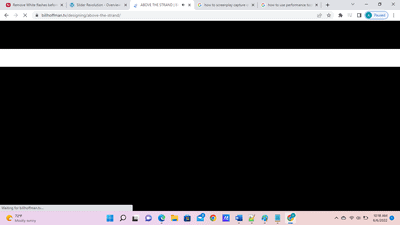Forum Replies Created
-
-
4 years ago in reply to: Remove White flashes before loading videos

Hi,
It’s not the issue when you run the video, it happens before playing the video. If you refresh ctrl+shift+R before playing any videos, you will see white flash. I have attached here the screenshot.
Thanks,
4 years ago in reply to: Remove White flashes before loading videos
Please check the link https://billhoffman.tv/editing/showography/
You may also find all the videos before loading the videos there is a white flash across the screen. Specially when I do hard refresh ctrl+shift+R in all browsers.
Hi Martin,
Thank you for the fix. The plug-in is now working properly. It is now working the same way it had worked a few months back.have a great day!
-Bill
Thank you Martin.
I have forwared this information to my web developer. I will update you as soon as he is able to make this change on my site. I will be in contact with you again soon.Thank you,
-Bill
Thank you Matrin,
How long do you anticipate it will take to get this new setting ?thank you again for responding.
Have a great day!
-Bill
Hello,
I’m sorry it took some time to get back to you. I’ve updated to the most recent versions of FV Player. I’ve removed the “-hd” from the code and I’m still experiencing the same issue. I feel as if we’re just guessing here as to what is the true problem.Can you please help me resolve this problem ASAP. Thank you.
-Bill
Thank you Martin,
I will ask the developer to give that a try and hopefully update you shortly.thanks.

Hi Martin,
Thank you for getting back to me. The video is playing back at 1920×1080 and that’s how it lives on Vimeo as well. There is no option in the player interface to change quality. I remember in previous versions of the plug-in, it was an opton, but now there is no option. I’m going to forward this message to my developer as well. He would be able to answer more questions. I would like to get this fixed as soon as possible. There is no logical reason as to why it has changed. No settings were adjusted concerning the Foliovision plug-in.Please advise me about moving foward to fix this.
thank you,
-Bill
Hello again,
I’m patiently waiting on a response to this issue. Can you please advise how to fix the issue ?thank you,
-Bill
Hello Martin,
Thanks for your reply.If I’m understanding it correctly, the video starts playing a lower resoltion to allow for nearly immediate playback (basically eliminating buffering time). This is probably optimal for the average user; however, in the case of a video professional, it’s not optimal to have your materials playing back at a lower resolution to start. It conveys a message that you don’t understand compression which is a big part of video these days. I would like the video to start playing back at full quality 1080p from the start (even if this requires a bit of buffering).
What can be done to acheive this ? It was working properly for a couple of years, and then it changed. I had a developer do some updates and he fixed it so it worked the way I’m requesting. After I renewed the payment on the plug-in last month, it reverted back to the old way of processing. I DID NOT UPDATE the plug-in when I renewed, so this is frustraing. I just want it to work the way it did a little over a month ago.
thank you,
-Bill
Hey, thank you, Here is the link
I have used the -hd as well on the vimeo links, however no luck.