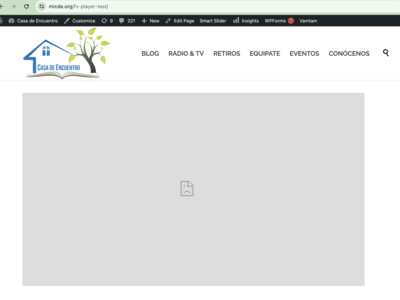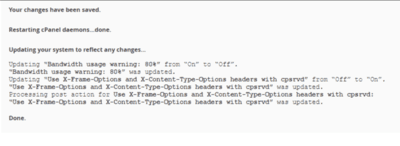Foliovision › Forums › FV Player › Troubleshooting › Player Embedding Issue
-

Hello,
I am using the FV player pro version and I am trying to use the embed option available from the player, but the iframe loads the whole instead.
Here is an example:
https://micde.org/modulo-3-clase-10-tiempos-finales/fvp-14/#fvp_14I appreciate your help,
Paula
-
-

Hello Paula,
I checked the page where you are getting the embed code from: https://micde.org/modulo-3-clase-10-tiempos-finales/
I see it has FV Player placed further down on that page.
I see it’s present even if using the embed link: https://micde.org/modulo-3-clase-10-tiempos-finales/fvp-14/#fvp_14
However the problem is that it fails to hide all the content except the player.
Could you please check how is that FV Player posted on the page? Is it using standard post editor or some page builder?
Will the embed work if you put FV Player on a standard post or page?
Thanks,
Martin
Thank you for your reply Martin.
It works if I embed the player on a WordPress page inside micde.org using a shortcut; however, I need to embed the player using an iframe in an external page that is not built with WordPress. Here is the page: https://mentedereino.com
I asked the developers of the system that is installed in that website (Academy LMS – Learning Management System), but they tell me that the problem is that the URL does not show only the video, but the whole page. They told me to get in touch with the player’s developers.
I appreciate your help.

Hello Paula,
I see what you mean, however to be able to troubleshoot the issue please start a new page using wp-admin -> Pages -> Add New and post a page there. Then see if the embed link for a player on such page will work on your other domain properly.
I think that the iframe embed code processing in FV Player simply fails with your LMS, but it’s important to confirm this by trying on a simple page – that means without your LMS.
Thanks,
Martin
Ok. I embed the player on a WordPress page, but it does not work either. Please see the page:
https://micde.org/fv-player-test/
Hello Paula,
Your link shows that there is one more thing which will prevents the iframe embed code from working. The
X-Frame-OptionsHTTP header is set todeny. This might be set by some security plugin or by your web host and will have to be disabled for FV Player embed codes to work.If you are using a WordPress plugin then perhaps FV Player could work with it and automatically disable these headers when using FV Player’s iframe embed codes, so please let us know.
Please also post your FV Player to a page like https://micde.org/fv-player-test/ directly and not using iframe HTML. We need to see if a link like https://micde.org/fv-player-test/fvp-15 will work. Based on that we can figure out if the issue is with your theme or the LMS.
Thanks,
Martin
Thanks for your reply, I contacted the hosting company to ask for help changing the X-Frame options. In the meanwhile, here is the link you asked me for:
https://micde.org/fv-player-test-shortcut/
Thank you.

Hello Paula,
That’s exactly what we needed. As you can see the iframe link does not work with that one either, it brings up the full page: https://micde.org/fv-player-test-shortcut/fvp-14/
It seems it could fail of the PHP output buffering functions
ob_start()andob_get_contents()do not work.Do you have a staging website where you can switch to some other theme, like Twenty Twenty-Two and see if it works that way?
I wonder if your theme (or some plugin) could be also using output buffering and if that could interfere with our code.
Please also check PHP error logs for any fv-wordpress-flowplayer or output buffering issues.
If you are not sure about how to check the PHP error log, the server technical support should be able to give you a hand.
Or you can install this plugin which makes a list of these errors available in wp-admin: https://wordpress.org/plugins/error-log-monitor/
Then try to open the embed link again and the error should be recorded in these logs.
If you would prefer to have this issue fixed with priority and right on your website we are happy to help, just order our theme troubleshooting service: https://foliovision.com/store/making-player-theme
Thanks,
Martin
I was able to test the player in a different website with WordPress twenty twenty two as you suggested and embedding does work:
https://fructiferos.com/player/fvp-2/#fvp_2Also, tech support helped me with the change on X-Frame options as you can see in the screenshot, but the iframe is still loading the whole page instead of the player alone.
Finally, I checked the error_log inside wp-admin and the only error I found is this:
[03-May-2023 14:50:35 UTC] PHP Warning: filemtime(): stat failed for //cdn.foliovision.com/home/casadeencuentro/public_html/wp-content/plugins/fv-wordpress-flowplayer/models/../js/gutenberg.js in /home/casadeencuentro/public_html/wp-content/plugins/fv-wordpress-flowplayer/models/gutenberg.php on line 9I just want to have the videos uploaded somewhere (either in micde.org or fructíferos.com) to be embedded in the LMS system with the iframe.
I would appreciate your advice in what to do next.
Have a blessed week,
Paula

Hello Paula,
If it works for you on https://fructiferos.com/player/fvp-2/ and you need to use the embed code for LMS, then it seems to me you have found the solution.
I should add that I would recommend to post the FV Player videos in the LMS directly. What’s the reason to use the embed code for your LMS? Does it run outside of WordPress?
Thanks,
Martin
Hello Marvin,
Yes, it does run outside WordPress. I purchased the license for micde.org because it does work with WordPress so I could upload the videos there and embed them in the LMS.
But It is not working for me. Can I then change the license for fructíferos.com? I do not mind to upload the videos there instead.
Thanks for your help.
Paula