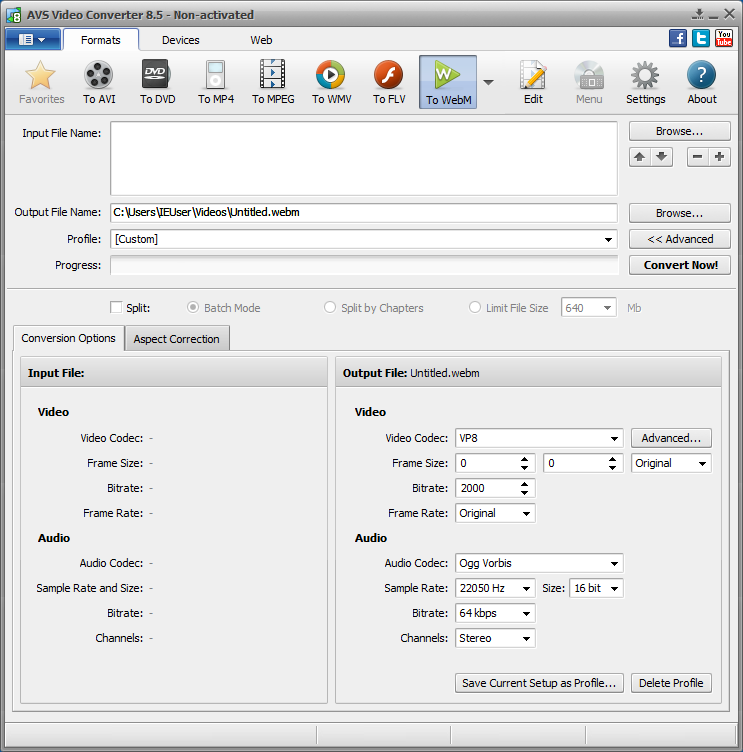Foliovision › Forums › FV Player › Troubleshooting › Firefox wont play my WebM file
-

Hi Support,
Will someone please help, I can NOT get the video to play in FireFox! I have uploaded .mp4/ogv and webm files. I have also added the Types to .htaccess file to make sure it wasn’t that.Please could someone help!
OH and we just purchased the plugin and haven’t received a license key yet, so that would be good too.
Thanks
-
-

Hi Simon,
You shouldn’t turn the plugin to “flash by default” long term. We will definitely help you get your videos playing.
I’m just checking on your licensing now to make sure everything is working okay. It appears to be. Here’s the link to your license page where you should enter your domain to get a key: http://foliovision.com/site/wp-admin/admin.php?page=fv-licensing
When you have that key you should paste into your site at http://yourdomain.com/site/wp-admin/options-general.php
Open Sitewide Flowplayer Defaults by clicking on the title and then look for “Commercial License Key” and paste your license key in there.
Let me know if you still have issues with the license. If yes, please let me know what domain you would like licensed.
Thanks!
Making the web work for you, Alec

Hi Alec,
When I click that link for the license key all i see is the WP backend and just a blank page…Thats in chrome and FF!
Yeah I know, don’t really like the flash versions BUT I have turned it on for now….CAN you help me get the video playing correctly?
Could you send me an email Alec an Ill reply with the link for the website…..Also if you provide the LK in the email I will copy paste it in.
Thanks for helping!

Hello Simon,
we fixed the bug with our licensing backend. It was caused by the invoice generator. Thank you for your report!
I had a look at the video encoding issue. I can see some issues with your WebM video. You provided your video in MP4, WebM and OGV. WebM is what Firefox would choose, unless you set it to prefer Flash.
Indeed, I’m having issues with your WebM. But only in Chromium 33.0.1711.0 on Mac OS X 10.9.1 and Chrome 34.0.1847.137 m on Windows 7. If plays fine, but if I see in the video, it reports the HTML5 video error. No issues in Firefox 29.0.1 on either of above operating system though!
I had a look at what codecs the WebM is using in your case etc. I’m not seeing any issue though. I’m noticing your WebM is using 29.97 fps and 22050Hz audio sampling frequency.
Also, your video uses “muxingapp: libebml v0.7.7 + libmatroska v0.8.1” and “writingapp: AVSMatroskaFile” while other WebMs I’ve seen use “muxingapp: Lavf54.23.100” and “writingapp Lavf54.23.100”.
It’s also using only much lower resolution (320x240px), the other formats are much bigger (MP4 – 640 x 420, OGV – 960 x 540). So in reality, the picture should be much worse when using HTML5 in Firefox.
1) Please let us know what you used to encode into WebM.
2) Could you please let us know what exact Firefox version on what OS are you using?
3) Could you please let us know if both first and second video here plays for you in your Firefox? ‘http://martin.domainearl.com/2014/05/webm-test’
I’m having no issues with it in Chromium/Chrome. Hopefully we can figure out the incompatibility here and come up with a rule for our video checker.
Thanks,
Martin
Hello Carl,
so it appears it’s the muxingapp and writingapp.
What exactly is AVS? Is it this video converter? http://www.avs4you.com/guides/video-to-webm.aspx
I tried using that and put up the resulting video here, marked as “Encoded using AVS Video Converter”: http://martin.domainearl.com/2014/05/webm-test
On our end – I’m getting the same issue in Chromium and Chrome. On top of that I’m noticing issues in Firefox 29.0.1 on Windows 7 as well – for example if I seek in the video, the picture is all distored for a while.
I’m seeing the same muxingapp and writingapp. The AVS Video Converter was 8.5.1.551.
muxingapp: libebml v0.7.7 + libmatroska v0.8.1
writingapp: AVSMatroskaFileDoes it play for you?
If it by any chance plays fine, please disable Settings -> FV WordPress Flowplayer -> Sitewide Flowplayer Defaults -> Prefer Flash player by default and see if it works this time. Perhaps there is a bug in Firefox when using that encoder.
Seems like we need to check for these muxingapp and writingapp entries and warn our users. On the other end, you could report this to AVS Video Converter. Perhaps it’s a matter of the “Video Codec” Advanced settings – AVS has a lot of settings in there.
Thanks,
Martin
Hello Carl,
it’s weird if our video plays for your, but your own video does not.
Did you tried seeking into the unbuffered portion of the video? Perhaps you let it buffer the entire length. If you would try to skip to the end, perhaps it would fail.
However – I’m getting issues in Chrome/Chromium. Tried 3 different computers now. So I’ll put up a video warning when I detect the above muxingapp and writingapp.
Thanks,
Martin
Hi Martin,
I just noticed this… here is the test page: “http://www.good4businesses.co.uk/testpages/”
As you an see the video doesn’t play… which is linking to a new webM file. However if I drop the webM file directly in to firefox it plays…
“http://www.good4businesses.co.uk/wp-content/uploads/2014/05/respnsiveVIDEO.webm”
SO is this an issue with the plugin? Thanks, hopefully we can get this problem resolved soon!
Thanks for helping, appreciate it.
Carl

Hello Carl,
if you mean “http://www.good4businesses.co.uk/testpages/” – I see that you placed the OGV above WebM this time. So Firefox or Chrome or Chromium will pick that one.
I’m still having the same issues with WebM in Chromium and Chrome on Mac: “http://www.good4businesses.co.uk/wp-content/uploads/2014/05/ResponsiveDesignVid.webm” Seeking breaks the playback, even if I open the file directly.
Thanks,
Martin
Hello Simon,
just try Firefogg to do your WebM encoding. I posted the brief instructions here: http://foliovision.com/player/encoding#webm
Thanks,
Martin
Hi Martin,
OK, I used the FireFogg encoder and within FireFogg it works, but as soon as I replace the video within the website and then test IT DOESN’T work….Whats annoying though is that it works in FireFogg but not on the video.
HELLLPPPPPPPPPPPPP! J
Here is the URL for the video….If I drop this in to firefox, the video plays…..SO why not in the video??
http://www.good4businesses.co.uk/wp-content/uploads/2014/05/ResponsiveDesignVid.mp4.webm
It’s getting a little confusing, but again thanks for helping, I appreciate it.,.
Carl

Hello Carl,
please post all your answers to our forums directly, so I don’t have to repost it from your emails. Just enter your email into the email field.
I don’t have any issues with your WebM video, it play perfectly on your “http://www.good4businesses.co.uk/testpages/” page.
Make sure your restart your browser and clear its cache. I have found that if there is some bug in video playback, it often poisons the entire browser.
Thanks,
Martin