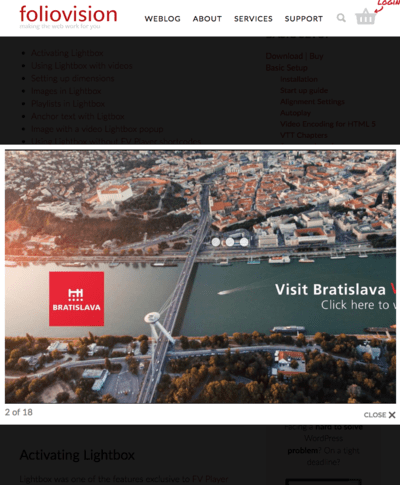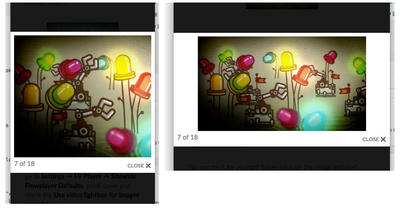Foliovision › Forums › FV Player › Requests and Feedback › Use colorbox on images – not just text
-

Please can we have the ability to add video lightboxes to images without having to use shortcodes. It would be so much easier if we could simply add a class to the image – like we can on text links.
So, in addition to…
<a href="video.mp4">text here</a>We can also use…
<a href="video.mp4">< img src="image-here.jpg" /></a>I noticed I’m not the first person to ask for this feature, it was also requested here. The last post mentions that it is on the list to add, but that was 2 years ago.
-
-

Hi Luria,
Can you repost your example? I’m going to run a test of some syntax:
* list item one
* list item two1. number list item one
2. numbered list item twoFoliovision › Forums › FV Player › Requests and Feedback › Use colorbox on images – not just text
And more code in Markdown style:
Foliovision › Forums › FV Player › Requests and Feedback › Use colorbox on images – not just text

Hi Luria,
HTML code tags around your code snippet will keep your code clean. (I’d like to move the forums to Markdown but it looks like we haven’t done so yet).
In general, we’d like to implement this image to open up video feature immediately but we want to keep it simple enough that it’s easy to configure and to use.
Okay I’ve just reread that whole thread. Thanks for relinking it. I don’t know why we didn’t just create this code then.
Martin, could we please do this?
Thanks.

Hello Luria,
sorry about the delay, this has been added in FV Player 6.0.5.18 released just now.
You can see demo here: https://foliovision.com/player/demos/fv-flowplayer-lightbox -> Lightbox Using HTML
Thanks,
Martin
Hello Luria,
I was not able to reproduce that issue, the splash screen appears properly for me as the video loads.
Could you please let us know what exact Chrome version you are using? Best if you could send over the exact user agent string which you can find here: http://www.whoishostingthis.com/tools/user-agent/
Thanks,
Martin
I can’t replicate it every single time, but I have experienced it on two different machines, and also had a user report it – again in Chrome. To try and replicate it, open and close the video multiple times, and adjust the browser width between each time.
User agent string:
Mozilla/5.0 (Macintosh; Intel Mac OS X 10_12_3) AppleWebKit/537.36 (KHTML, like Gecko) Chrome/56.0.2924.87 Safari/537.36

Hello Luria,
I was able to reproduce the issue here as you said by opening and closing it again and again and always changing the browser window size: https://foliovision.com/player/basic-setup/using-lightbox Now I tried again and it was not happening anymore.
We will look into simplifying that code and that should get rid of the issue already.
There is one thing that would help though – do you get the same issue even if you disable FV Player Pro – assuming that it’s not required to play these videos that are causing the issue
Thanks!
Martin
Hello Luria,
unfortunately I was not able to reproduce this bug anymore. I opened and closed the lightbox multiple times, always resizing the browser window.
Are you using any browser extensions?
Are you noticing that the issue occurs when you change the windows size during the initial video load (when the three dots animation shows up)?
Thanks,
Martin
Hello Luria,
we found the exact steps to reproduce similar issue:
1) Set your window to 600×300 px
2) Open https://foliovision.com/player/demos/flowplayer-lightbox-borders
3) See that the player bar is not visible.
4) Resize the window a bit – it fixes itselfSo now we can really fix it.
Thanks,
Martin