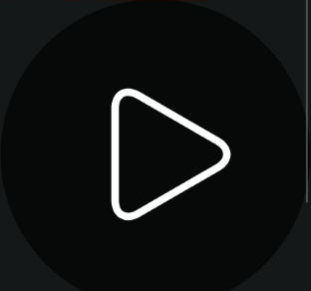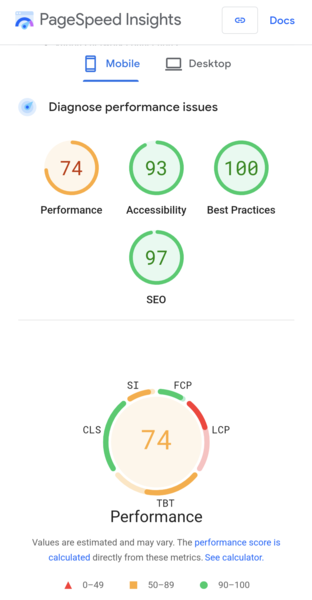-
How do I totally remove the SVG Icon from loading? The SVG icon expands for a brief moment causing some jittering.
I would like to replace the SVG icon with a WebP icon that has a set width and height.
I have attached a screenshot
Viewing 6 replies - 1 through 6 (of 6 total)
Viewing 6 replies - 1 through 6 (of 6 total)