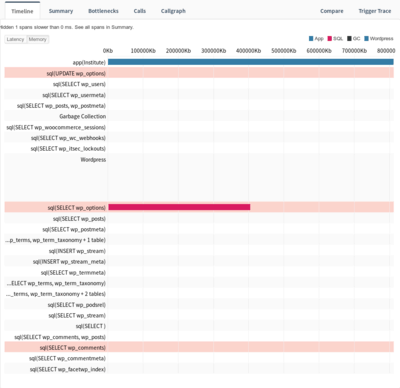-
# wp plugin list –status=active | grep fv
fv-wordpress-flowplayer active none 6.6.6
fv-player-pro active none 7.1.5.726.betaThis seems to be a regression from https://foliovision.com/support/fv-wordpress-flowplayer/requests-and-feedback/vimeo-issue-2 or a new component failed to recognize the dangers of
wp_options autoload.Our app profiling tool noticed a massive abnormal memory use (400MB memory usage just by loading
wp_options autoloadvalues), but it took me a while to understand how to pinpoint it.fv-player-pro/fv-player-pro.class.phpL730 is the guilty party, where it usesupdate_option()to store vimeo transcript cache WITHOUT explicitly settingautoload = 'no'parameter. WP API defaults toyes, and this causes potentially hundreds of MBs of irrelevant transcript data loaded on every request everywhere (incl wp-admin!).BAD:
update_option($option_name, $option);
MAYBE SAFER:
update_option($option_name, $option, false ); // @leho 2018.07.18
RETROACTIVE FIX
$ wp db cli
mysql> UPDATE wp_options SET autoload = 'no' WHERE option_name LIKE 'fv_player_pro_transcript_%' AND autoload = 'yes';
Immediately after the query, request memory usage dropped 10x and is back to normal.
This is a super bad situation, I recommend fixing immediately.
URGENT massive site performance risk: `update_option()` fails `autoload = no`
[Solved]
Viewing 4 replies - 1 through 4 (of 4 total)
Viewing 4 replies - 1 through 4 (of 4 total)