Basic usage
Our modifications make the plugin easier to use so right after you install and activate the plugin here’s all you should care about:
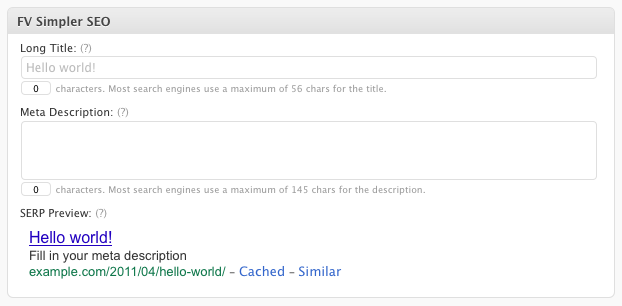
FV Simpler SEO – Editing Metabox
When you write a post you will see the box from the above picture bellow it. Always make sure that you enter a proper description for it. Don’t just grab first few sentences, don’t try to make you posting easier. Instead think hard and write a couple of sentences that describe the article. And mind the 145 characters limit (that’s where most search engines cut-off).
The keywords field is not present in our version by default, you need to turn it on in the plugin options if you really want it. Tag your posts properly and you don’t need the keywords.
How to work with extra options we added?
Visit the FV All in One SEO options page under Settings in your WordPress Administration panels. If you click on Extra Interface Options, our extra options will appear:

FV Simpler SEO – Extra Interface Options
- If you want the keywords field back due to some reason, just check “Add keywords field to post editing screen”
- If you don’t want your excerpts to be used for descriptions, check the option. If your site is highly customized, it may suit your needs. We need it for our Typepad to WordPress conversions.
-
In version 1.6.19 we added the noindex and nofollow fields. Enable them here and they will show up in our editing box. Be careful not to put noindex on posts by accident, it’s important to really understand what these meta tags do (read more about noindex, read more about nofollow).
noindex not only removes the page from search engine results, but our plugin makes sure it’s also removed from WordPress search, <link rel=”prev” …> and <link rel=”next” …> header tags and previous/next page links. Posts are not excluded from previous/next post links, to not break the flow of the blog section.
If you later disable this feature, it will still show up on posts which have it enabled, so you won’t forget about them.
If you are a programmer, look for _aioseop_noindex and _aioseop_nofollow in postmeta table to find out which posts are using this.
Category Descriptions
Question: Is there a way to add the FV SEO simpler to category pages, so I can get my category pages recognized by Google when people are looking for specific thing?
Answer: Category pages are indexed with FV Simpler SEO and we’ve already built meta descriptions into FV Simpler SEO.
If you add a description to your categories, it will automatically show up as a meta description (what you are looking for).
Here’s where you add the category descriptions: http://yoursite.com/wp-admin/edit-tags.php?taxonomy=category
The description also shows up under the “Showing entries from *Category*” text in the front end.
Real world example : toriavey.com/market/bookshop/
“Tori’s look at some of the amazing cookbooks and culinary guides out there.” which also now shows up as the meta description as well in the source code.
More information
There’s lots more info in our FV Simpler SEO forum.
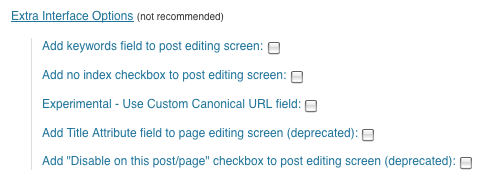
I love the FV All In One SEO Pack. KISS… Keep It Simple Stupid, and have just decided to disable All In One SEO… it is too much to worry about.
Thanks for this plugin…. eagerly awaiting your WP3 update (I was a bit overzealous with the upgrade)
have fun….
Hi, Thanks for the plugin, because of the nice comments I have also decided to use it. However I am new to blogs and I would like to ask you briefly if you could explain why is it important to give a meta description? What should I write there and how does it influence the success of my site?
The same is true for the long title. Is it the same as my article title or do I need to write there something else?
Many thanks
Hello Tamas,
A detailed explanation of meta description, title and also other tags can be found for example here at Seomoz:
Meta description is important as the meta description is often used as the search engine snippet for your site.
Title is important as title is the most important single ranking factor for a page.
Thanks, Martin
PS. I hope you know more about poker than SEO. Not sure you need these tips. Enjoy FV Descriptions.