For years we offered our clients a wonderful plugin we had written ourselves, called FV Edit Templates.
What FV Edit Templates did was provide a custom edit screen. We found the default WordPress edit screens far too complex and confusing. While originally the Edit Templates were a client driven project, we found that we preferred them ourselves.
Then along came WordPress 2.7. Finally an admin interface worthy of the WordPress project. But our Edit Templates were written for the 2.5 and lower WordPress. We gave Edit Templates up reluctantly and encouraged our clients to customise their own edit screens.
For our high end clients we even went in there and copied our standard settings across all users via the database with a remote MySQL client (in our case SequelPro). That worked well enough but was a pain in the neck for the several Typepad to WordPress jobs we release almost every week.
So we finally decided to sit down and do something about it.
FV Clone Screen Options let’s you go into a weblog and configure all of the Screen Options (Screen Options exist for Posts, Pages and the Dashboard) just as you like and then clone them across all users.
Even new registered users on your site will get these settings.
A huge time saver. Enjoy!
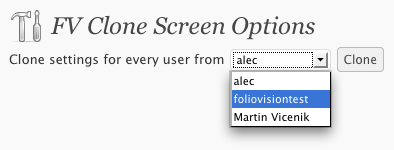
FV Clone Screen Options Screen. Simple and effective.
Advanced
What values are actually cloned?
Screen Options are stored as a user meta values with following names, so that’s what this plugin is cloning for all the users:
metaboxhidden_post
closedpostboxes_post
screen_layout_post
wp_metaboxorder_postmetaboxhidden_page
closedpostboxes_page
screen_layout_page
wp_metaboxorder_pagemetaboxhidden_dashboard
closedpostboxes_dashboard
screen_layout_dashboard
wp_metaboxorder_dashboardwp_usersettings
edit_per_page
manageeditcolumnshidden
edit_pages_per_page
manageeditpagescolumnshidden
Download
Plugin can be downloaded from WordPress.org. Don’t forget to checkout our WordPress.org plugin page too.
Will class styles be cloned that are in the style.css file?
Absolutely perfect, thanks. No more confusing your users with endless amounts of meta boxes.
Thanks for the kind words, Joris. FV Clone really helps make Wordpress more approachable for non-technical, non-Internet generation users.
Does this only work for certain screens? I found that when I went to add a new post, and changed the columns to 1, and cloned that across users, it worked; however, when I went to view all posts, and turned off comments, and changed the posts per page to 500, this did NOT work across all users.
Hello Morgan,
we are looking into making it work with all the screens. Or as much as possible.
As a quick fix, we added the screens you mentioned to new version – 0.2.1. You can update now and start cloning.
Thanks, Martin
When a new user signs up what will their screen options be? Will they be the same as the cloned or will I have to go and re-clone every time a new person signs up?
Hello Michael,
yes, this is one of the core features. I guess we should promote it better.
Thank you for you interest in our plugin, Martin
with wordpress 3.0 you can set up custom post types. can I use FV Clone Screen Option for all custom post types? I have a new post type “Picture”. Now I’d like to clone this type for all users.
Thanks for your help!
TIMIT
Hello Timit,
thank you for your interest in our plugin. Please check out the new version (0.2.2), we added support for the custom post types.
Martin
I cloned the screen options and sure enough only those options I selected showed up on users pages. Problem is that users can still click on Screen Options near the top right and select to show all of the options that I do not want them to see…basically overriding the whole plug in. Am I missing something? Thanks
Hi Joe,
The focus of Screen Options is not to take choice away from the end user but to give him/her a good default configuration.
We might add a preference to disable Screen Options for non-Admin users (we put clients at Editor level as a general rule).
Would you be able to donate to help us make this feature possible?
Hi, I am trying to clone my admin screen which includes a Dashboard Notepad widget and wp-stats. Neither of these show up on a contributor dashboard. Are these values outside the scope of your plugin or do I have another issue going on? I checked it in basic WP theme and same lack of cloning going on.
thanks
Hi Andy,
We aren’t cloning the dashboard at this point. We’ll keep these changes in mind for a future update. Thanks for the suggestion.
If you’d like to accelerate development of these features, feel free to contribute to the project.
Thanks for the prompt reply. The reason I asked, they appear as screen options on the admin dashboard along with the usual suspects of comments etc. Have I misunderstood what the plugin does.
Pages and posts editing environment were our concern with this plugin.
Hello Andy,
actually our plugin is cloning the dashboard settings too. I added a FAQ section with list of what’s cloned.
If you are missing some widgets on dashboard as a contributor, I would guess that the appear only to higher level users.
Thanks, Martin
Hi,
I installed your plugin on one of my sites, and then decided to remove it. After it was removed, its effects are still being applied to my users. Even if they change settings manually, they seem to revert to what what saved with the plugin. Any insight on how to remove the modifications made by your plugin?
Thanks.
Hello Douglas,
our plugin makes no modifications to the Wordpress behavior – as soon as you deactivate, everything is back to normal, so users are able to edit the Screen Options. They are able to do so even when the plugin is on.
If the Screen Options are not saving properly, I guess some of you other plugins is breaking the core Wordpress Screen Options saving AJAX code.
Thanks, Martin
I don’t think you’re right. I have exactly the same problem as Douglas posted above.
I made my settings that I would clone to other users, activate the plugin and pushed the button. Wow amazing it worked out of the box and is a real timesaver. But…. a very big but… I then decided there was one more option I would like to change but there is really no way to do so. Because everytime I change a screenoption it roles back as soon as I refreshed the page. So not even the admin options could be changed anymore. So I deactivate the plugin but still no luck. Uninstalled it eventually and still no way to change any of the screenoptions!!!
So I take a look in the code of the plugin and found out that the clone was a permanent state with no role back.
Lucky me I had made a database backup just a few hours back so I was able to restore my database and everything was back to normal. pfiewwww you made me sweath hard and I don’t like a plugin that leaves settings behind after uninstalling.
So maybe it is time you dig in to the code and come up with a solution, because the concept of the plugin is very good, without doubt.
Hello Carmen and Douglas,
I tested your isses thoroughly.
Installed latest WP with users admin, editor1, editor2
Configured admin’s screen options
Installed FV Clone Screen Options plugin
Logged in with editor1 to see that he has the default screen options
Cloned admin’s screen options all around
editor1’s and editor2’s screen options are now the same as admin’s
Registered new account – editor3
Checked that editor3 has the new default screen options forced by FV Clone Screen Options
Carmen’s issue – 8. I changed something in Screen Options for admin – this setting was preserved, it wasn’t destroyed after page refresh 9. Changed some Screen Options for editor2 – working fine 10. Changed some Screen Options for editor3 – working fine 11. Cloned admin’s Screen Options with FV Clone Screen Options – works ok
So the plugin is not breaking changes to Screen Options.
Douglas’ issue – 12. I deactivated the plugin and was able to freely change Screen Options for editor2, editor3 and admin, so it works. 13. I registered new user called editor4. He had all the default Wordpress Screen Options.
The plugin is not altering your WP Screen Options when turned off. There must be something else, maybe some other plugin is having problems. Typically when there is some broken JavaScript in the edit screen, the Screen Options editing for that screen might not work anymore. This plugin uses no JavaScript.
Carmen, I’m not sure what do you mean by “the clone was a permanent state with no role back”. The cloned Screen Options will remain in wp_usermeta after the plugin is deactivated, but they can be freely altered usign all the default Wordpress Screen Options controls. We also hate when plugin leaves some irreversible changes. But the purpose of this plugin is
Let us know what’s your opinion, as I think we aim for the same thing here – plugin which is simple to use, works with no extra installation steps and handles your Wordpress without breaking any of the core processes or leaving some garbage.
Thanks, Martin
Hi Martin,
Thank you for looking into this, but I must agree with Carmen. I have not used any other plugins that come close to working with this group of settings, and my problems started immediately after I installed your plugin. Some specific examples that I’ve noticed:
In my dashboard I have a few modules enabled. I tried to change the location of a module, and it reverts to the layout that was saved with your plugin when I navigate away and return.
When I saved settings using your plugin, my sidebar menu was in the collapsed state. Now, none of the users on my system can keep this menu expanded for more than two page reloads.
There are other areas, such as the post and page editors, where I am able to change screen options independently.
this plugin usable in WP3.05 but when I using WP3.1 ,this plugin can’t clone screen option
ps.this plugin is very necessary for my website. T^T
Hello eak1111,
we will test it in Wordpress 3.1 and we will let you know what did we found.
Thanks, Martin
Hey hey
Thanks for the plugin – I am having similar issues as Carmen and Douglas.
I installed the plugin on a test site, decided it was ideal so installed it on a live site. Now I have deleted it from the test site but changes to my options are being ignored.
Very nice plugin idea but it needs to be removable too!
Happy days. Andy
Anything else about Carmen and Douglas problem ? I’ve got excactly the same problems …